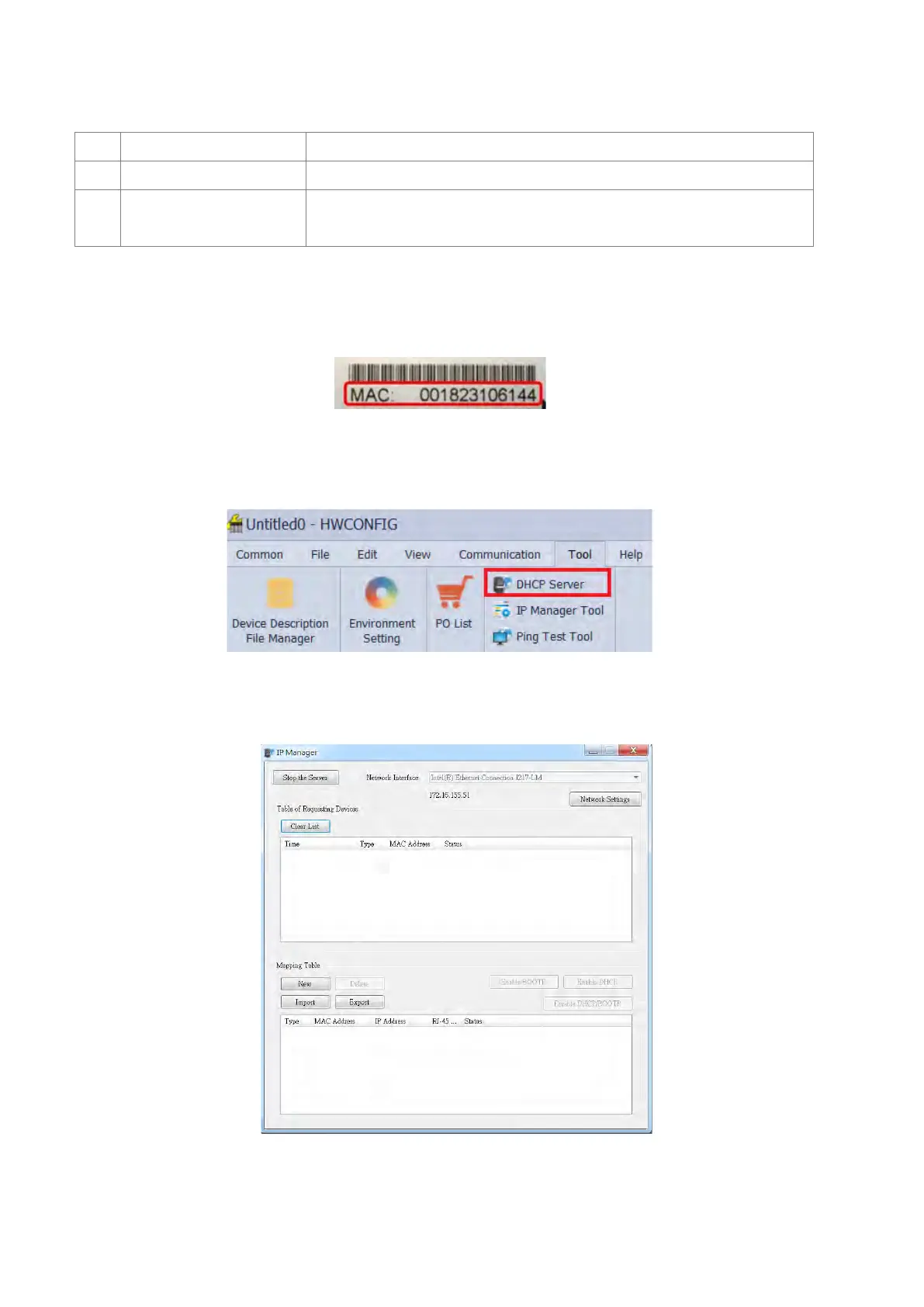Enable BOOTP Enables the BOOTP to assign an IP address for the selected item.
Enable DHCP Enables the DHCP to assign an IP address to the selected item.
Disable BOOTP/DHCP
Disables the BOOTP/DHCP on the device; the device does not request an IP
addresses from the server.
Steps to set the IP address:
1. MAC address: find the MAC address on the EIP device. The MAC address uniquely identifies the device.
2. Open the DHCP Server
HWCONFIG : Click Tool and then click DHCP Server.
The IP Manager can be the BOOTP/DHCP Server, receiving IP address requests from devices. The IP
Manager window is shown below.
Send Quote Requests to info@automatedpt.com
Call +1(800)985-6929 To Order or Order Online At Deltaacdrives.com
Send Quote Requests to info@automatedpt.com
Call +1(800)985-6929 To Order or Order Online At Deltaacdrives.com
