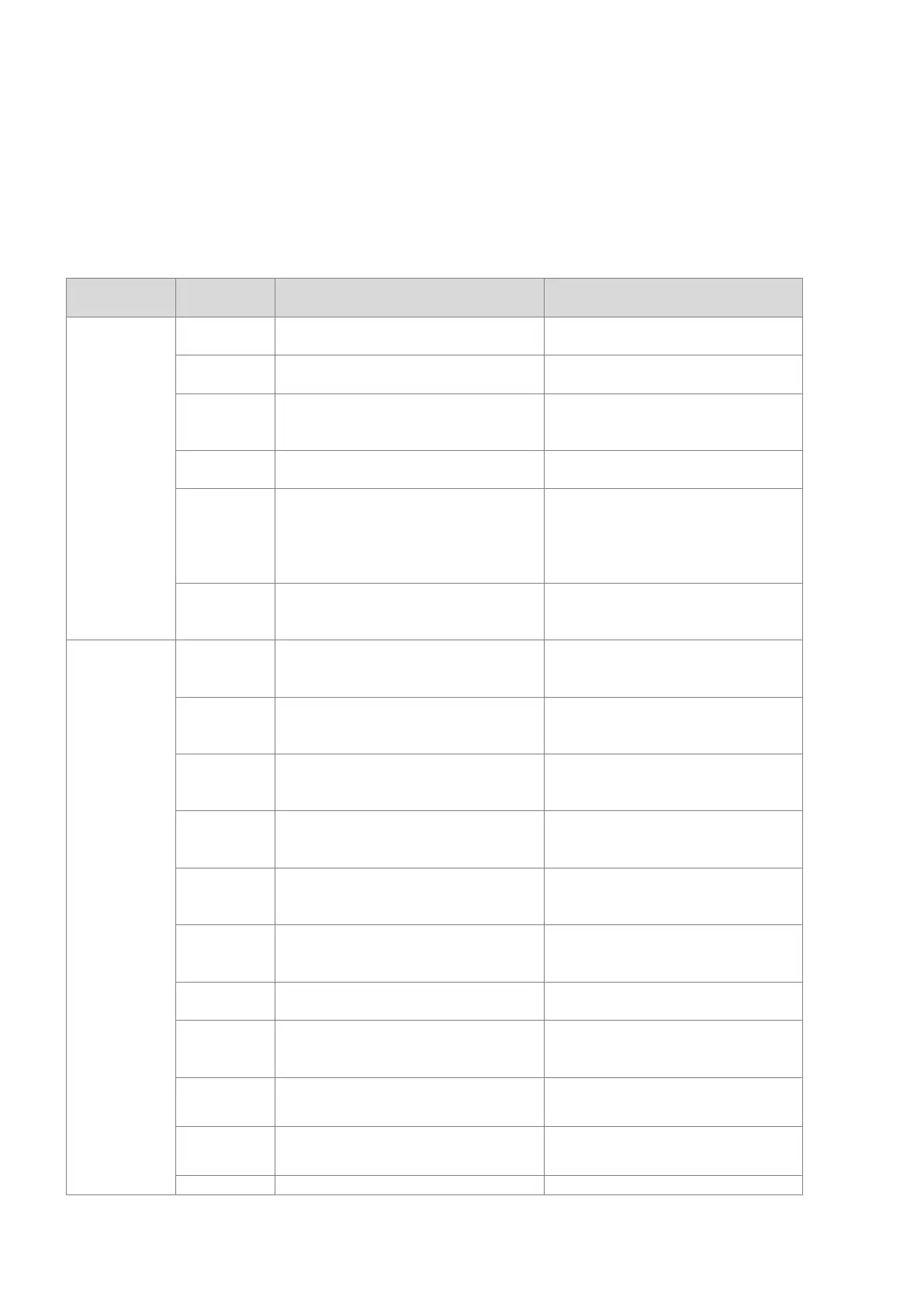Troubleshooting
When SM1161 is ON and the value in SR1603 is not 0.
Read the value in SR1604 to find the last digit of the device’s IP address that a most recent error occurred during
restoration to find out which device is not functioning.
Read the value in SR1605 or use the PRST_ErrRead to read the error code. See the table below for
troubleshooting.
Type
Error Code
Error Message Solution
PLC setting
and operation
error
H'0001 CPU module can NOT detect SD card
Make sure SD card is installed
securely. Unplug it and plug it in again.
H'0002 No backup file in SD card.
Make sure there is a backup file in SD
H'0003
Error occurred while reading data from
SD card. For instance, failed to read or
Check if SD card is damaged.
H’0004 Failed to write data into SD card.
Check if SD card is written proof or if it
H’0008
Restoration setting error
(For example, the IP address to be
restored is set as a broadcasting one.
For restoration, the IP address should be
one on one, not broadcasting.
Check if the naming of IP address and
ID is the same as what is set in
HWCONFIG.
H’000A Connection lost
Check if the network cable is
well-connected and the wiring is
Backup and
restoration
error
H’1000 Not supported parameter settings
Check if the Delta drive’s firmware
version in the backup file is matched
with the one to be restored.
H’1001 Device series not matched
Check if the Delta drive’s series in the
backup file is matched with the one to
H’1002 Device version not matched
Check if the Delta drive’s firmware
version in the backup file is matched
with the one to be restored.
H’1003 Incompatible device voltage level
Check if the Delta drive’s voltage level
in the backup file is matched with the
H’1004 Incompatible device power
Check if the Delta drive’s power in the
backup file is matched with the one to
H’1010 Device model not matched
Check if the Delta drive’s model in the
backup file is matched with the one to
H’1011 Incorrect device password
Check if the Delta drive’s password is
the same as what is set in HWCONFIG.
H’1100 Device communication timeout
Check if the network cable is
well-connected and free from noise
H’1101
Currently the device can NOT execute
backup or restoration.
If the problem persists, contact the
local authorized distributors of the
H’1103
Currently the device can NOT compete
the execution of backup or restoration.
If the problem persists, contact the
local authorized distributors of the
Device responds with incomplete data
If the problem persists, contact the
Send Quote Requests to info@automatedpt.com
Call +1(800)985-6929 To Order or Order Online At Deltaacdrives.com
Send Quote Requests to info@automatedpt.com
Call +1(800)985-6929 To Order or Order Online At Deltaacdrives.com
