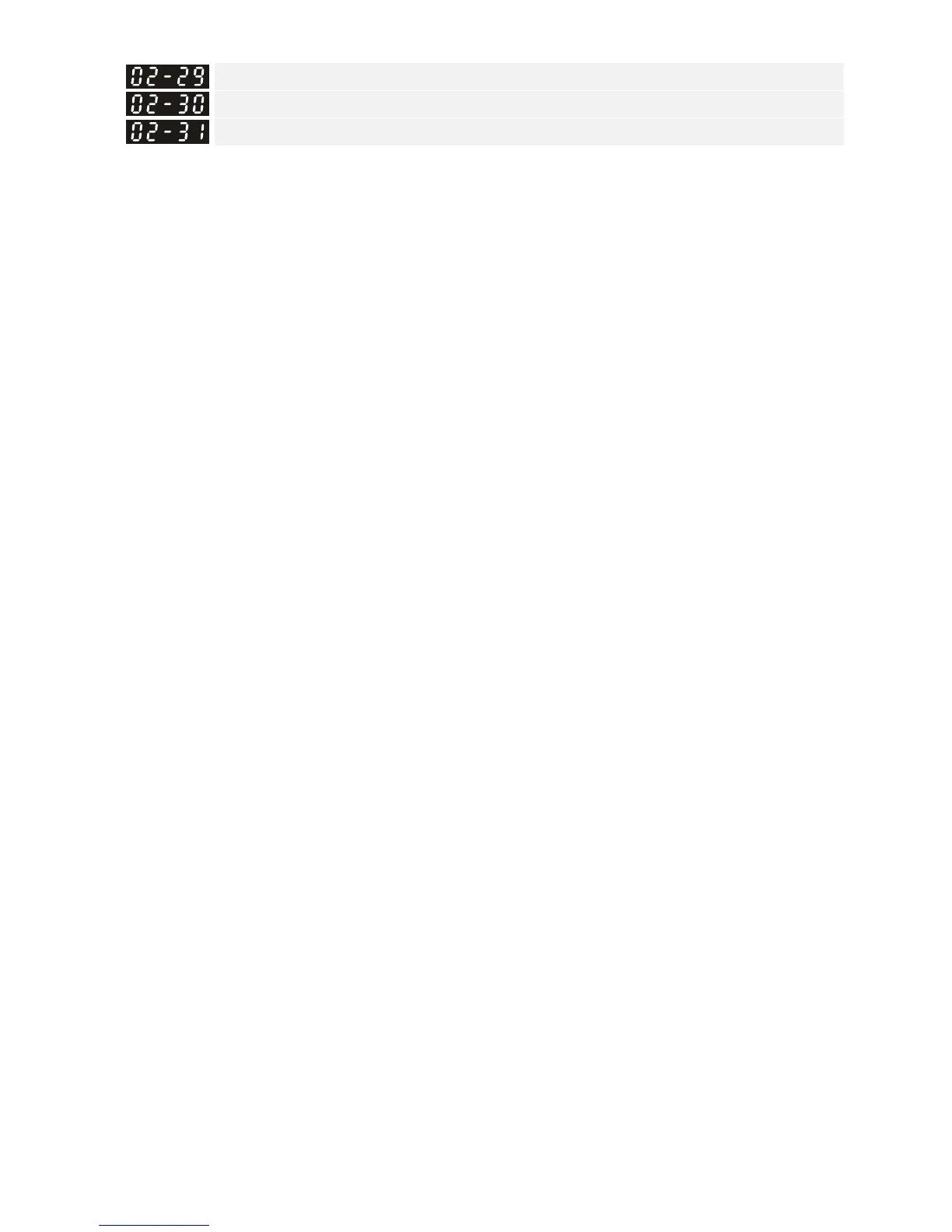Chapter 12 Description of Parameter SettingsC2000
12.1-02-2
Input terminal of I/O extension card (MI13)
Input terminal of I/O extension card (MI14)
Input terminal of I/O extension card (MI15)
Default: 0
Settings
0: No function
1: Multi-step speed command 1/ multi-step position command 1
2: Multi-step speed command 2/ multi-step position command 2
3: Multi-step speed command 3/ multi-step position command 3
4: Multi-step speed command 4/ multi-step position command 4
5: Reset
6: JOG command (By KPC-CC01 or external control)
7: Acceleration / deceleration speed inhibit
8: The 1
st
, 2
nd
acceleration / deceleration time selection
9: The 3
rd
, 4
th
acceleration / deceleration time selection
10: EF Input (Pr. 07-20)
11: Base Block (B.B) input from external
12: Output stop
13: Cancel the setting of auto-acceleration / auto-deceleration time
14: Switch between motor 1 and motor 2
15: Rotating speed command from AVI
16: Rotating speed command from ACI
17: Rotating speed command from AUI
18: Forced to stop (Pr. 07-20)
19: Digital up command
20: Digital down command
21: PID function disabled
22: Clear the counter
23: Input the counter value (MI6)
24: FWD JOG command
25: REV JOG command
26: TQC / FOC mode selection
27: ASR1/ ASR2 selection
28: Emergency stop (EF1)
29: Signal confirmation for Y-connection
30: Signal confirmation for -connection
31: High torque bias (Pr. 11-30)
32: Middle torque bias (Pr. 11-31)
33: Low torque bias (Pr. 11-32)
34: Switch between multi-step position and multi-step speed control
35: Enable single-point position control
36: Enable multi-step position learning function (valid at stop)
37: Enable full position control pulse command input
38: Disable write EEPROM function
39: Torque command direction
40: Force coasting to stop
41: HAND switch
42: AUTO switch
43: Enable resolution selection (Pr. 02-48)
44: Reverse direction homing (NL)
45: Forward direction homing (PL)
46: Homing (ORG)
47: Enable homing function
48: Mechanical gear ratio switch
49: Enable drive
50: Slave dEb action to execute
51: Selection for PLC mode bit0