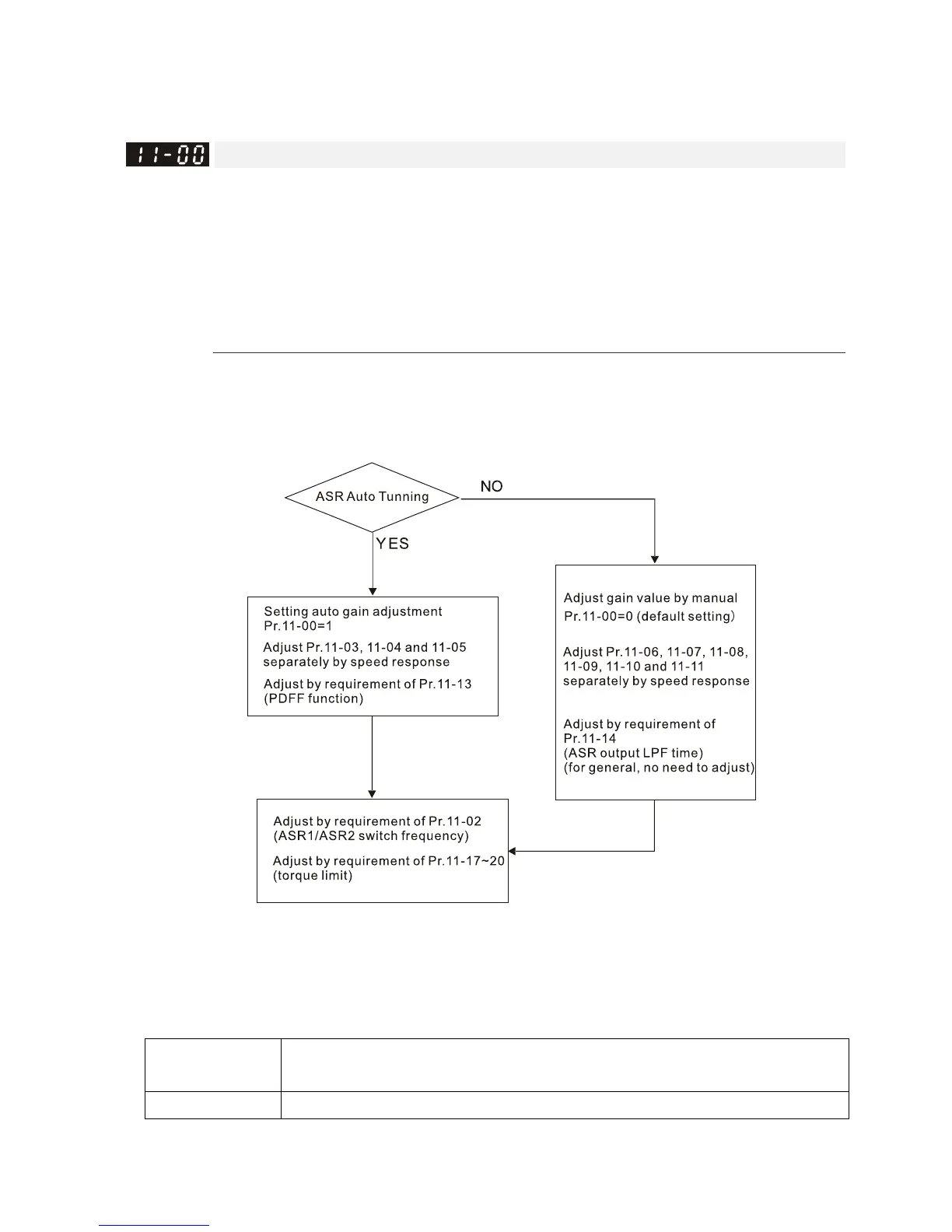Chapter 12 Description of Parameter SettingsC2000
12.1-11-1
11 Advanced Parameters This parameter can be set during operation.
In this parameter group, ASR stands for Adjust Speed Regulator
System Control
Default: 0000h
Settings bit0: Auto-tuning for ASR and APR
bit1: Inertia estimate (only in FOCPG mode)
bit2: Zero servo
bit6: 0Hz linear-cross
bit7: Save or do not save the frequency
bit8: Maximum speed for point-to-point position control
bit0=0: Manual adjustment for ASR and APR gain, Pr. 11-06–Pr. 11-11 are valid and Pr.
11-03–Pr. 11-05 are invalid.
bit0=1: Auto-adjustment for ASR and APR gain, the system automatically generates an ASR
setting, Pr. 11-06–Pr. 11-11 are invalid and Pr. 11-03–Pr. 11-05 are valid.
When the drive needs to keep a certain torque at zero-speed, or it needs a steady frequency
output at extreme low speed, increase Pr. 11-05 zero-speed bandwidth appropriately. When the
speed is in high-speed area, if the output current trembles seriously and makes the drive vibrate,
then decrease the high-speed bandwidth.
For example:
Manual gain
Response:
[Pr. 11-10, Pr. 11-11] > [Pr. 11-06, Pr. 11-07] > [Pr. 11-08, Pr. 11-09]
Auto gain Pr. 11-05 = 15 Hz, Pr. 11-03 = 10 Hz, Pr. 11-04 = 8 Hz