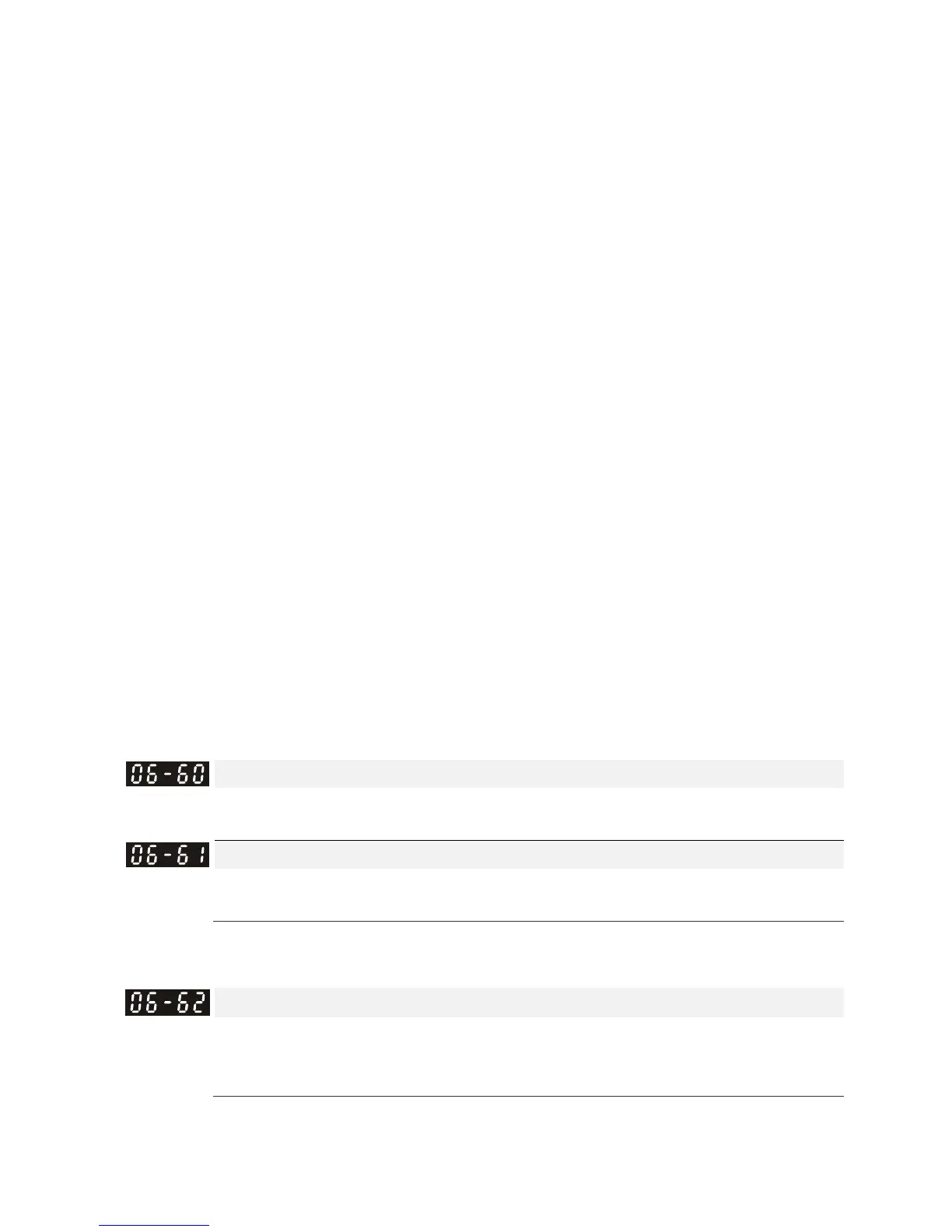Chapter 12 Description of Parameter SettingsC2000
12.1-06-23
When Pr. 06-58 = 0.00Hz, PT100 function is disabled.
Example:
When using PT100, if the motor temperature is higher than 135ºC (275°F), the drive starts to
count the delay time for auto-deceleration (Pr. 06-59). The drive decreases the motor frequency
to the setting for Pr. 06-58 when it reaches the delay time count value. The drive operates at the
frequency set for Pr.06-58 until the motor temperature is lower than 135°C (275°F). If the motor
temperature is higher than 150°C (302°F), the drive automatically decelerates to STOP and
displays the warning “oH3”.
Set up process:
1. Switch AFM2 to 0–20mA on the I/O control terminal block. (Refer to Figure 1, PT100 wiring
diagram)
2. Wiring (Refer to Figure 1, PT100 wiring diagram):
Connect external terminal AFM2 to (+)
Connect external terminal ACM to (-)
Connect external terminals AFM2 and AVI to “short-circuit”
3. Set Pr. 03-00 = 11, Pr. 03-23 = 23 or Pr. 03-33 = 45% (9mA)
4. Refer to the RTD temperature and resistance comparison table
Temperature = 135ºC, resistance = 151.71; input current: 9mA, voltage: about 1.37V
DC
Temperature = 150ºC, resistance = 157.33; input current: 9mA, voltage: about 1.42V
DC
5. When the RTD temperature > 135ºC, the drive decelerates to the specified operation
frequency automatically. Then, Pr. 06-56 = 1.37 and Pr. 06-58 = 10 Hz. When Pr. 06-58 = 0,
it disables the specified operation frequency.
6. When the RTD temperature > 150ºC, the drive outputs a fault, decelerates to STOP, and
displays the warning “oH3”. Then, Pr. 06-57 = 1.42 and Pr. 06-29 = 1 (warn and ramp to
stop).
Software Detection GFF Current Level
Default: 60.0
Settings 0.0–6553.5 %
Software Detection GFF Filter Time
Default: 0.10
Settings 0.00–655.35 sec.
When the drive detects that the unbalanced three-phase output current is higher than the setting
for Pr. 06-60, GFF protection activates. The drive then stops output.
dEb Reset Bias Level
Default: 20.0 / 40.0
Settings 230V series: 0.0–100.0 V
DC
460V series: 0.0–200.0 V
DC
Prevents action vibration caused by dEb action level = reset level. dEb active level + Pr. 06-62 =
dEb reset bias level.