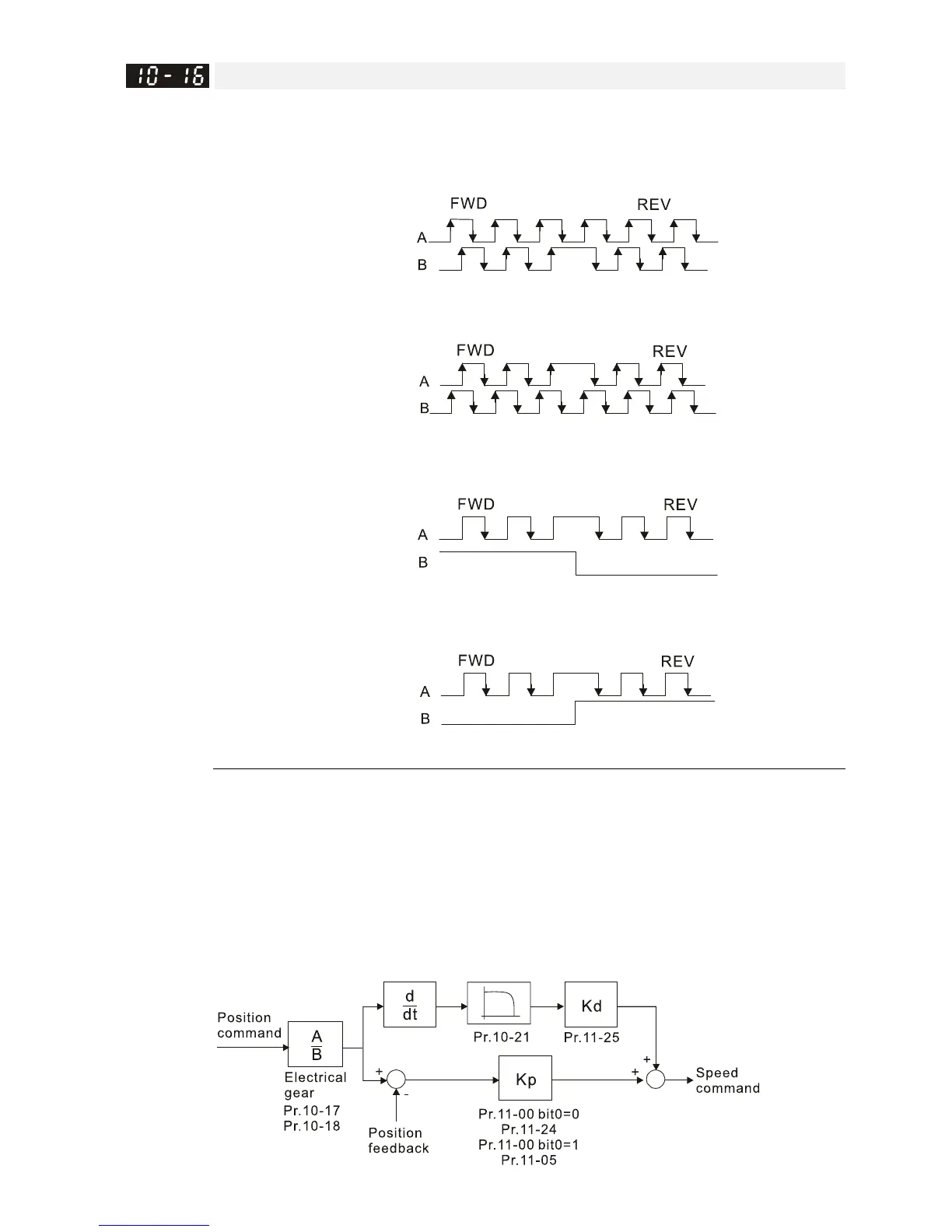Chapter 12 Description of Parameter SettingsC2000
12.1-10-5
Pulse Input Type Setting
Default: 0
Settings 0: Disable
1: A/B phase pulse input, run forward if the A-phase leads the B-phase by 90
degrees.
2: A/B phase pulse input, run forward if the B-phase leads the A-phase by 90
degrees.
3: Phase A is a pulse input and phase B is a direction input
(L = reverse direction, H = forward direction).
4: Phase A is a pulse input and phase B is a direction input
(L = forward direction, H = reverse direction).
5: MI8 single-phase pulse input
When this setting is different from the Pr. 10-02 setting and the source of the frequency
command is pulse input (Pr. 00-20 set to 4 or 5), it causes a four-time frequency problem .
Example:
Assume that Pr. 10-01=1024, Pr. 10-02=1, Pr. 10-16=3, Pr. 00-20=5, MIx = 37 and ON, then the
pulse needed to rotate the motor one revolution is 4096 (1024*4).
Assume that Pr. 10-01=1024, Pr. 10-02=1, Pr. 10-16=1, Pr. 00-20=5, MIx = 37 and ON, the
pulse needed to rotate the motor one revolution is 1024 (1024*1).
Position control diagram