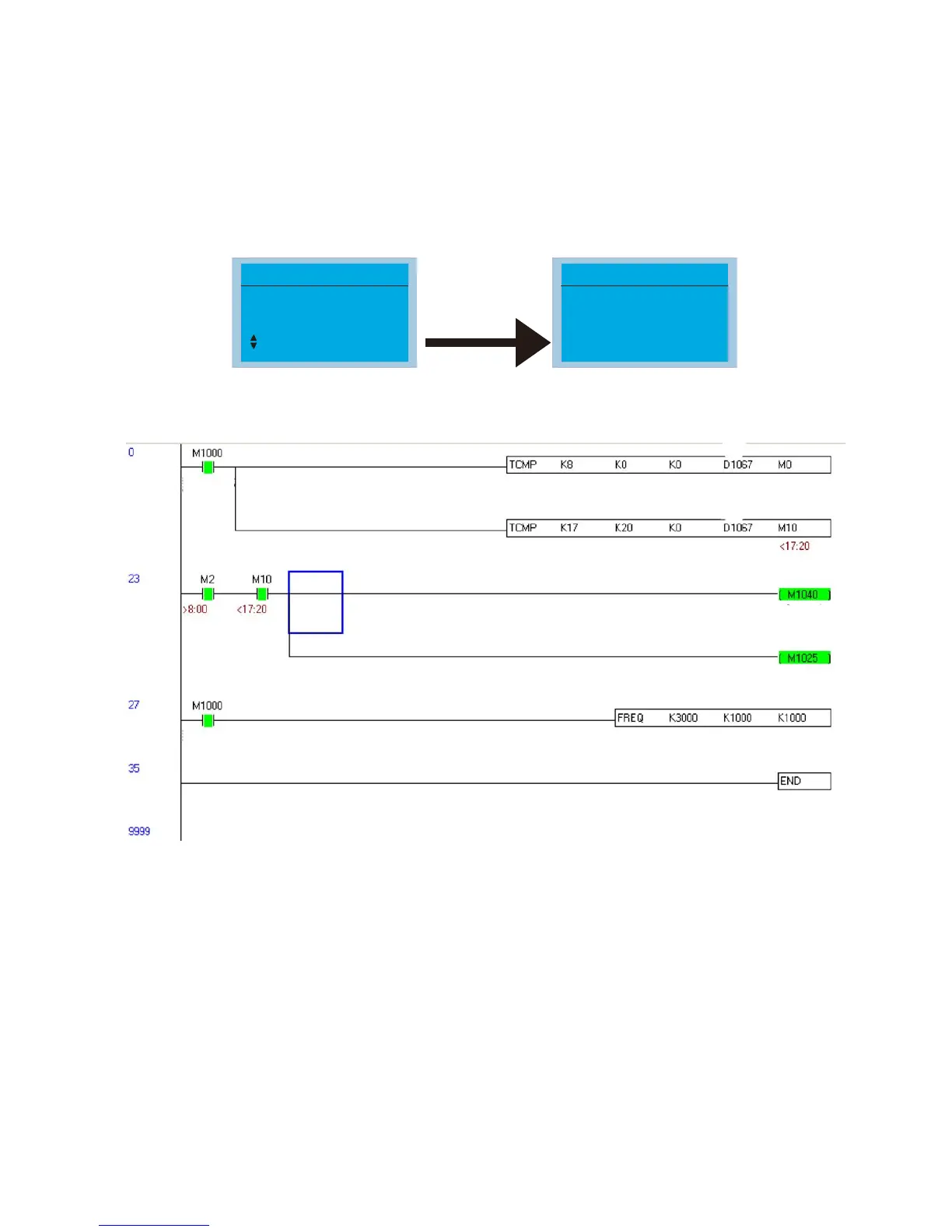Chapter 16 PLC Function ApplicationsC2000
16-164
*If the keypad is suddenly pulled out while the calendar is operating normally, and is not reconnected
for more than 1 minute, PLrt will be triggered.
Practical applications:
We will perform a demo of simple applications.
We first correct the keypad time. After pressing Menu on the keypad, select the 9th time setting
option. After selection, set the current time.
Menu
7.Quick Start
8.Displ Setup
9.Time Setup
Time Setup
2020/09/01
02:16:21
We set converter on during the period of 8:00–17:20, which allows us to write the following example
Normally open
contact of
operation
monitoring (a)
Normally open
contact of
operation
monitoring (a)
Servo on
Motor drive
Run (ON)/ Stop(OFF)
At K16
At K16