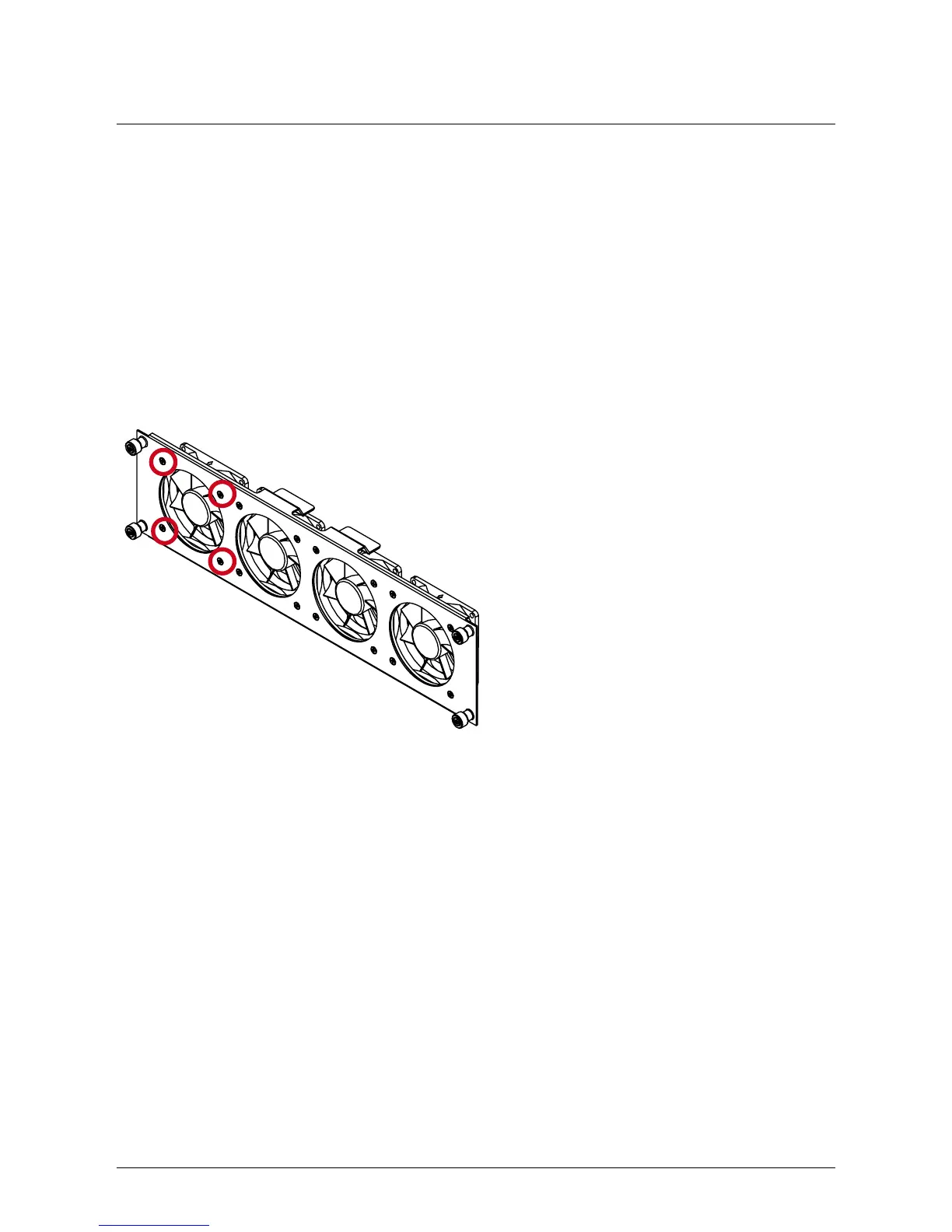100
Maintenance
8.2 Replace a Fan
If one of the fans has failed and needs to be replaced, user should remove the 4 screws (circled
below) that attach the fan to the fan bracket. Next, pull the fan slightly away from the bracket and
disconnect the fan connector located behind the fan bracket. The fan can now be removed and
replaced with a new fan. Follow the procedure in reverse to install the new fan. (Figure 8-2 illus-
trates the replacement of the rst fan on the fan bracket. Call the support hotline for assistance in
procuring a replacement fan.
Note: The fan bracket shown is
for the 15 TL, 20 TL, and 30 TL.
The 10 TL fan bracket will have
just one fan. The procedure to
replace the fan on the 10 TL will
be the same.
Figure 8.2.: Removing the fan from the fan bracket
8.3 Cleaning the Air Outlets
Figure 8.3 shows the removal of the vent covers for cleaning. First remove the 4 screws that hold
the vent cover to the inverter enclosure. Next, remove the vent cover from the inverter. With the
vent cover removed, clean it on both sides. After cleaning one of the vents, proceed to take off
the vent on the opposite side and clean in the same manner. Reinstall the vent covers securely
after they have been cleaned. The cleaning of the air outlets as described above should be done
on a regular basis for optimum inverter performance.