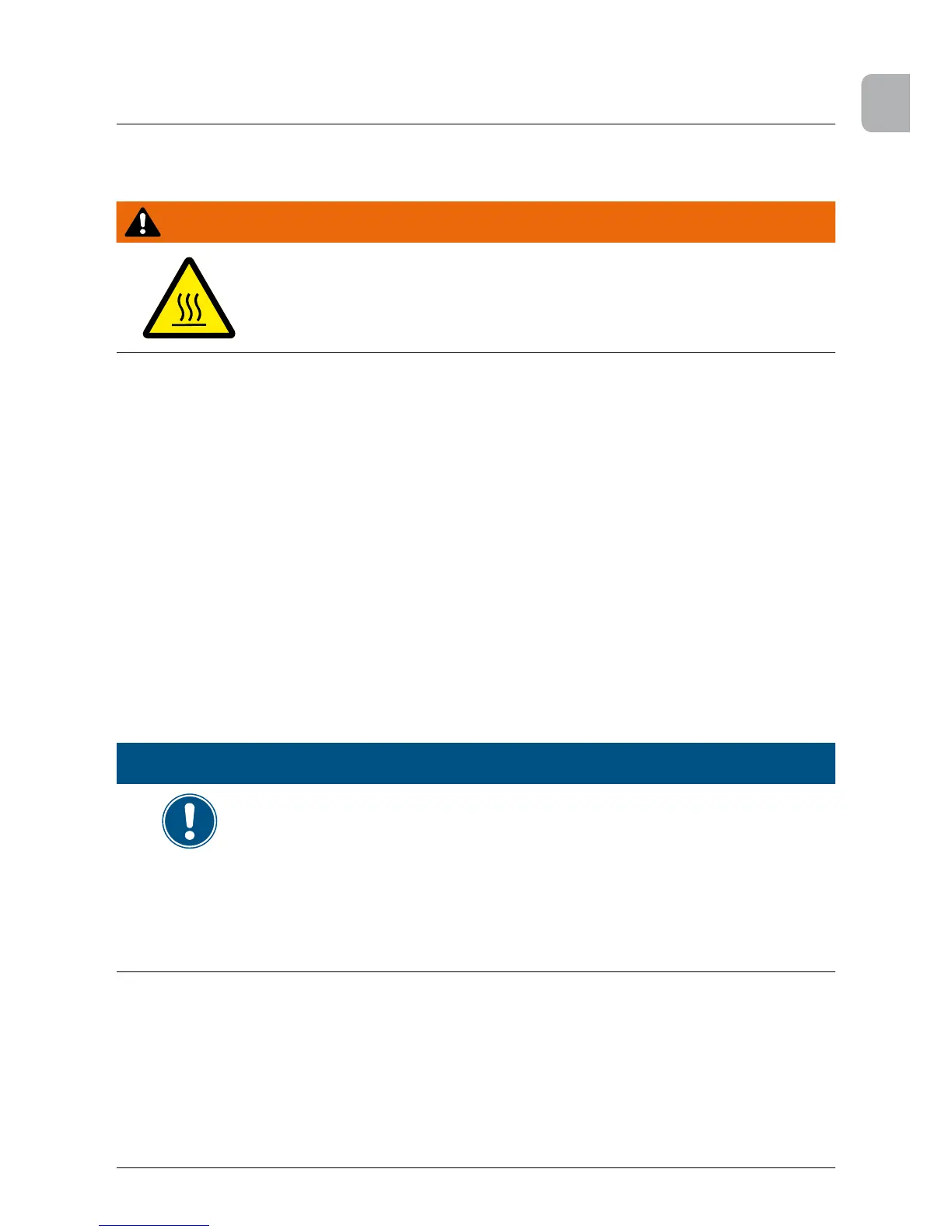Operating the PV inverter
7. Operating the PV inverter
WARNING
Burn hazard!
The enclosure temperature may exceed 70° C while in operation. Injury
may occur owing to the hot surface.
► Please do not touch!
After installation, please conrm the AC, DC, and Communication connections are correct. Follow
the steps below to startup the inverter:
1. Check the PV array DC voltage:
– Uncover the PV arrays and expose them to full sunlight.
– Measure the PV array open circuit DC voltage across the DC positive (+) and negative
(-) terminals in the DC distribution box. This voltage must be greater than 250 V
DC
and
less than 1000 V
DC
.
2. Check the AC utility voltage:
– Using an AC voltmeter to measure the AC utility voltage and ensure the voltage is at ap-
proximately the nominal value (Nominal = 230 Vac Line-N).
3. Set all necessary settings:
– Switch on AC breaker to provide power to the inverter (40 seconds)
– Check the inverter display.
– Country & Language settings appear on the display at rst startup.
NOTE
The country list may change due to ongoing certication processes. If you
have any questions, please contact the Delta Support Team.
Countries supported*: Belgium, France, Italy, Netherlands, Spain, Greece,
Germany, Czech Republic, Slovakia, Slovenia, Portugal, Bulgaria, Roma-
nia, United Kingdom, United Kingdom (240 V), Australia, French Islands,
Denmark.
Language supported: English, Italian, French, German, Dutch, & Spanish
*Please note at the time of printing, all countries shown may not necessarily be available for
30 TL model, but are expected to be completed within Q1 2013. Please check with the Delta
support team for questions about countries approved.
The next step is to set up the inverter for the appropriate grid on the rst startup. The grid selec-
tion for each inverter model can be found on the following list: