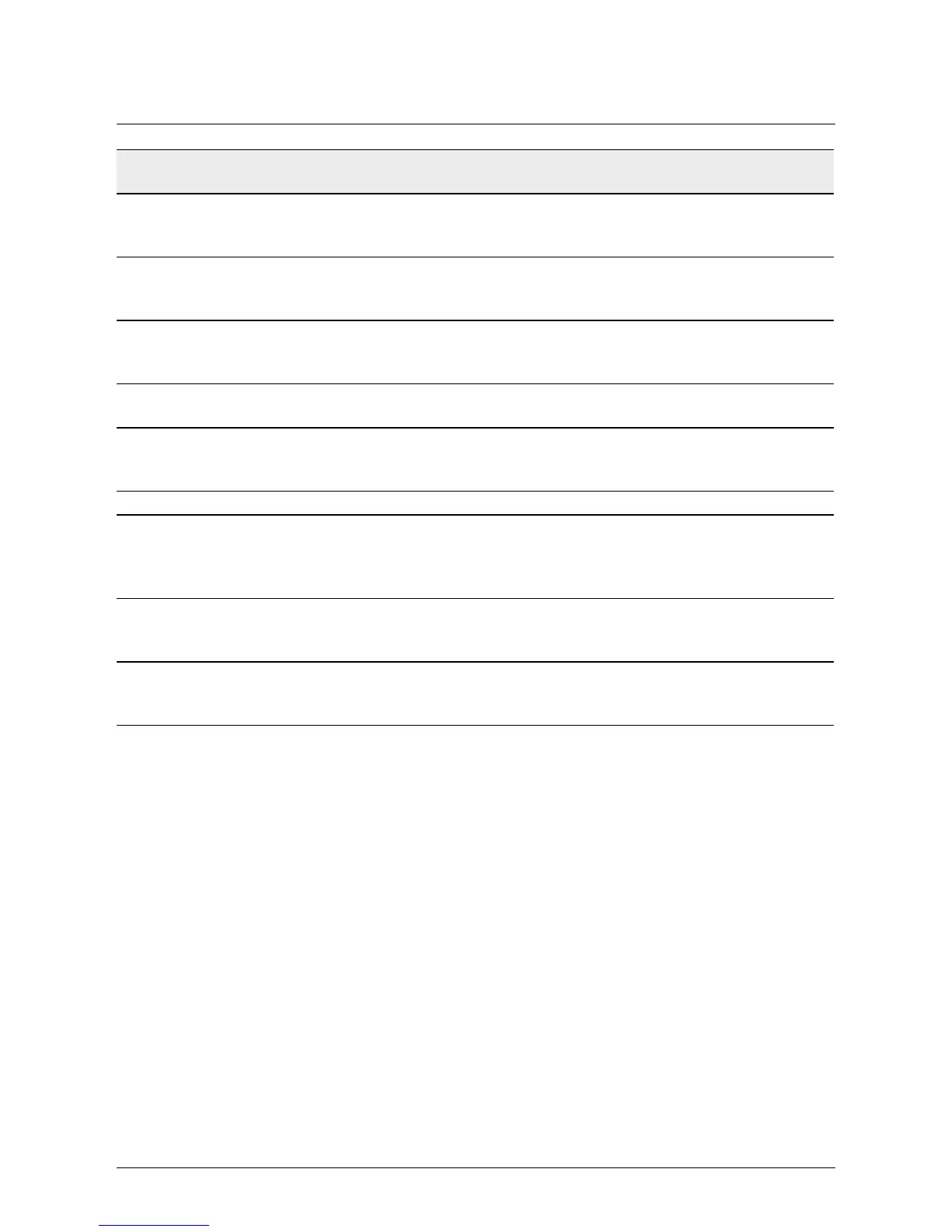112
Troubleshooting
Message Red LED
on
Red LED
blinks
Solution
HW CT C Fail X ► Please contact your installation tech-
nician or DELTA technical support if it
will not go back to normal operation
HW AC OCR X ► Please contact your installation tech-
nician or DELTA technical support if it
will not go back to normal operation
Inverter Failure X ► Please contact your installation tech-
nician or DELTA technical support if it
will not go back to normal operation
HW ZC Fail X ► Please contact your installation tech-
nician or DELTA technical support
DC Current High X ► Please contact your installation tech-
nician or DELTA technical support if it
will not go back to normal operation
Warnings
HW FAN X ► Remove the object that is stuck in the
fan(s)
► Replace the defective fan(s)
► Check the connections of all fans
Solar 1 Low X ► Check the DC1 voltage connection to
the inverter terminal
► Check all switching devices in boost1
Solar 2 Low X ► Check the DC2 voltage connection to
the inverter terminal
► Check all switching devices in boost2
Table 10.1.: Troubleshooting Message/Solution Description