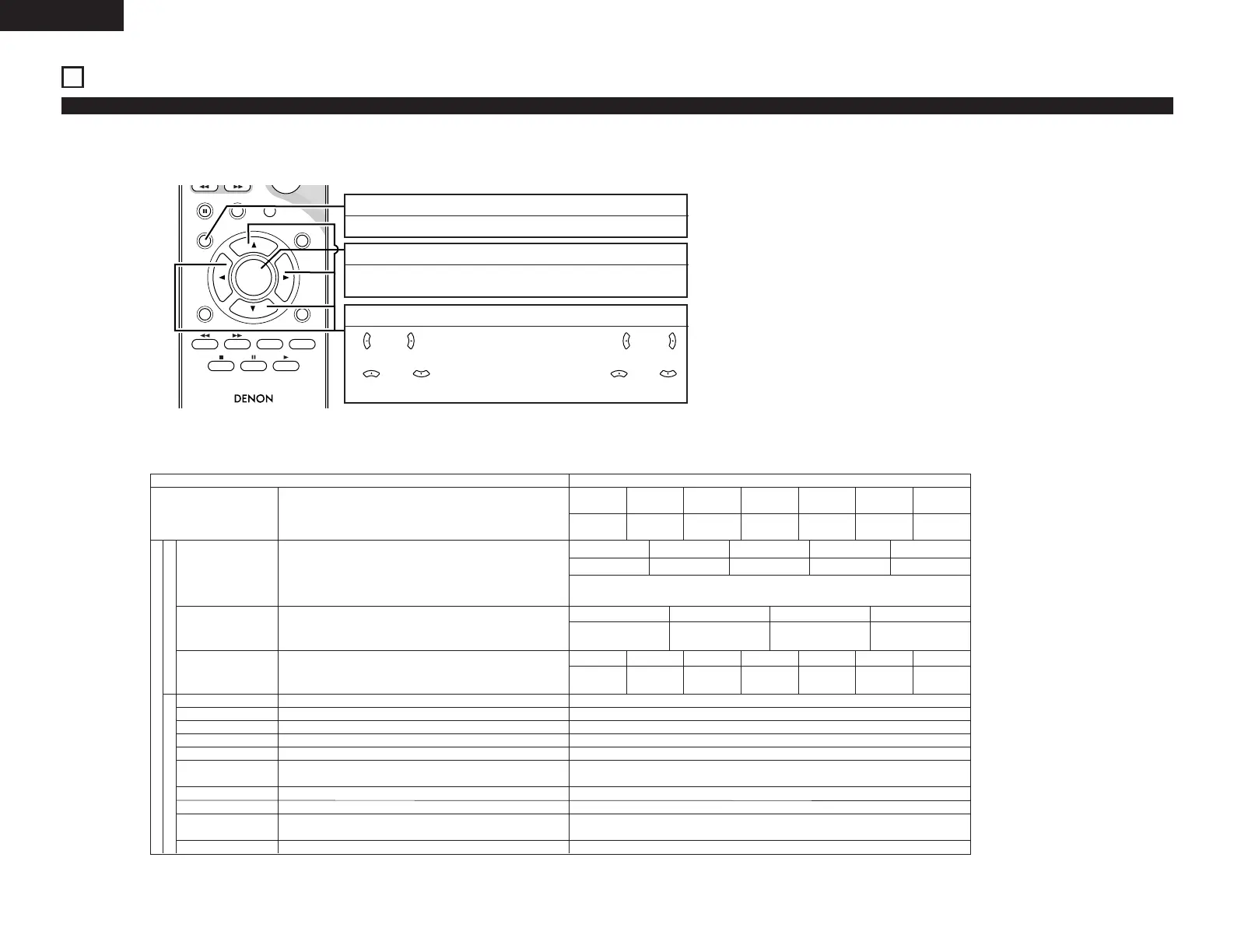16
ENGLISH
10
SETTING UP THE SYSTEM
• Once all connections with other AV components have been completed as described in “CONNECTIONS” (see pages 6 to 9), make the various settings described below on the monitor screen using the ADV-500SD’s on-screen
display function.
• Use the following buttons to set up the system:
(1) System setup items
-
+
RC-973
S TATU S
RETURN
ANGLE AUDIO
SUB TITLE
SETUP
TONE /DIMMER
ENTER
MUTING
DISPLAY MENU
TOP MENU
VCR CH
PBC
SURROUND
PARAMETER
CH SELECT
ENTER button
Press this to switch the display.
Also use this button to complete the setting.
CURSOR buttons
and
: Use these to move the cursors ( and )
to the left and right on the screen.
and :
Use these to move the cursors ( and )
to the up and down on the screen.
SETUP button
Press this to display the system setup menu.
Setup items and default values (set upon shipment from the factory)
Setup
0000Change the password.
MEDIUM
4.2m x 4.2m
Set the dynamic range output when playing discs.
Set the OSD Language
Set the subtitle Language
Set the screen size for the TV being used.
Set the video system for the TV being used.
Set the wallpaper for the setup and operation screens.
Set the connector from which interlaced signal are to be
output
(S-VIDEO, COMPONRNT, or SCART).
Make the playback restriction setting for DVDs with
restricted viewing.
SURROUND SP. SURR. BACK SP.
SURR. BACK
ENGLISH
–
BLUE
S-VIDEO
OFF
Default settings
QUICK SETUP
SPEAKER
CONFIGURATION
DELAY TIME
CHANNEL LEVEL
MID NIGHT MODE
PASSWORD
Input the combination of speakers in your system and
their corresponding sizes (SMALL for regular speakers,
LARGE for full-size, full-range) to automatically set the
composition of the signals output from the speakers and
the frequency response.
This parameter is for optimizing the timing with which
the audio signals are produced from the speakers and
subwoofer according to the listening position.
At the listening position, listen to the test tones output
from the different speakers and set so that the playback
level from the different speakers is equal.
Set the size of the room and the listening position.
FRONT
SP.
SMALL
2.7m (9 ft)
FRONT SP.
SMALL
FRONT & SW CENTER
2.4m (8 ft)
SURROUND
2.1m (7 ft)2.7m (9 ft)
FRONT L
0 dB
CENTER
0 dB
FRONT R
0 dB
SURROUND R
0 dB
SURROUND L
0 dB
SURR. BACK L/C
–
CENTER SP.
SMALL SMALL
SUB WOOFER
YES
SW FREQ. = 150 Hz / SW MODE = LFE / SPEAKER OUT = SW
CENTER
SP.
SMALL
2.4m (8 ft)
SURROUND
SP.
SMALL
2.1m (7 ft)
SUB-
WOOFER
YES
2.7m (9 ft)
ADVANCED SETUP
SYSTEM SETUP
DVD SETUP
ROOM
SPACE
SEATING
POSITION
BACK
SURR.
BACK
–
NONE
SURR. BACK R
–
LANGUAGE
SUBTITLE OFF
TV ASPECT 4 : 3 PS
TV TYPE PAL
WALL PAPER
VIDEO OUT
RATING LEVEL NO LIMIT
Select the desired video mode. AUTO
VIDEO MODE
