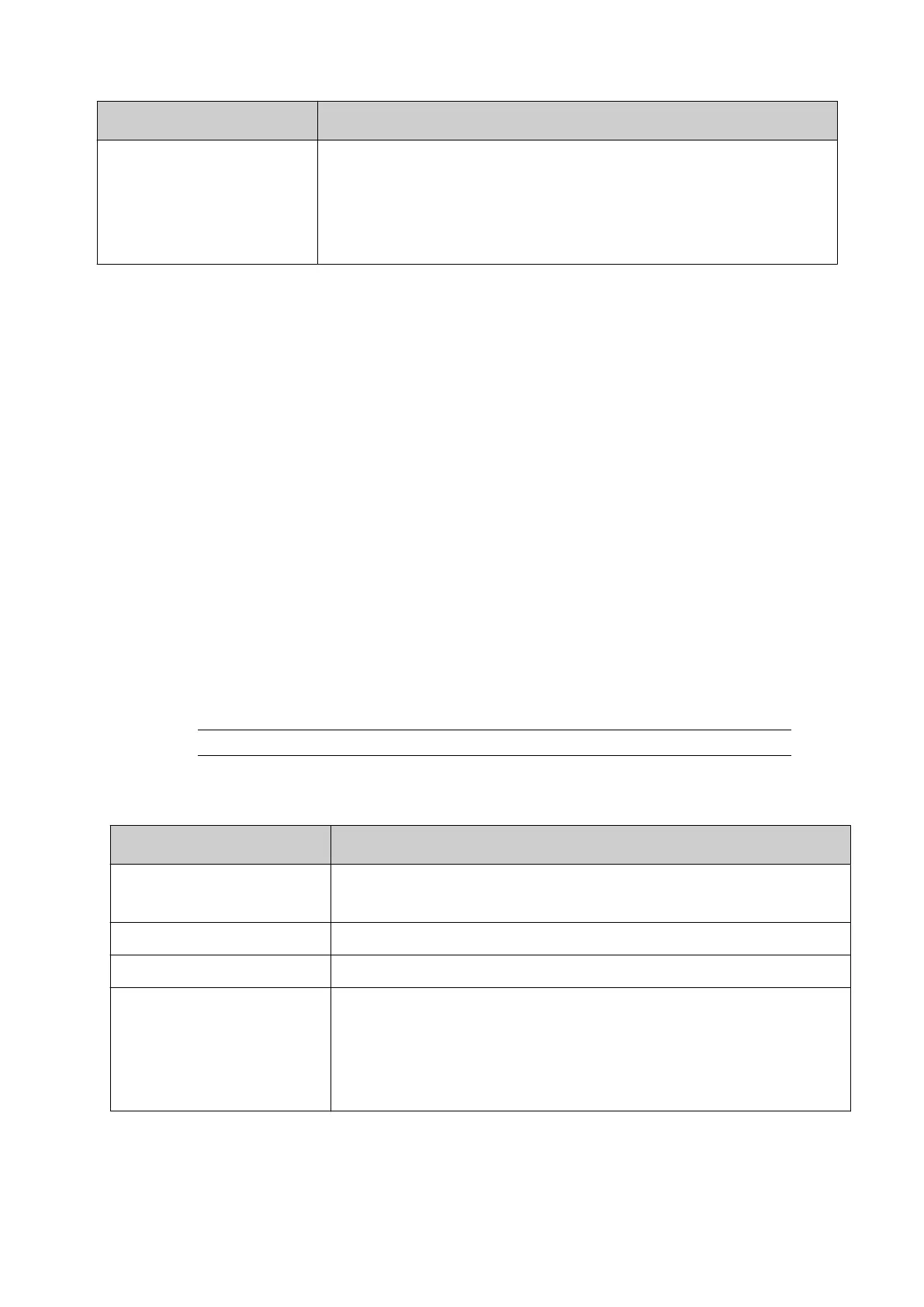Item Details
Flow control
Note This setting is only available when "Port" is set to
"Serial".
Select the type of handshake signal that will be used to pause and
resume the transmission of data.
Default setting: None
4. Tick the Enable tick box at the top of the screen.
End of procedure.
Promotional Coding
The Gx-Series promotional coding feature is designed to print codes from a .CSV file stored on a
USB drive that is connected to the controller. During printing, the USB drive must remain
connected to the controller.
When correctly setup, data from the USB drive will be used to populate a variable text element
within the label.
Each code will be printed once and in the order that they appear in the .CSV file. For example,
the first code in the .CSV file will be the first code printed. The last code in the .CSV file will be
the last code printed.
Promotional coding is only available if it has been activated with a valid configuration code. To
enter a configuration code, see Configuration Code Activation on page 105.
Set the Data Source and Enable
To set the data source and enable promotional coding:
1. Connect a USB drive containing a valid .CSV file to the controller.
Note FAT32
2. Select Home > Setup > Printer network > Promotional coding.
3. The settings described below can now be defined:
Setting Name Explanation
Enable
Note Choose the source file location before enabling.
Enable or disable promotional coding.
Print group Choose which print group to setup.
Source file location Choose the location of the .CSV file and select the page number.
Minimum data size in buer
Note Do not increase this value, unless the data buer is
filled too slowly to for the printing speed.
Set the minimum number of data items to be maintained in the
controller's data buer.
Default value: 20
End of procedure.
INSTALLATION
95 EPT053091 - Issue 5 - 07 May 2021