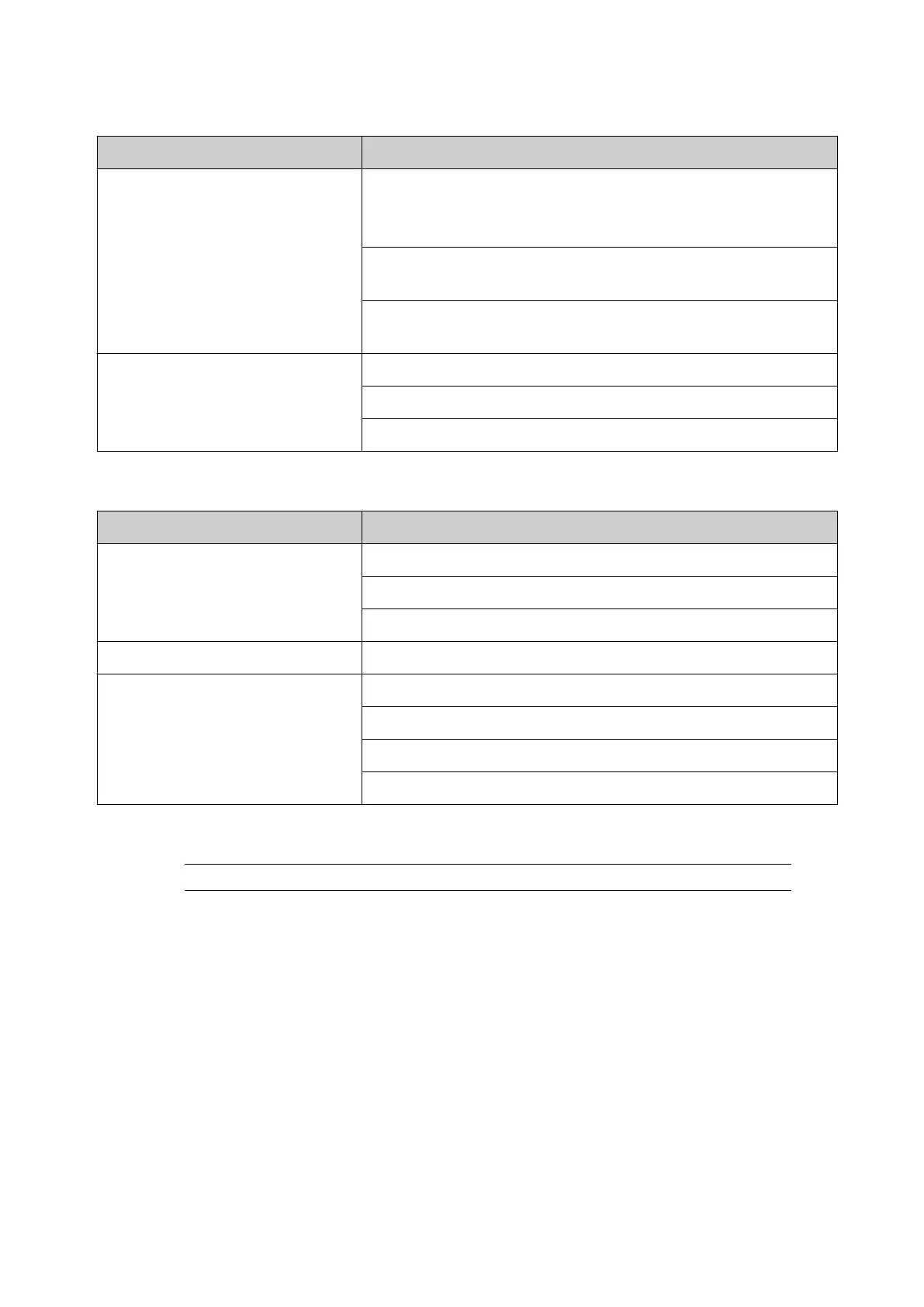Controller Electrical Supply
Item Details
Electrical Supply: Gx-IC7 Power Supply:
Input: 100 - 240 V AC, 50 - 60 Hz, 2 A
Output: 24 V DC, 5 A
Gx-IC10 Input:
100 - 240 V AC, 50 - 60 Hz, 3.5 A
Gx-OEM Input:
24 V DC, 4 A
Power Consumption:
(Tested with USB x 2, GPIO
Product Detect and Encoder x 2)
Gx-IC7: 37 W
Gx-IC10: 60 W
Gx-OEM Controller: 40.8 W
Environment
Item Details
Operating Temperature: Gx-IC7: 0 ºC to 40 ºC (32 ºF to 104 ºF)
Gx-IC10: 0 ºC to 45 ºC (32 ºF to 113 ºF)
Gx-OEM: 0 ºC to 45 ºC (32 ºF to 113 ºF)
Operating Relative Humidity: 20 - 80% RH (Non-Condensing 10 ºC Increase per hour)
IP Rating: Gx-IC7: N/A
Gx-IC10: IP64
Gx-OEM Controller: N/A
Print Heads: N/A
Pre-installed Fonts
Note To reduce the start up time, it is recommended to remove unused fonts.
Pre-installed fonts include:
•
Liberation Mono (Regular/Bold/Italic/Bold Italic)
•
Liberation Sans (Regular/Bold/Italic/Bold Italic)
•
Liberation Sans Narrow (Regular/Bold/Italic/Bold Italic)
•
Noto Sans Arabic/Hebrew/Thai (Regular/Bold)
•
Noto Sans CJK JP (Regular)
•
Noto Sans CJK KR (Regular)
•
Noto Sans CJK SC (Regular)
•
Noto Sans CJK TC (Regular)
•
MRV OCRA I, III, IV
SYSTEM DESCRIPTION
19 EPT053091 - Issue 5 - 07 May 2021