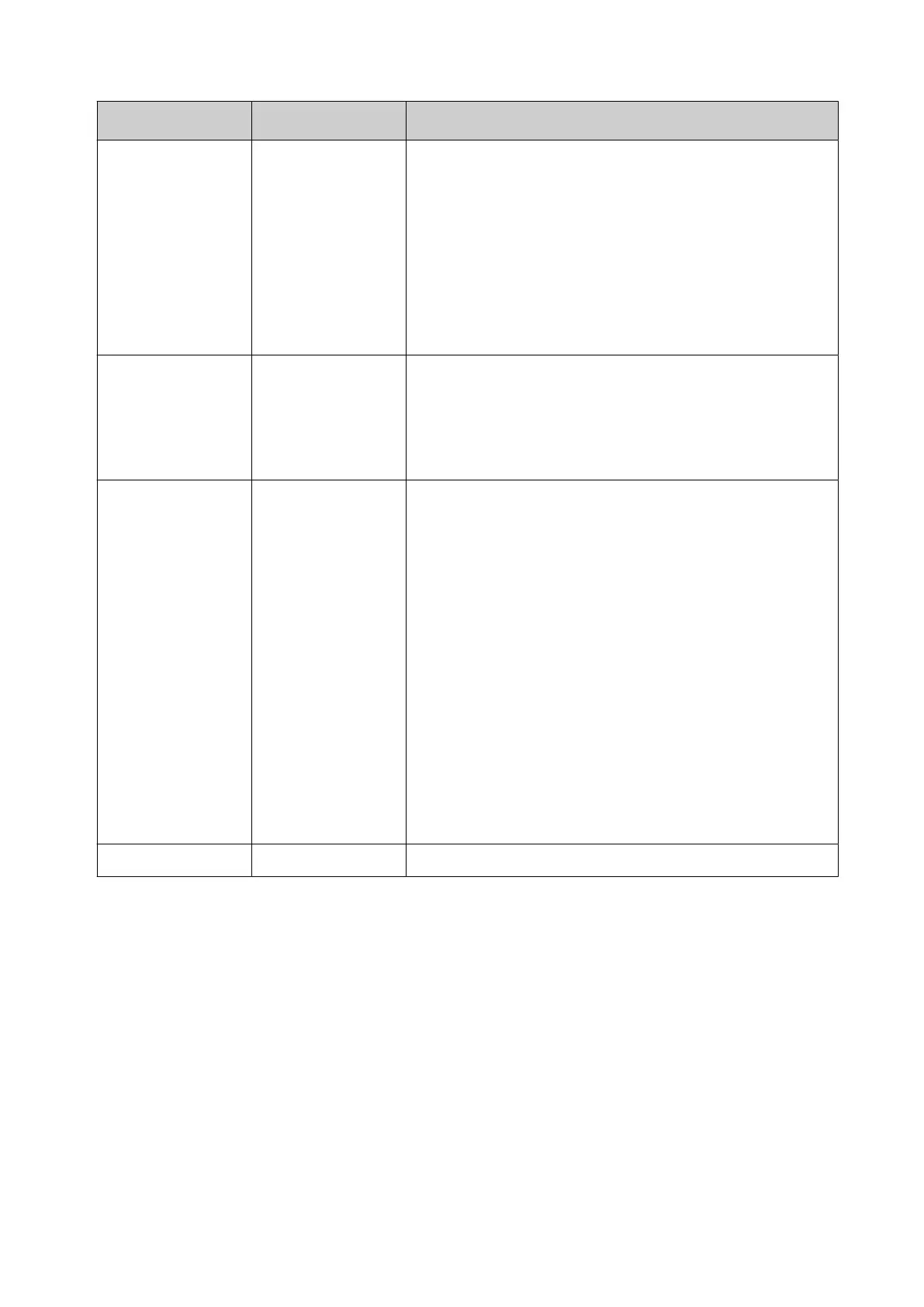User Group Password Explanation
User N/A
• Start/Stop Printing.
• View information screens.
•
Preview labels in the controller's label store.
• View printer diagnostics/statistics screen.
•
Select the user interface language.
•
View system information.
•
View ink settings.
Settings settingspass
Same as "User" plus:
• Select labels for printing.
•
Adjust LCD backlight brightness.
• Manually purge the print head.
Service servicepass
Same as "Settings" plus:
• Create and save new labels.
•
Edit labels.
• Edit production line setup.
•
Edit global print settings.
•
Edit editor defaults.
•
View diagnostic logs.
• Edit alert configuration.
•
Edit date and time.
• Create label and service backups.
•
View file manager.
•
Edit ink restriction.
Administrator adminpass Administrator access to all printer settings.
End of procedure.
Log Out
To log out:
1.
Select the Padlock icon in the bottom right corner of the user interface.
2.
Select Log out.
End of procedure.
OPERATION
125 EPT053091 - Issue 5 - 07 May 2021