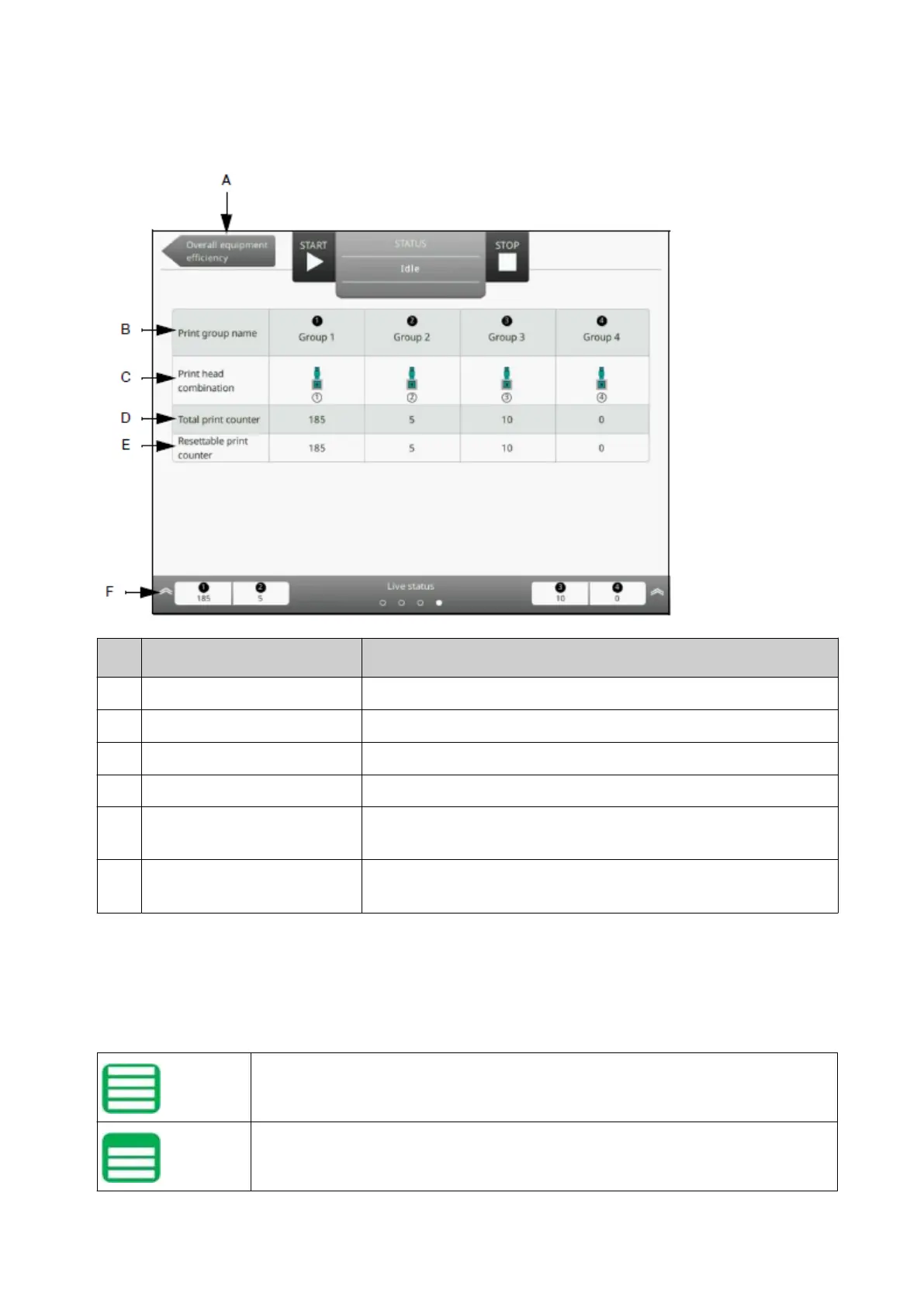Live Status Screen
The following illustration shows the Live Status screen.
# Setting Name Explanation
A Previous Screen Go back to the Overall equipment eciency screen.
B Print group name Identifies the print group.
C Print head combination Displays the print group's configuration.
D Total print count Displays how many prints have been made.
E Resettable print counter Displays how many prints have been made since the
resettable print counter was reset.
F Information Bar Shows status icons that will be displayed on the Home
Screen when this screen is closed.
Ink Level Icons
Depending on the selected information screen, dierent icons on the information bar show the
ink cartridge level for each print head.
The ink level icons are described in the table below:
> 42 ml of ink remaining.
> 31.5 ml of ink remaining.
OPERATION
123 EPT053091 - Issue 5 - 07 May 2021