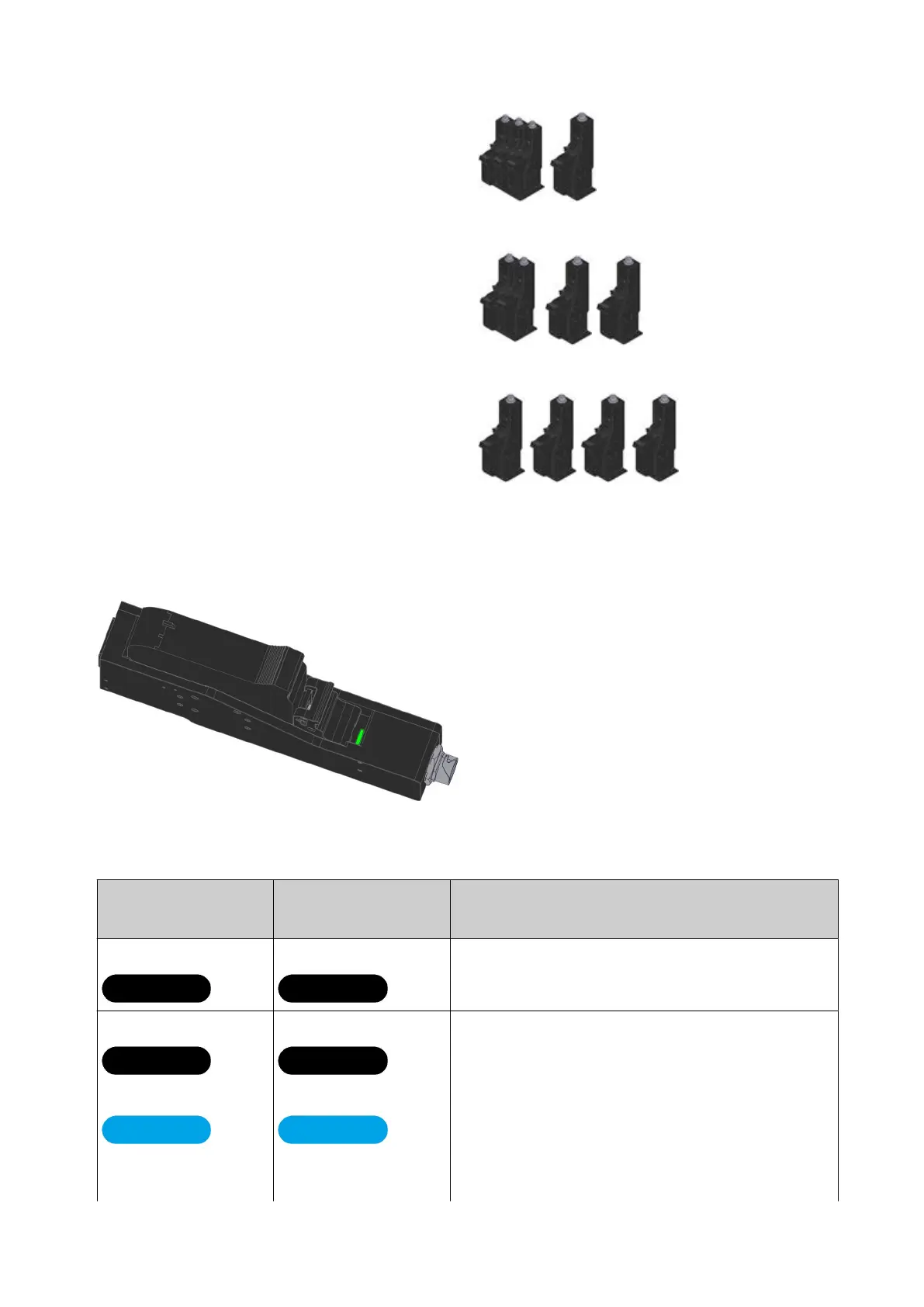2 print groups of 3 print heads and 1 print head.
or,
3 print groups of 2 print heads and 1 print head.
or,
4 print groups, 1 print head in each print group.
Print Head Status Light
Each print head has an LED that displays the print head's status. The LED location is illustrated
below:
Print Head Status LED Location
The meaning of the LED colours and flashing pattern is described in the table below:
Light Pattern (Idle)
Light Pattern
(Printing)
Description
O O The print head has not yet booted up, or the print
head is not connected to the controller.
Blue Blinking
¯
Blue Blinking
¯
The print head is booting up, or there is a
connection fault.
SYSTEM DESCRIPTION
15 EPT053091 - Issue 5 - 07 May 2021