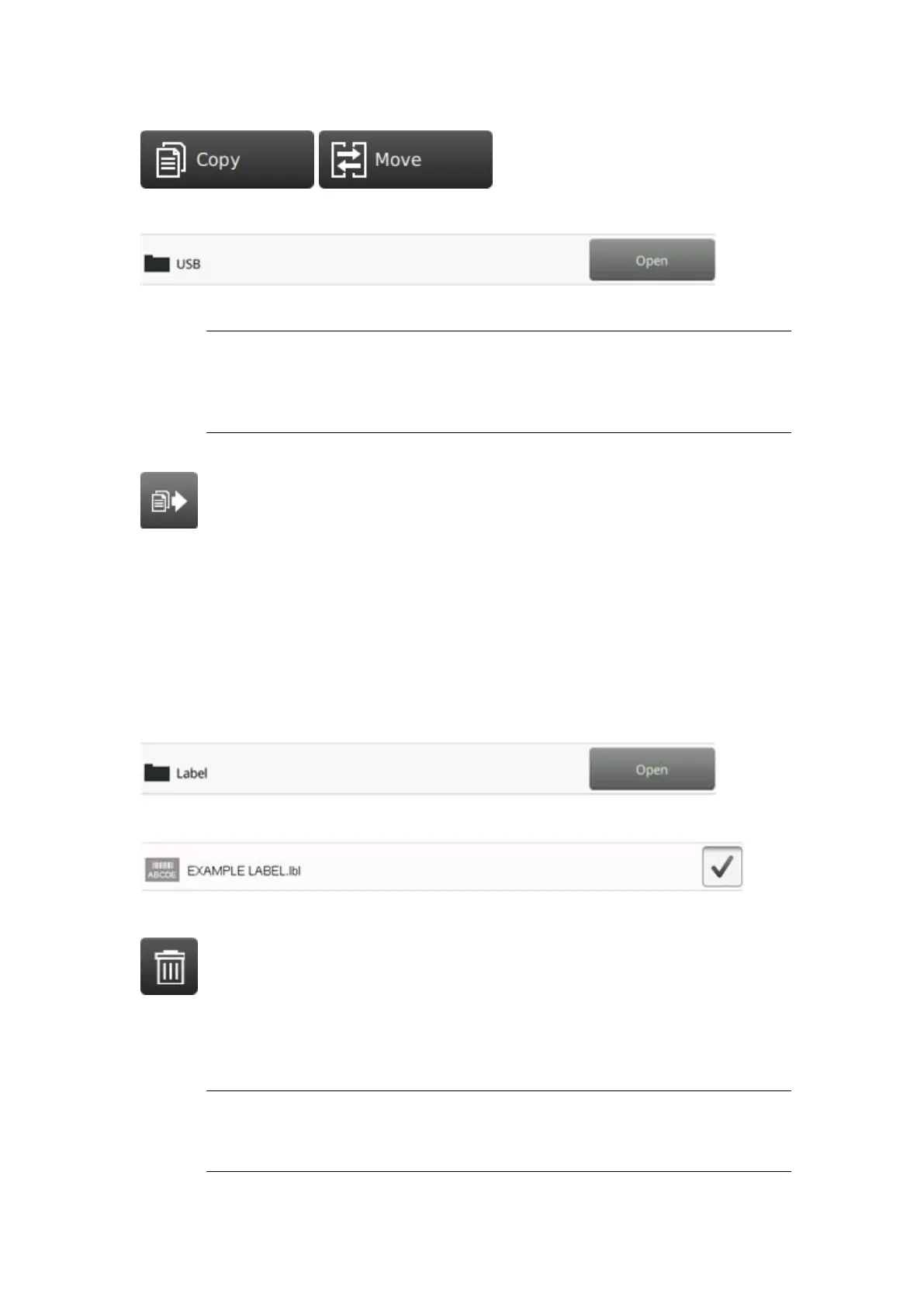6. Select the Copy or Move icon.
7.
On the right side of the screen, navigate to and open the USB folder.
8.
Open the sda1 or sdb1 folder.
1.Notes "sda1" and "sdb1" are the top level partitions of USB memory devices that
are connected to the controller.
2. "sda1" is the first USB memory device that was connected. "sdb1" is the
second USB memory device that was connected.
9.
Select the Move/Paste icon.
10.
Remove the USB memory device from the controller.
End of procedure.
Delete Label
To delete a label from the Labels folder:
1. Select Home > Setup > File Manager.
2. Open the controller's Label folder.
3. Select the tick box next to the label to be deleted.
4.
Select the Delete icon.
End of procedure.
Import Image
1.Notes
.jpeg, .png and .bmp image files are supported.
2.
Ensure the image file's pixel height is smaller than the print group's label
height.
OPERATION
EPT053091 - Issue 5 - 07 May 2021 170