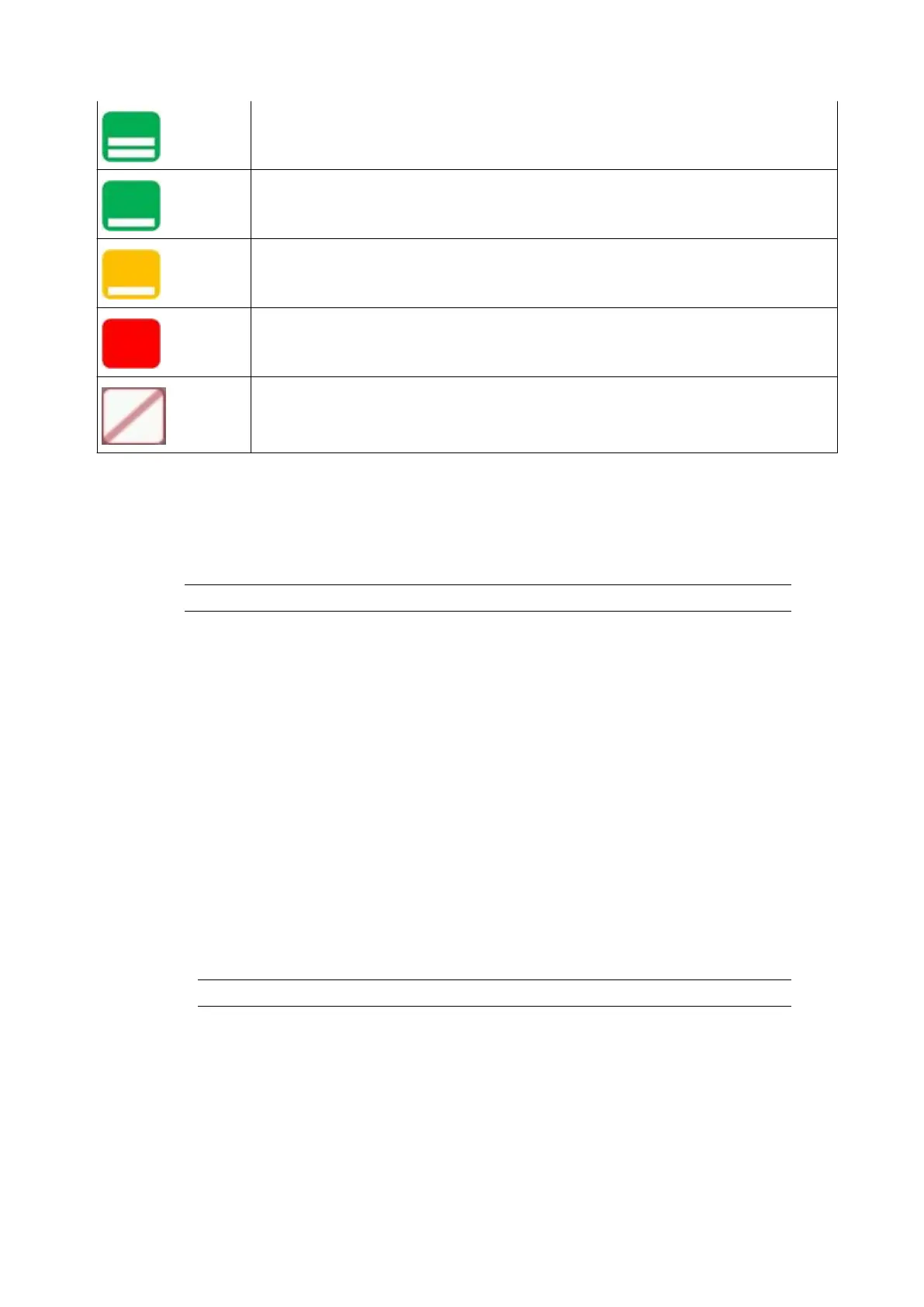> 21 ml of ink remaining.
> 10.5 ml of ink remaining.
> 10 ml of ink remaining. The level that triggers this icon can be changed
by the user, see General Settings on page 105.
0 ml of ink remaining.
No ink cartridge present.
ESSENTIAL SECURITY MODE
Essential security mode stops users who do not have a valid password changing the printer's
settings.
Note No password is required for basic "user" access.
Enable Essential Security Mode
To enable essential security mode:
1. Select Home > Setup > Security.
2. Change Security mode to Essential.
End of procedure.
Log In
To log in:
1. Select the Padlock icon in the bottom right corner of the user interface.
2.
Select Log in.
3.
Select a Username and enter the correct Password. The default passwords are defined in
the table below:
Note
Passwords are case sensitive.
OPERATION
EPT053091 - Issue 5 - 07 May 2021 124