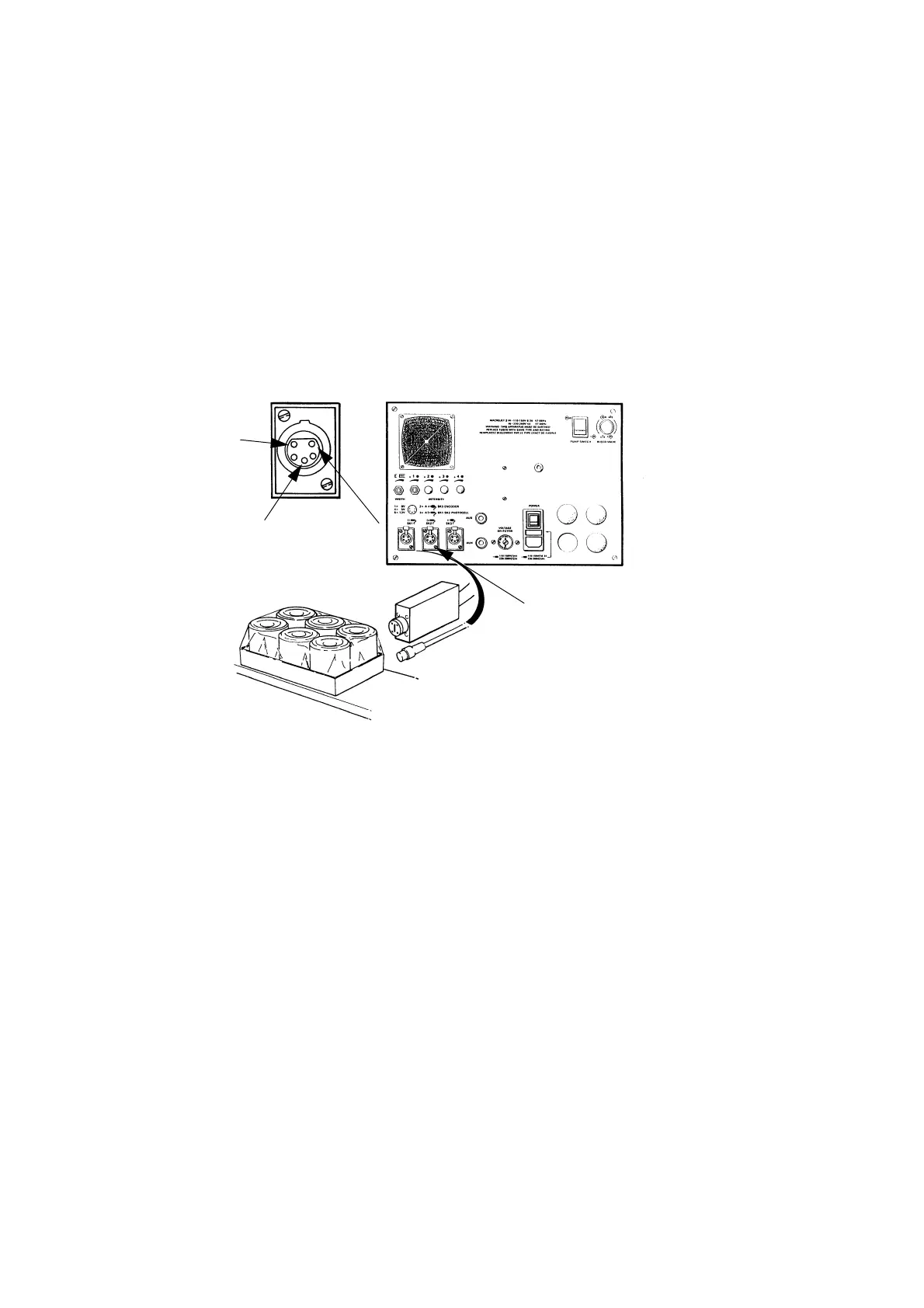INSTALLATION
A-14 20509 Issue 7 Jan 2018
Inductive Proximity Detector
Two types of detector are available:
• 18mm range, or
• 30mm range.
The proximity detector senses metal products. It is mounted close to the
products on the line and gives a signal to the printer when the product
comes within its detection range. The distances between the detector and
the product given above may vary depending upon the material from which
the product is made and the application. The detector is most sensitive
with ferrous materials such as mild steel. It is less sensitive to materials like
aluminium. Domino can provide further information and advice.
Pin 5 =
+12V
Pin 3 =
Print Go
Pin 1 = 0V
Product Detect
Inputs 1 & 2
Inductive Proximity Detector
TP7162_1