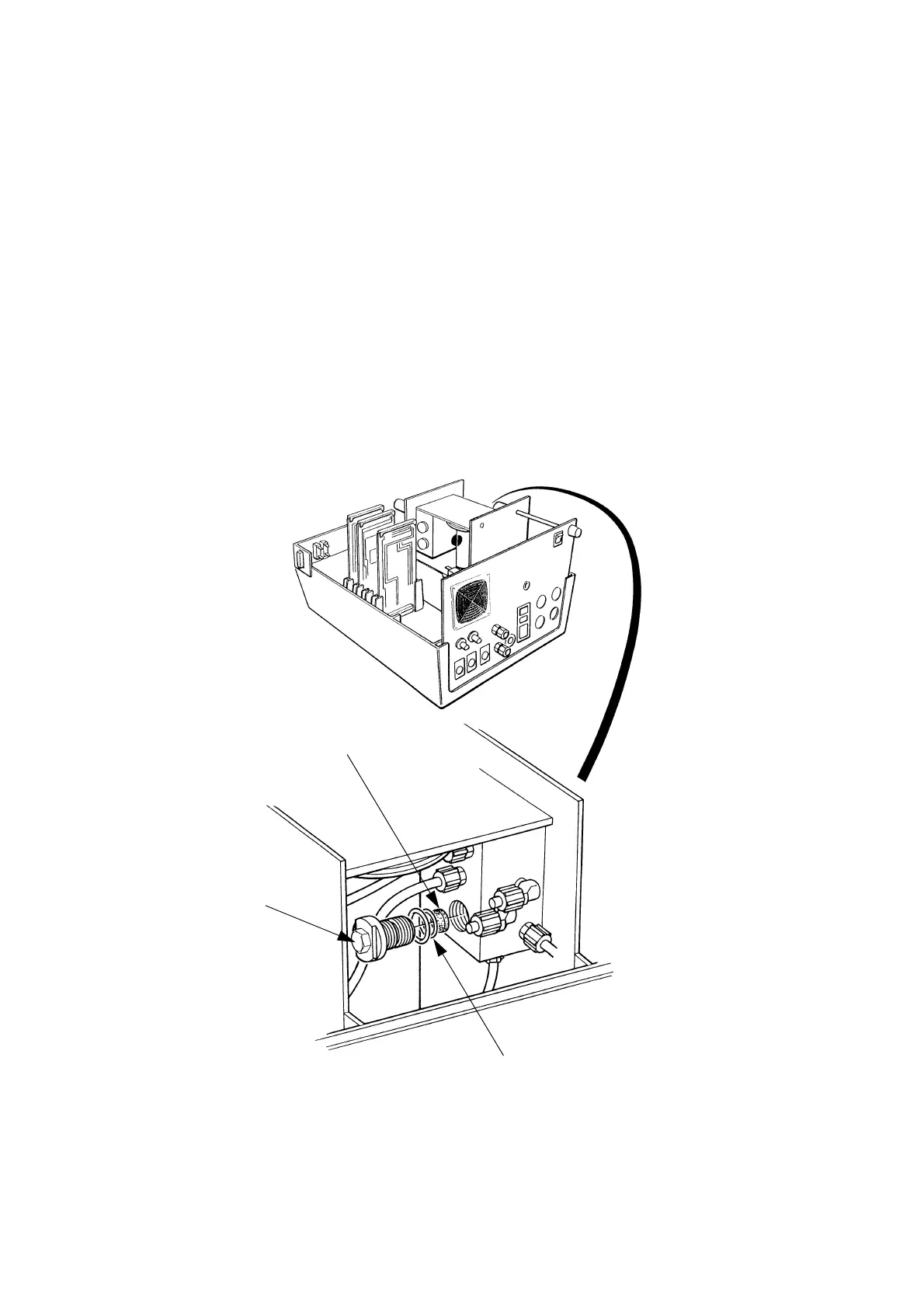FAULT FINDING AND REPAIR
4-20 20509 Issue 7 Jan 2018
(5) Clean and check the diaphragm and the O-Rings. Replace if worn or
damaged.
(6) Refit the diaphragm and spring.
(7) Fit the inner O-Ring onto the end cap.
(8) Fit the outer O-Ring into the groove in the manifold block.
(9) Refit the end cap.
(10) Repressurise the ink system.
Refurbishing a Plain NRV
The printer must be switched off and the power removed. The cabinet
cover must also be removed. Place tissue in the cabinet base to catch
escaping ink.
(1) Depressurize the system.
(2) Remove the end cap plug with a suitable spanner.
TP3396-2
End Cap
Diaphragm
O-Rings