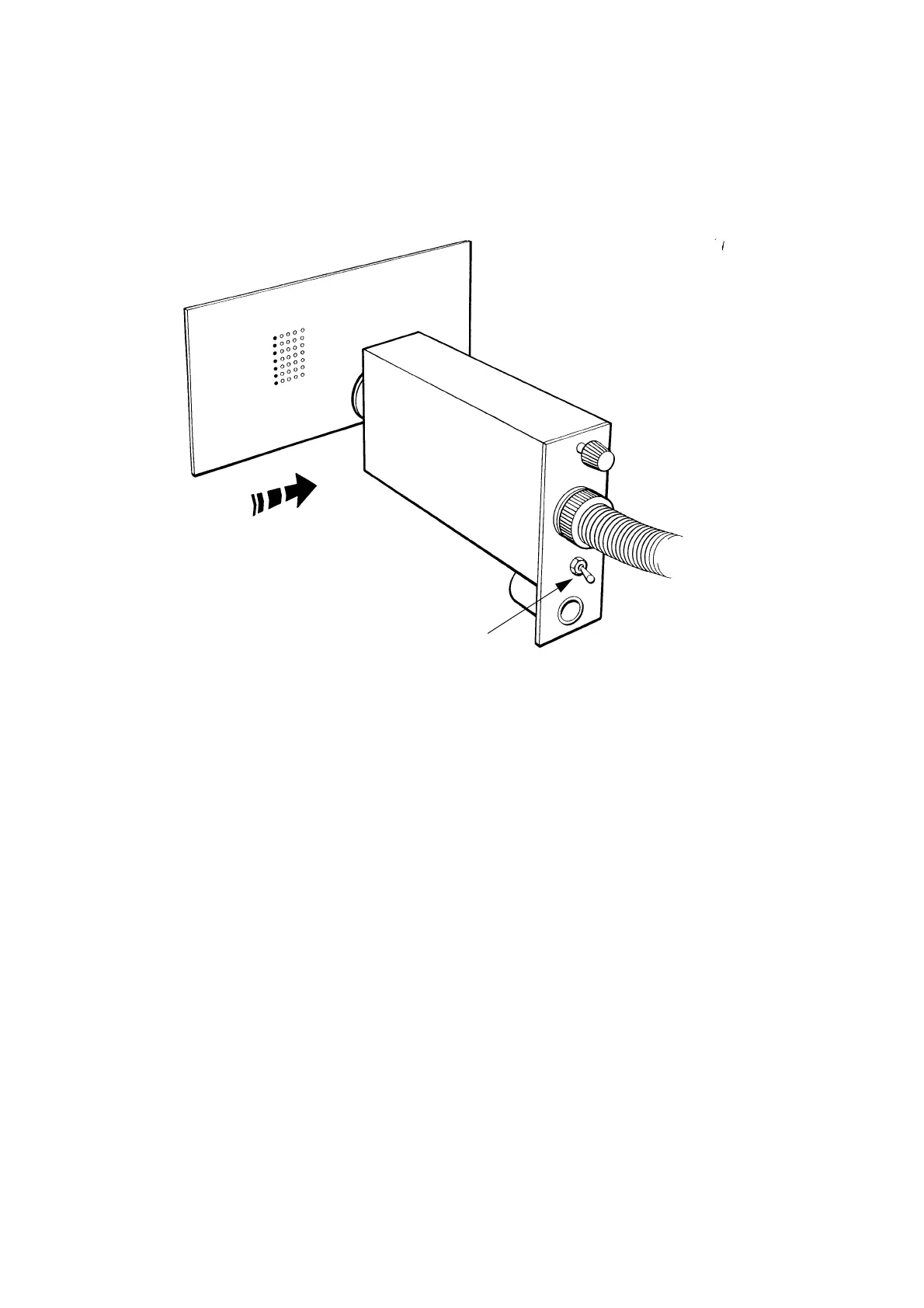MAINTENANCE PROCEDURES
3-4 20509 Issue 7 Jan 2018
Purging the Print Head
The purge switch on the print head operates all solenoids continuously, to
sweep out traces of air and dirt.
Move a piece of card across the nozzle plate, at the same time operate the
purge switch.
Check the dots printed on the card. They must show that all nozzles are
producing drops of ink correctly.
If purging does not clear all nozzles, the nozzle assembly must be removed
and cleaned in an ultrasonic bath (see
page 4-9).