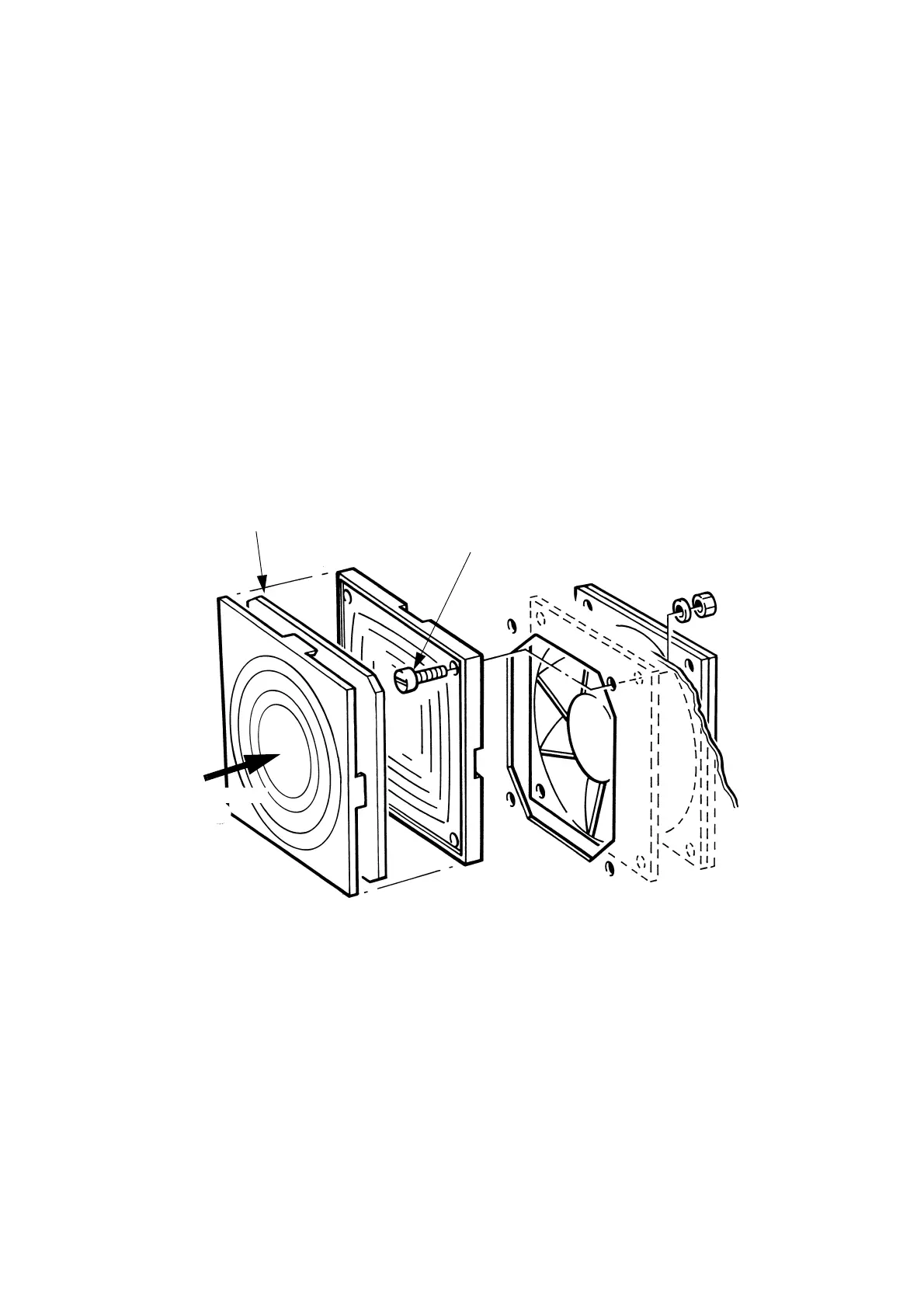FAULT FINDING AND REPAIR
20509 Issue 7 Jan 2018 4-39
Fan or Filter Replacement
The printer must be switched off and the power connector removed. The
cabinet cover must be removed.
(1) Pull apart the inline connector in the fan wiring.
(2) Unclip the filter cover and remove the filter.
(3) If the fan is to be replaced, remove the four screws and take off the
fan.
(4) Replace either fan or filter, and reassemble to the rear panel.
(5) Connect the inline connectors in the fan wiring.
Replace the cabinet cover, making sure that the earth connection is fitted
and secure. Reconnect the power connector. The printer is now ready for
use.
TP3470-2
Filter
Air Flow
Filter
Cover
Fixing
Screw
Fan or Filter Replacement