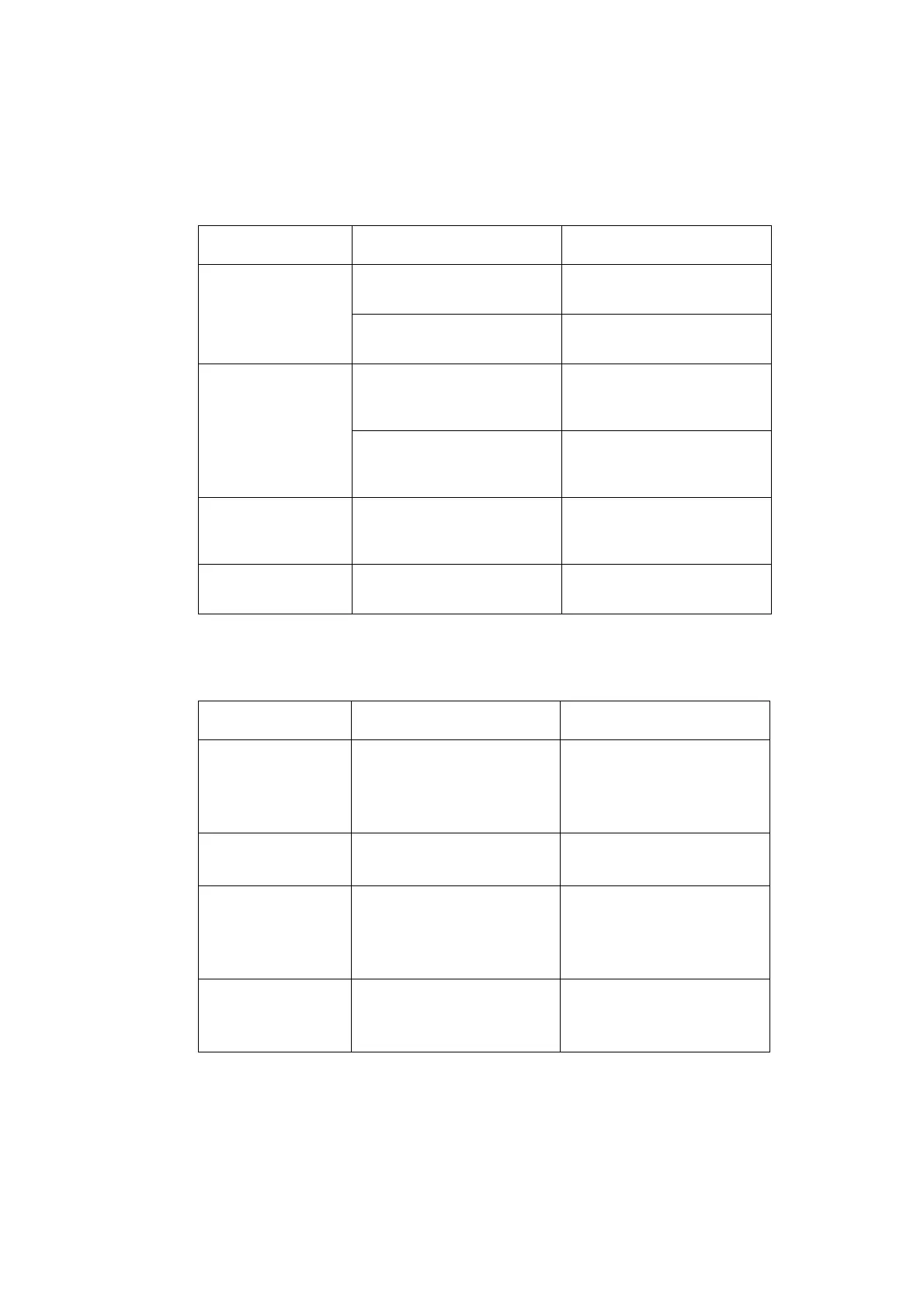FAULT FINDING AND REPAIR
20509 Issue 7 Jan 2018 4-5
FAULTS RELATED TO THE ELECTRONIC
SYSTEM
USER RELATED FAULTS
Indication Possible Cause Remedy
Fuse blows
repeatedly
Incorrect rated fuses
fitted in main switch
Fit correctly rated fuses
(see page 4-30)
Voltage selector setting
incorrect
Adjust to line voltage
(see page 2-17)
Encoder not
working
Link on motherboard in
wrong position
Check links on
motherboard (see page
4-38)
Links on Serial interface
PCB in wrong position
Check links on Serial
interface. (see
page 4-
31)
Machine stops
printing at
maximum width
Preset width adjustment
incorrect
Check width adjustment
(see page 4-36)
Cannot enter
data
Baud rate switches
incorrectly set
Adjust baud rate
switches (see page 4-35)
INDICATION PROBABLE CAUSE REMEDY
Machine stops
printing at
minimum width
setting
Intensity set too high Reset to a lower setting
(see
page 2-17)
Cannot enter
head on/off data
Aspect ratio switches
incorrectly set
Reset aspect ratio
switches. (see
page A-8)
Two heads of the
same size print
different width
characters
Aspect ratio switches
incorrectly set
Reset aspect ratio
switches. (see
page A-8)
No ink pressure Machine has run with ink
container empty for long
period
Replace ink container