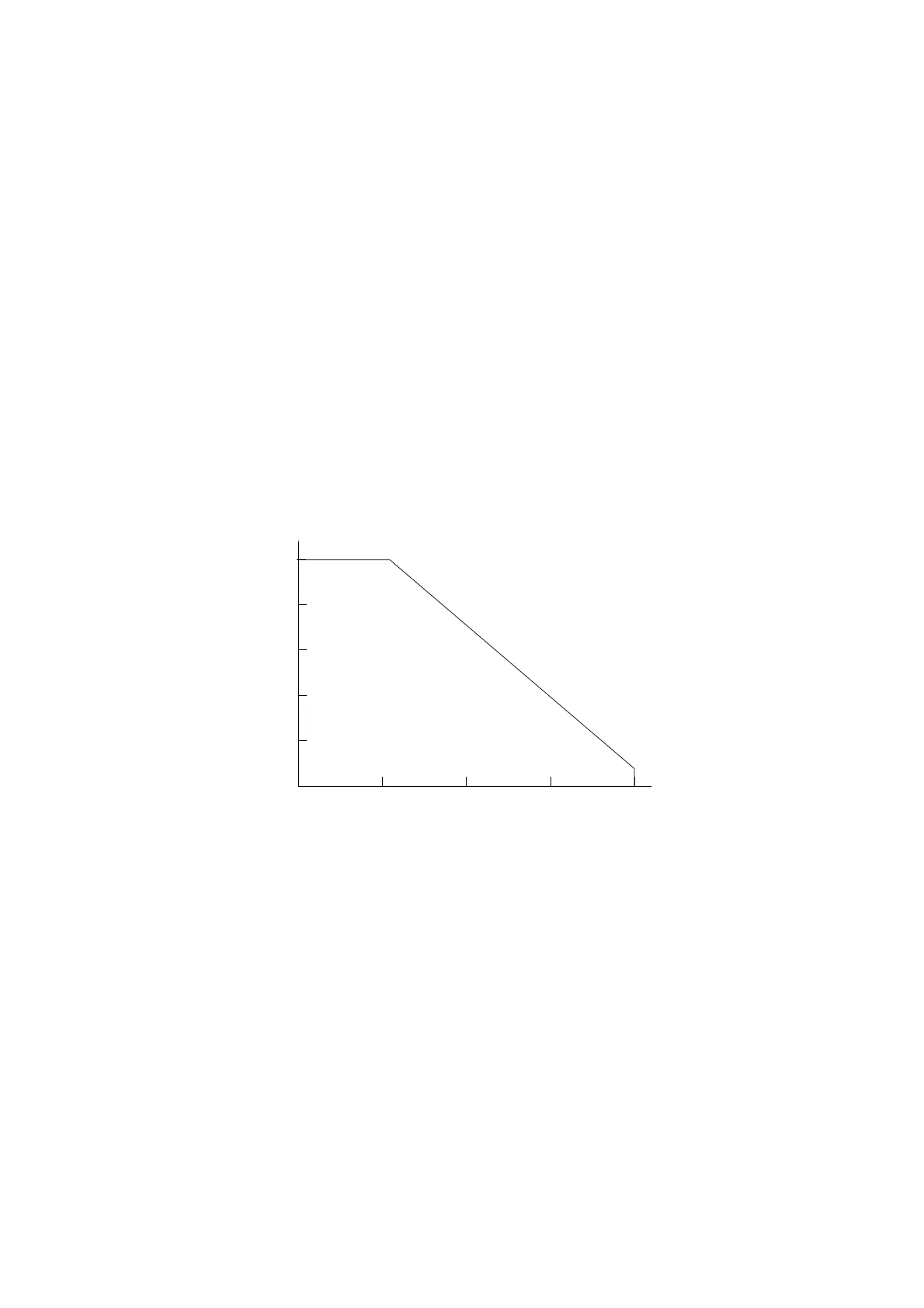INSTALLATION
A-6 20509 Issue 7 Jan 2018
Mounting the Print Head(s)
The print head will work in any position. Therefore, the surface to be
printed on can be at any angle. It is only necessary to mount the print head
at right angles to the print surface.
The print head nozzles should be as close as possible to the print surface.
Increasing the distance reaches a maximum point beyond which the print
quality deteriorates. This maximum distance from the surface depends on
the speed of product past the print head and is given in the diagram below.
Mountings must be rigid and free from vibrations, as these can cause a loss
in print quality. Printing upwards may, for example, in dusty environments
require special consideration. Consult Domino for advice.
During mounting, if the head and conduit needs to be rotated, the conduit
should be turned at its connection into the cabinet.
The conduit must be kept away from power supply cables and other wiring
capable of producing electrical noise.
Note: The minimum bending radius of the conduit is 150mm.
25
5
0
10
15
20
0.5 1.0 1.5 2.0
Line Speed (m/sec
Distance of
Print head
from
Substrate
(mm)
Distance of Print Head
from Substrate v Line
Speed