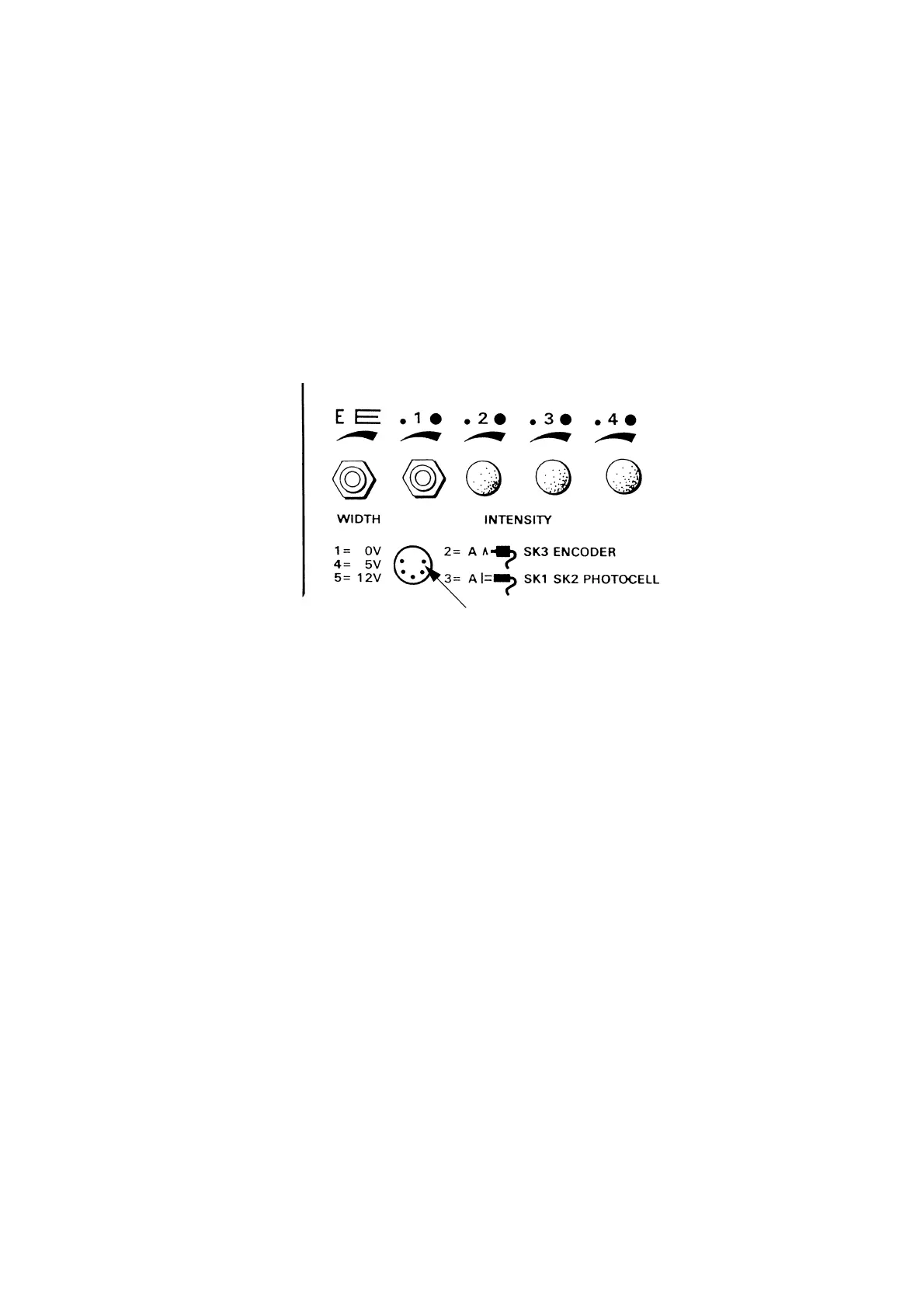INSTALLATION
20509 Issue 7 Jan 2018 A-17
SETTING CHARACTER WIDTH
Note: This adjustment does not apply with a shaft encoder.
The width of the characters printed by all heads is adjusted by the
Character Width control on the rear panel. The individual character widths
must be pre-set to be proportionally correct (see
page A-8). The width
control is an overall control used to set the width required at the current line
speed (see
page 2-17).
The printer must be printing on products at the normal line speed.
Clockwise rotation increases the width of the printed characters. Counter-
clockwise rotation decreases the width.
Note: In certain high speed printing applications, i.e. above
67characters/second, it will be necessary to reduce the intensity
(drop size) setting from maximum to allow printing to occur.