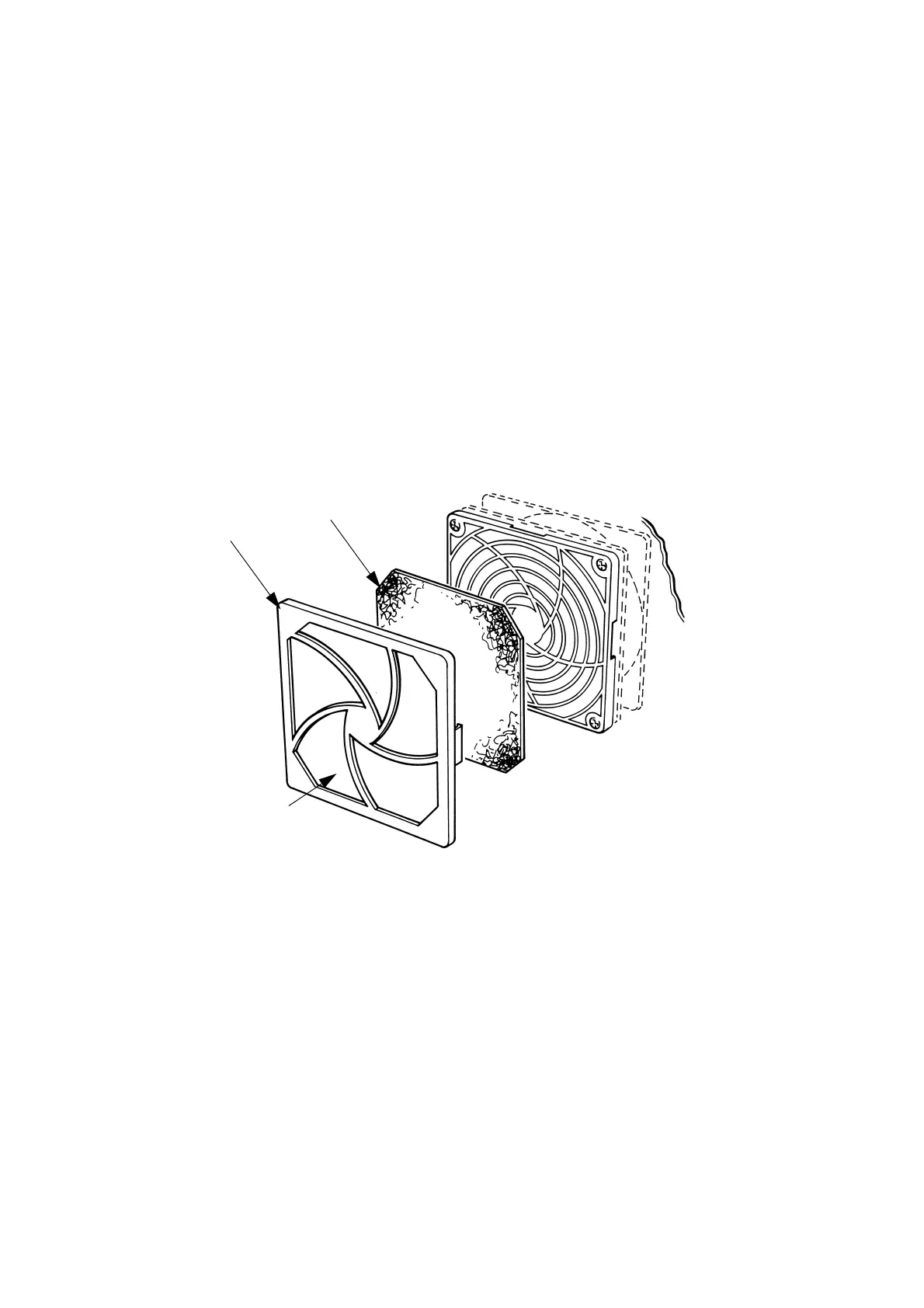MAINTENANCE PROCEDURES
3-10 20509 Issue 7 Jan 2018
(1) Remove the print head cover.
(2) Turn the intensity control to maximum (fully clockwise). Perform a
drop size check to obtain a print sample.
(3) Check the printed dots and identify the solenoids that need adjusting.
(4) Loosen the locknuts which secure these solenoids.
(5) Adjust the solenoids counter-clockwise to increase dot size or
clockwise to reduce dot size.
(6) Check and adjust until the dots are correct.
(7) Re-tighten the locknuts and replace the print head cover.
(8) Set the intensity control to mid-position and repeat the drop size test
procedure. Check that the drops all remain uniform in size.
Fan and Filter Check
Switch on the printer and check that the fan starts and runs freely.
Switch off the printer, unclip the filter cover and remove the filter. Clean the
filter using warm, soapy water and dry thoroughly. Replace the filter if it is
badly clogged or damaged. If the filter is very dirty after 2000 hours, reduce
the interval between checks.
Filter Cover
TP2050-2
Filter
Air
Flow
Air Flow Check