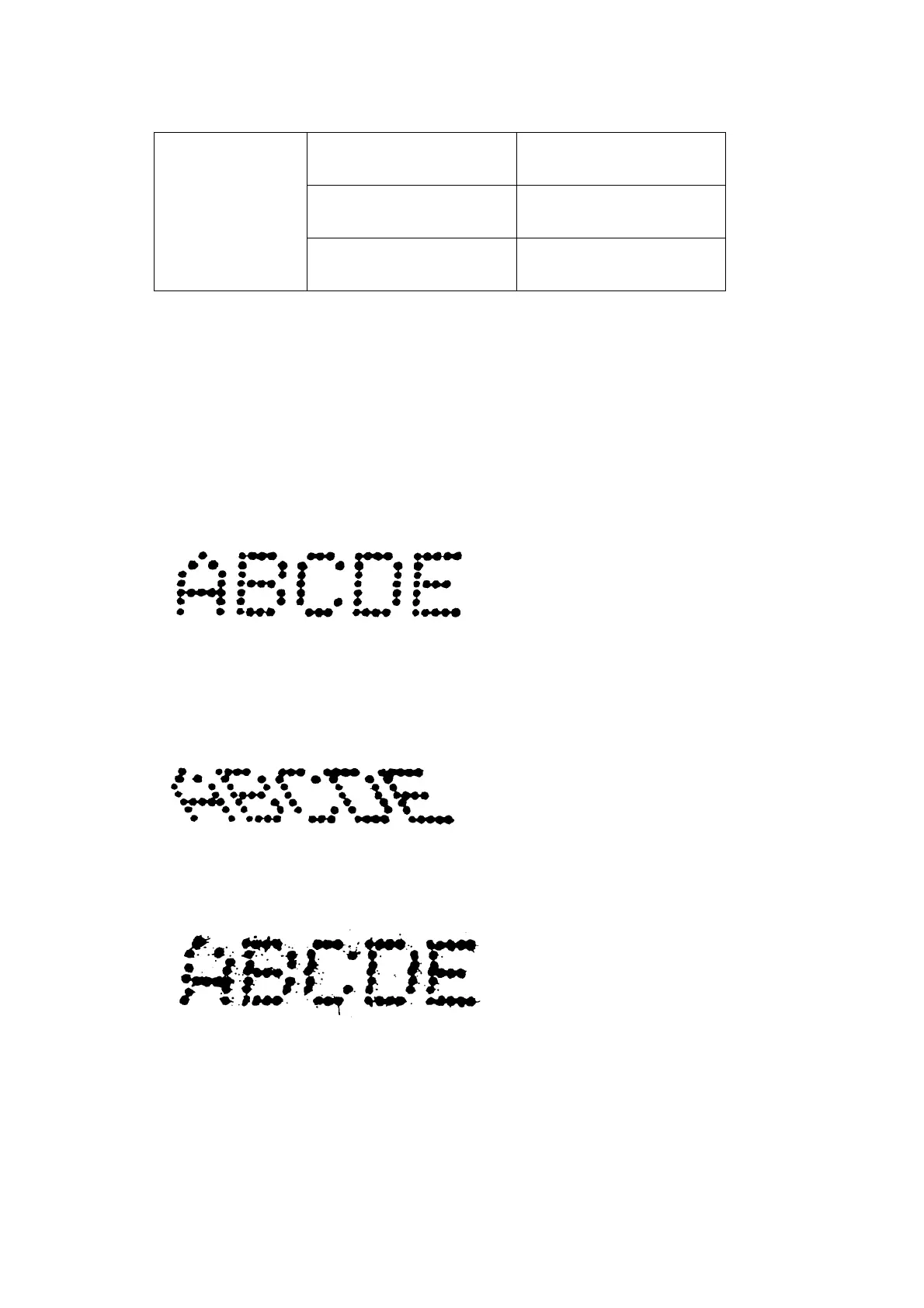FAULT FINDING AND REPAIR
4-6 20509 Issue 7 Jan 2018
PRINT QUALITY FAULTS
Before investigating faults further:
• check that the ink pressure is correct (see page 4-21, steps (7) and (8),
• clean nozzle plate (see page 3-3 ),
• bleed the system (see page 4-8),
• check solenoid adjustment (see page 3-9).
(1) Correct print quality
The following are examples of faulty printing:
(2) Head not mounted at 90° to direction of printing (see page A-6).
(3) Head too far from substrate (see page A-6).
Machine will not
print
Data entry sequence not
terminated
See Pocket Terminal
Instructions
Heads are not turned on See Pocket Terminal
Instructions
Heads are not assigned
to product detectors
See Pocket Terminal
Instructions