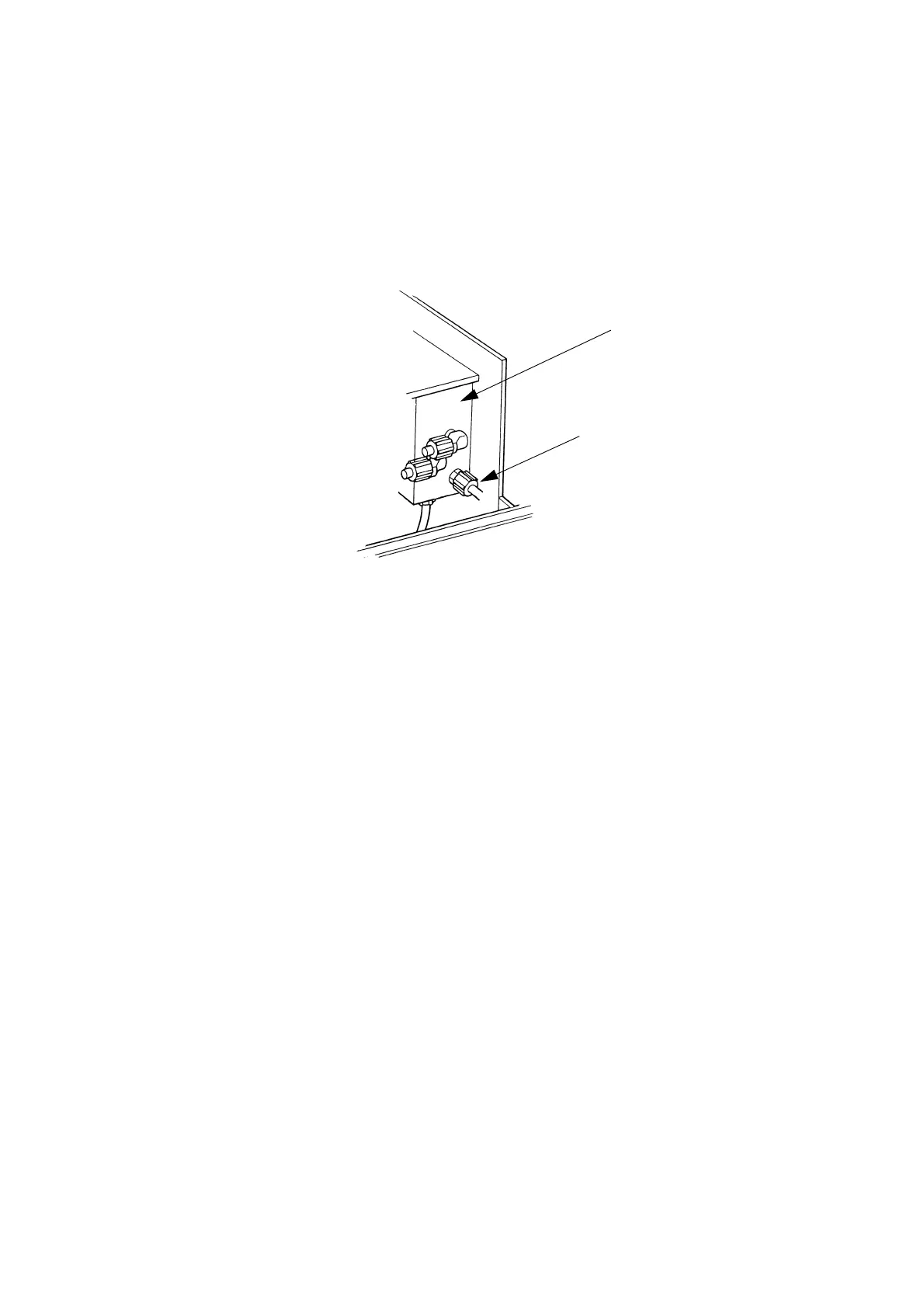FAULT FINDING AND REPAIR
4-22 20509 Issue 7 Jan 2018
(4) Unscrew and remove the complete switch unit.
(5) Apply Loctite 542 to the thread on the new pressure switch and screw
into the manifold block.
(6) Make sure a 6.8 ohm resistor is fitted to the switch, then connect the
wires and fit the heat shrink sleeve and protective boot.
(7) Connect the pressure gauge to the manifold block.
(8) Switch on the printer, set the Pump Inhibit switch to 1 and wait for the
ink system to pressurise. Check that the pump stops when the
pressure is 7-7.7 lbs/sq.in.
6
(9) Close the valve on the print head by turning the knob fully clockwise.
(10) Carefully release the screws fixing the nozzle plate just sufficiently for
ink to escape into the container.
(11) Very carefully open the print head valve and allow ink to escape into
the container.
(12) Check that the pump restarts at a pressure of 5-7lbs/sq.in.
(13) Close the print head valve and allow the ink system to regain
pressure. Check that the pump switches off at the pressure in step
(8).
(14) Set the Pump Inhibit switch to 0 and switch off the printer.
(15) Very carefully open the print head valve and allow ink to escape into
the container until the ink system pressure is reduced to zero.
(16) Remove the pressure gauge and refit the end cap to seal the manifold
block connection.
(17) Close the print head valve and tighten the screws securing the nozzle
plate.
TP3396a-1
Pressure Switch
Connection
Manifold
Block