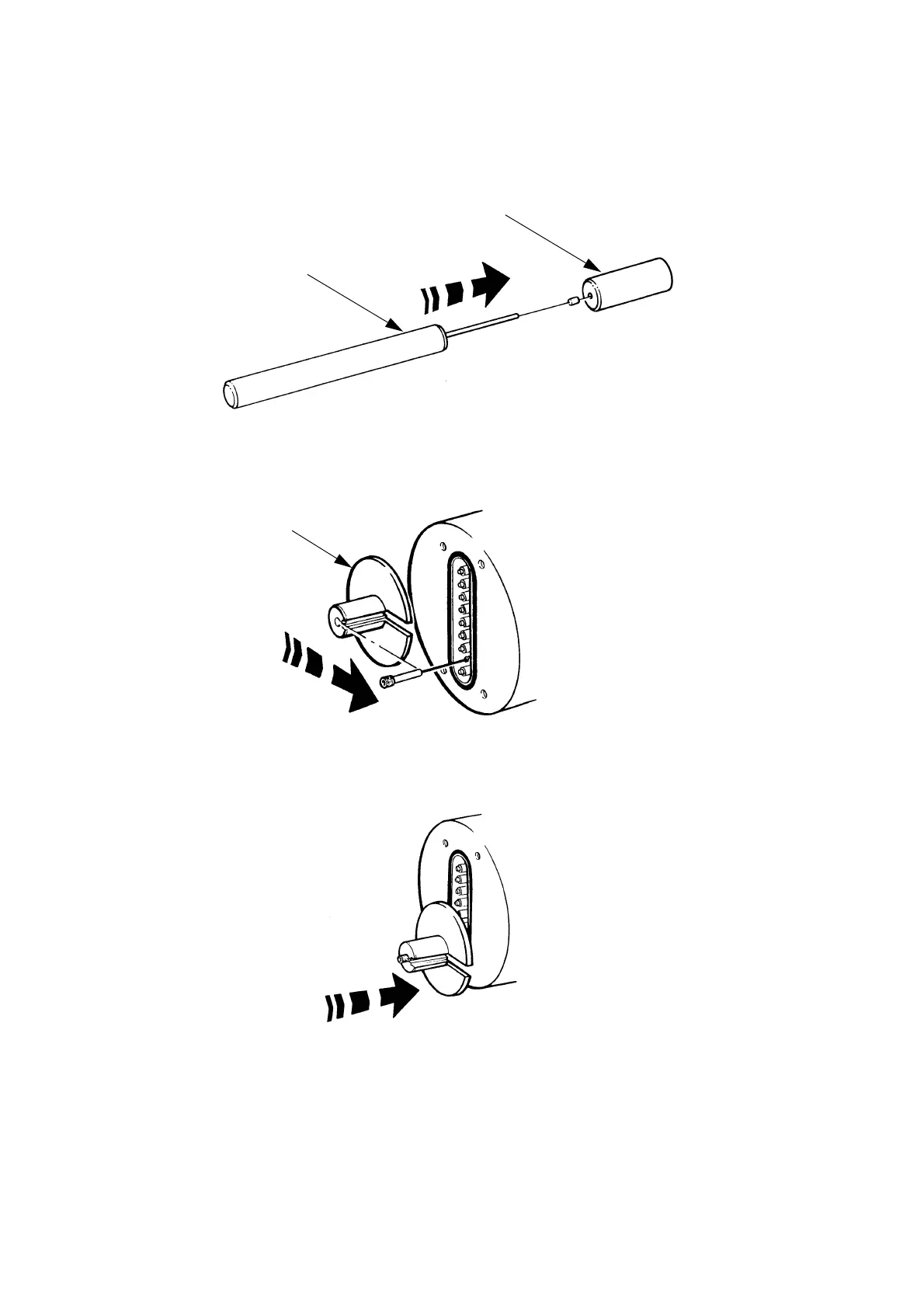FAULT FINDING AND REPAIR
4-12 20509 Issue 7 Jan 2018
(5) Apply a thin film of silicone grease to the new plunger slug and insert
into the top of the insertion tool sleeve. Push down a short way with
the insertion pin.
(6) Fit the barrel of the insertion tool onto the control wire.
(7) Push the plunger down until it is seated in the barrel.
(8) Push the barrel down onto the manifold (keeping the plunger properly
seated) and fit the sleeve over the barrel. Do not allow the barrel to
slip sideways, risking damage to the plunger and control wire.
TP3384-1
Sleeve
Insertion Pin