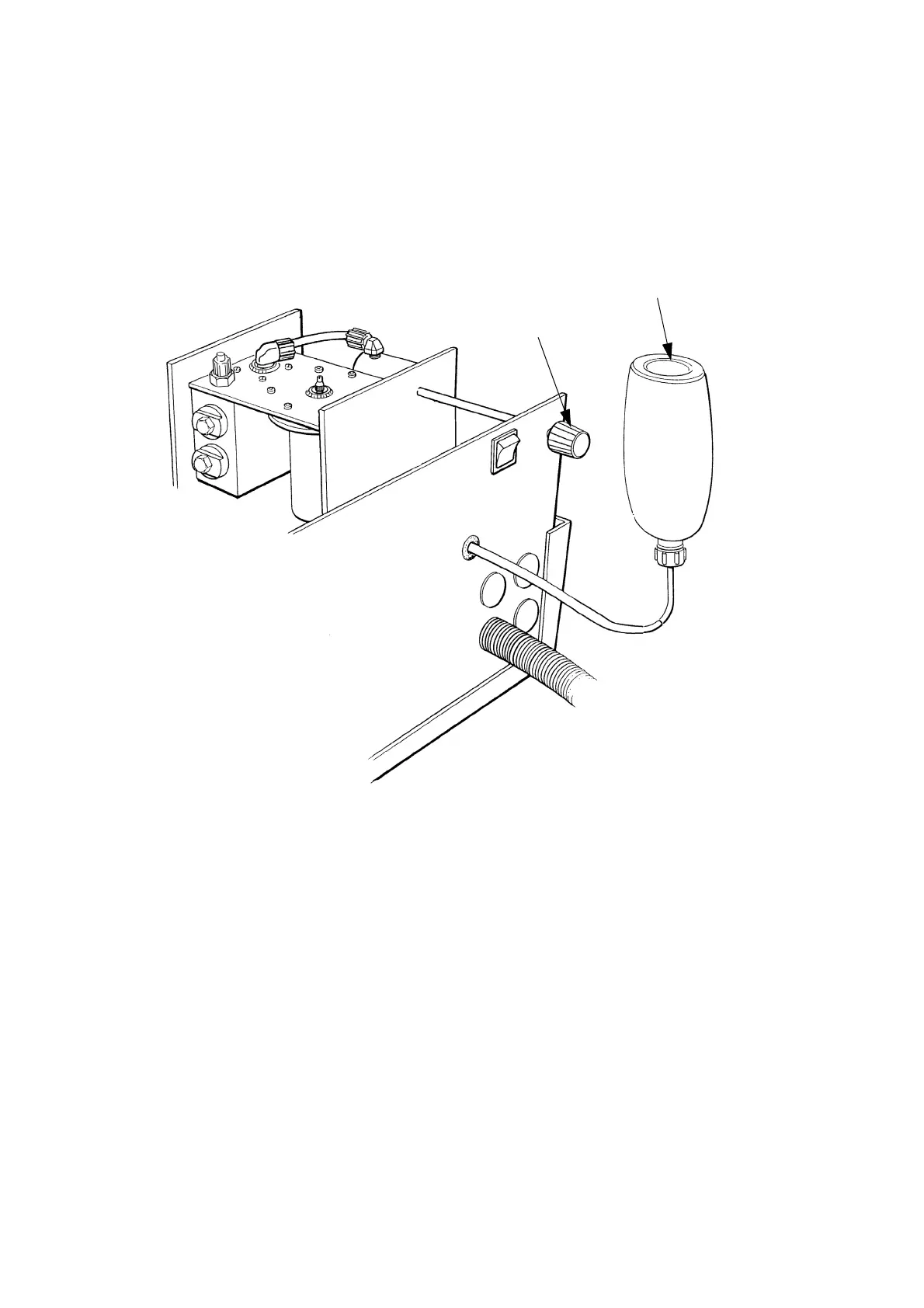FAULT FINDING AND REPAIR
4-18 20509 Issue 7 Jan 2018
(7) Reconnect the feed tube to the QCD and connect the QCD to an ink
supply container.
(8) Restart the pump by setting the Pump Inhibit switch to 1.
(9) Open the bleed valve on the rear panel momentarily by turning the
knob counter clockwise and watch as ink is drawn through the feed
pipe into the printer.
(10) Repeat opening the bleed valve for short periods to control the ink
being drawn into the printer. Watching the tube from the manifold
block to the bleed valve, allow ink to enter the printer until it reaches
the bleed valve.
(11) Set the Pump Inhibit switch on the rear panel to position 0.
(12) Bleed the print head to remove any traces of air (see page 4-8).
(13) Carefully inspect the ink system for leaks.
TP3391-3
Bleed Valve
Wash Bottle