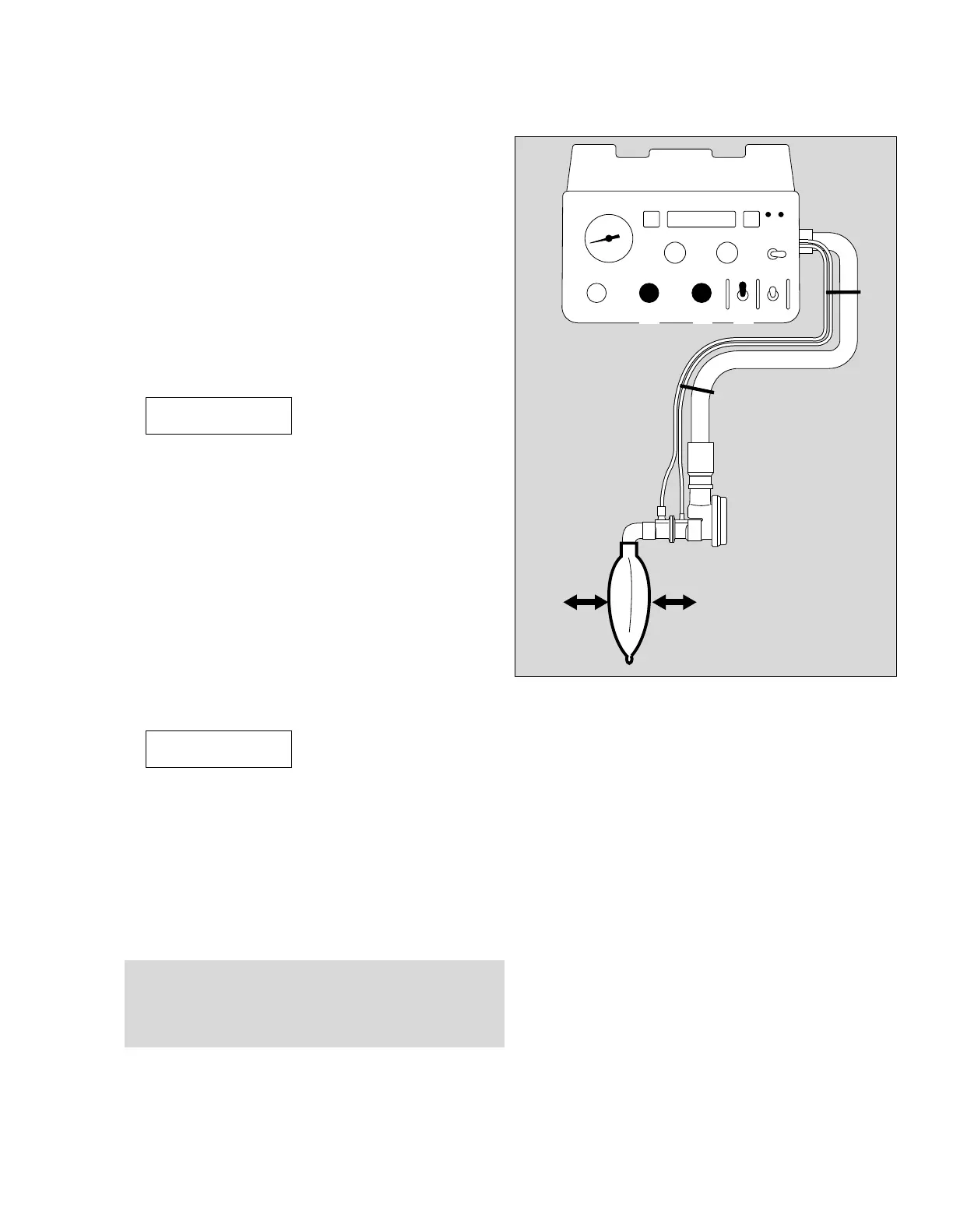Checking Readiness for Operation
Checking Power Failure Alarm
Checking SIMV Synchronization
Operating Instructions Oxylog 2000, SW 3.n
27
Checking SIMV Synchronization
1 Set switch for ventilation modes to SIMV.
2 Set »Pmax« knob to 60 cmH2O.
3 Set »PEEP« knob to 10 cmH2O.
4 Compress and release test lung several times to
simulate spontaneous breathing.
● A synchronized ventilator breath should occur within
approximately 5 seconds. Synchronizing was
successful when a star-symbol (
*
) is showing in the
display behind the measured value.
Example:
1 Set switch for ventilation modes to CMV / A/C.
3 Set »PEEP« knob to 0.
Checking Power Failure Alarm
Use the above settings.
4 Connect external power supply (power supply unit or
DC/DC converter).The green LED lights up.
Interrupt external power supply:
5 The red alarm status light will start blinking, the green
LED goes out.
The following message appears on the display:
together with an intermittent audible alarm.
The ventilator continues operation with the internal
battery pack.
● Press »g Reset« to clear the display.
The intermittent tone stops.
The message »Main supply down« disappears.
● Reconnect external power supply = set ON/OFF
switch to 0.
● Disconnect test lung, replace elbow connector.
WARNING !
Ventilator is ready for operation only after all
functional tests were performed successfully.
Mains supply down
SIMV MV = 6.0 *
Oxylog 2000
D
3
1
2
54
44
04129033
