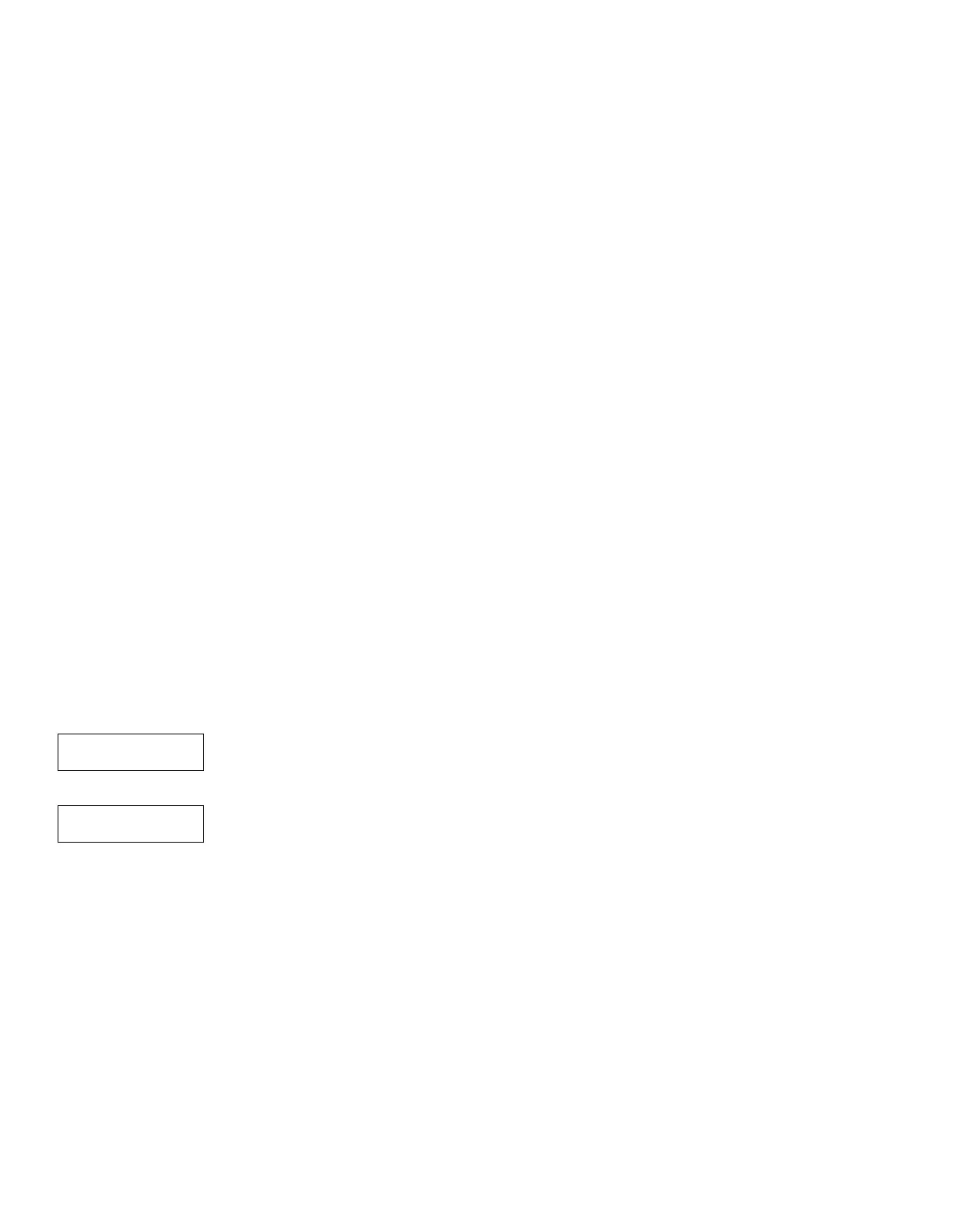When an alarm condition has been corrected:
● The red alarm status light will go out and the audible
alarm will stop.
To clear an alarm message from the screen:
● Press »g Reset« key.
NOTE: An alarm message cannot be reset as long as the
condition causing it has not been corrected. A message
that has not been reset yet will, however, be overwritten
by a new message of higher priority.
Time Limits for Battery Powered Operation
Oxylog 2000 can be operated for approximately six hours
with a fully charged NiCd battery pack.
NOTE: The 6 hour estimate may have to be reduced
when loss of battery capacity has occurred over time.
Oxylog 2000 can be operated for approximately 4 hours
with new alkaline batteries.
See pages 21, 22 for calculating pneumatic operating
time capacities for different gas cylinders.
When batteries near the end of capacity, the display will
show, respectively:
or
Approximately 10 minutes of operation remain at the time
of these messages.
NOTE: The display backlighting cannot be switched on
during this time.
If necessary:
● ventilate patient with self-inflating manual resuscitation
bag,
● install new alkaline battery pack (see pages 18,20),
or
connect ventilator to external power supply
(see pages 15, 19).
Change bat.
Charge NiCd
Operation
Time Limits for Battery Powered Operation
Operating Instructions Oxylog 2000, SW 3.n
38
