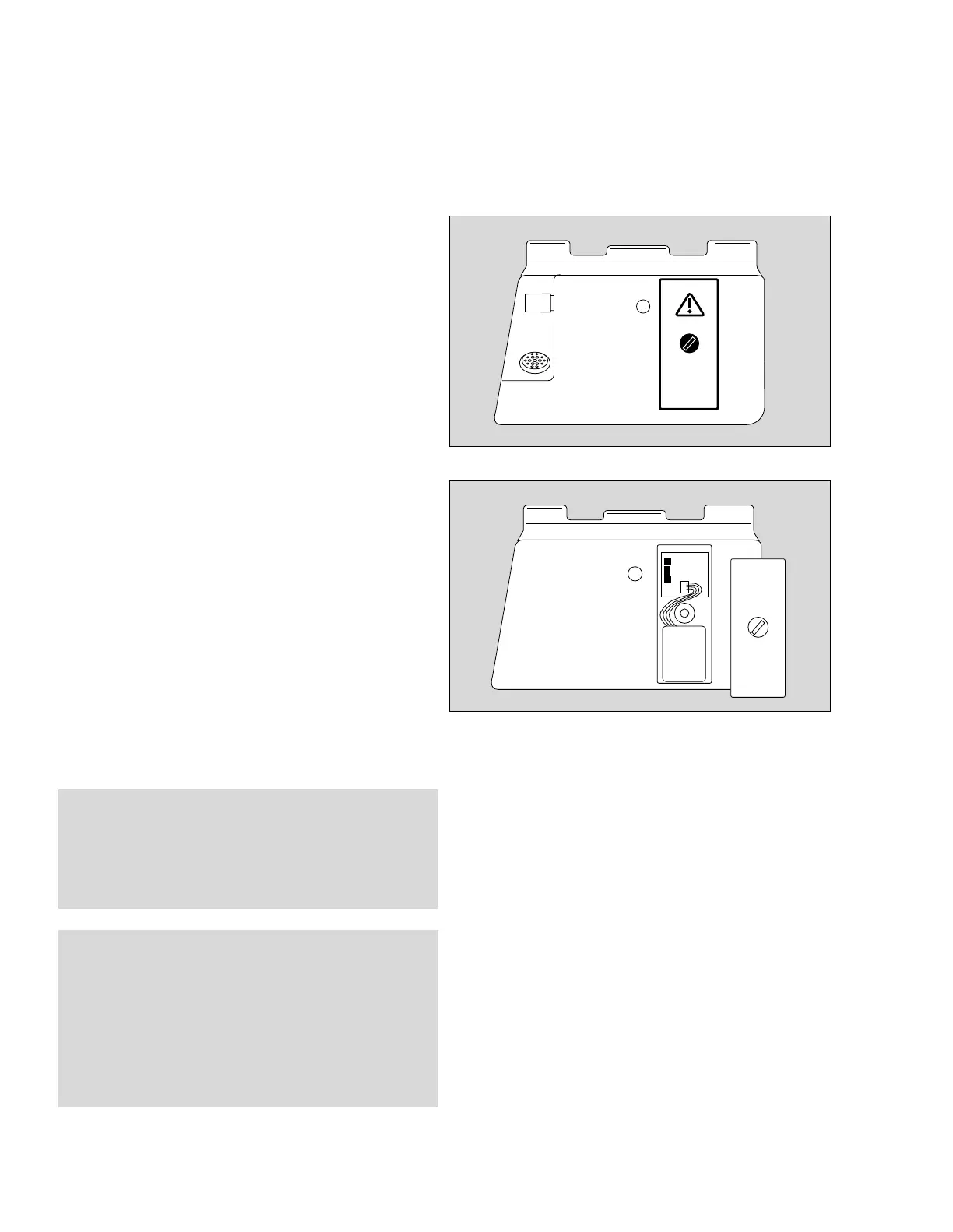Replacing a fuse
If operation with NiCd or alkaline batteries is impossible
(all ventilator functions have failed).
• Undo screw in cover of battery compartment
(use coin) and remove cover.
● Take out defective fuse (use screwdriver to lift)
● Insert new fuse (1 A fast-acting IEC 127-2) into
holder.
● Screw cover back into place.
In Case of Ventilator Malfunction
WARNING !
Damage to the LCD
If, in case of damage to the ventilator, the
glass of the LCD screen is broken, a liquid
chemical may escape which must not be
allowed to come into contact with the human
body. Immediately wash affected skin areas
with soap.
WARNING !
Never operate a ventilator if it has suffered
physical damage or does not seem to operate
properly. In this case always refer servicing to
factory trained and authorized personnel.
Maintenance
In Case of Ventilator Malfunction
Operating Instructions Oxylog 2000, SW 3.n
44
0262903304229033
