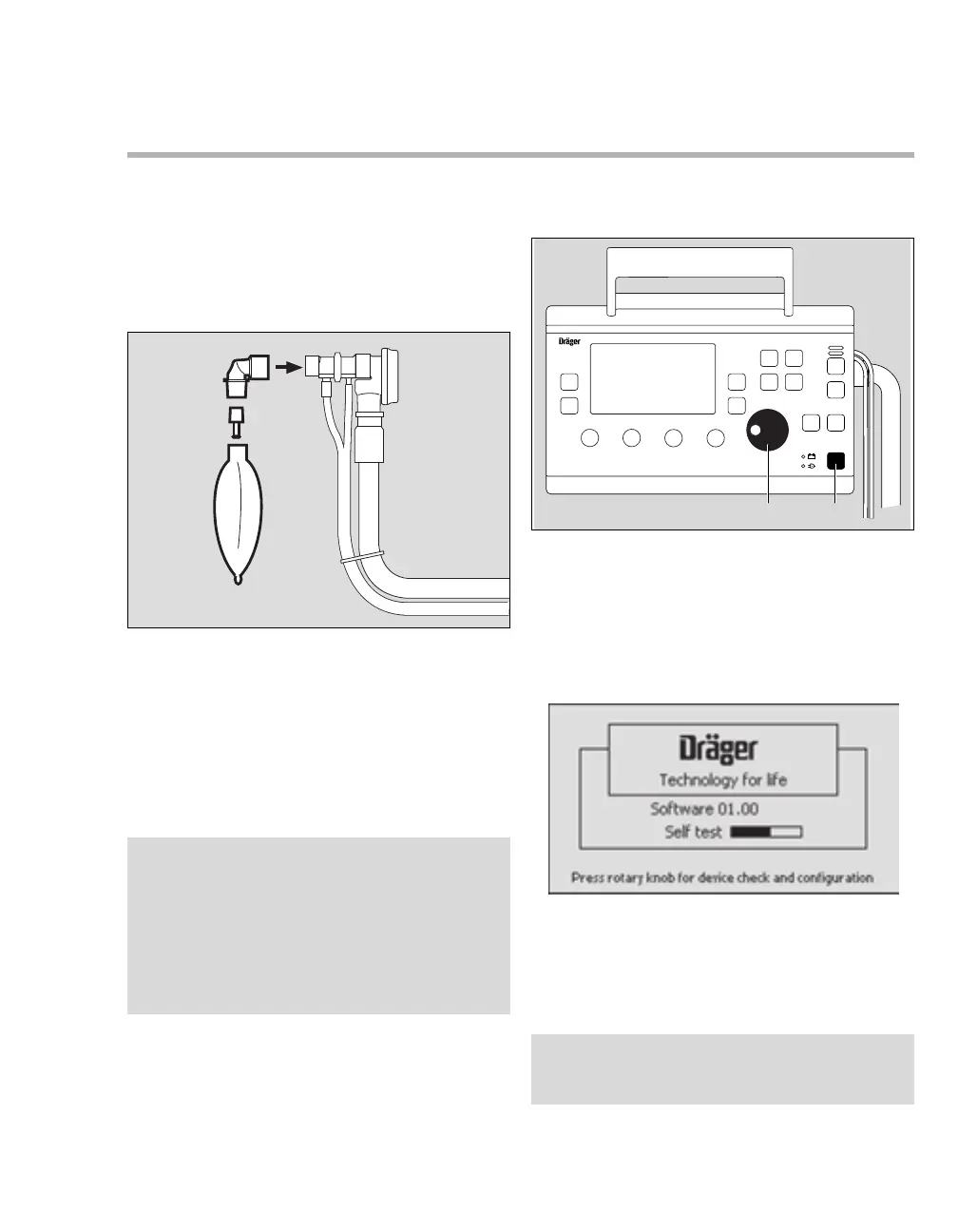Instructions for Use Oxylog 3000 SW 1.n 41
Getting Started
Perform device check
The device check consists of the following steps.
– Duration is approximately 3 minutes.
Connect the test lung
1 Connect the angled connector (A) to the
breathing valve.
2 Connect the catheter connector (B), diameter
7 mm, to the angled connector.
The catheter connector simulates the
resistance of the airways.
3 Connect the test lung (C).
Switch ON
1 To switch ON briefly press the O key (A).
The device performs a self-test and the operator is
prompted, on the display, to activate the configura-
tion menu or device check:
Press rotary knob for device check and
configuration
2 Press the rotary knob (B) to confirm, before the
bar is full.
3 Select Device check in the main menu and
confirm.
021
CAUTION
BTPS values of a test lung are not the same as the
BTPS values of a patient. The Oxylog 3000 mea-
sures and adapts according to BTPS values of a
patient. Therefore, when a test lung is connected,
the MVe and VTe indicated on display may differ
from the MVe and VTe that is set by the
operator.
A
C
B
02211937171
NOTE:
The device check can be discontinued at any time
by pressing the Alarm Reset key.
Oxylog 3000
AB
