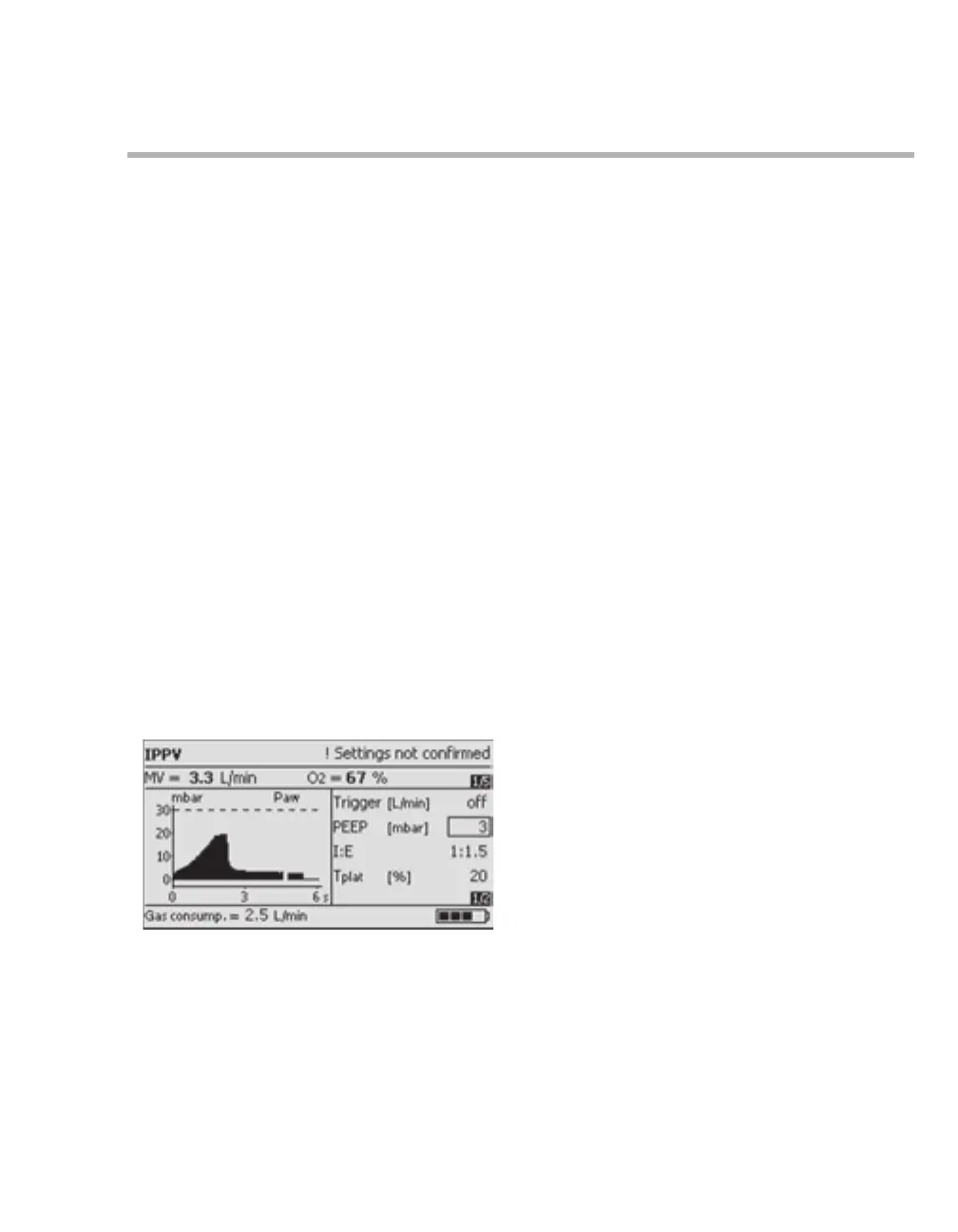Instructions for Use Oxylog 3000 SW 1.n 47
Operation
Preparing ventilation mode
To activate the ventilation mode
1 Press and hold the ventilation mode key for
approximately 3 seconds.
Or
2 Press the ventilation mode key and confirm by
pressing the rotary knob.
The new ventilation mode selected is now active.
Set ventilation parameters
1 Set the required control below the display.
Or
2 Select, set and confirm a parameter on the
display with the rotary knob.
The former settings are retained if confirmation is
not received within 15 seconds. Attention is drawn
to this fact by the advisory message ! Settings not
confirmed.
When the PEEP-setting is increased above
10 mbar, a message Confirm PEEP above 10
mbar? will appear to request confirmation of the
change. The PEEP setting can be increased to the
desired setting after the message is acknowledged
with the rotary knob.
12137171
