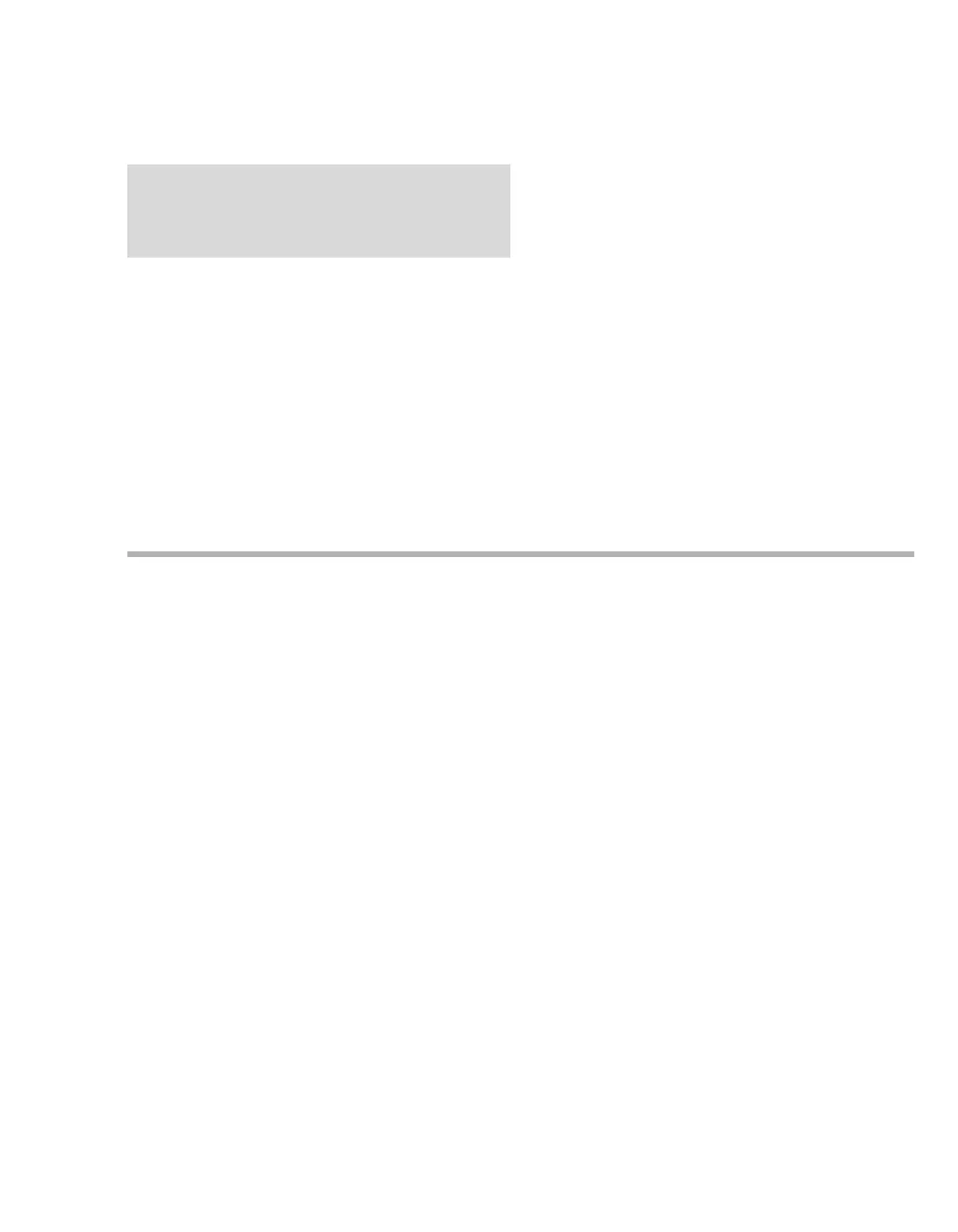Instructions for Use Oxylog 3000 SW 1.n 43
Getting Started
Troubleshooting
If the device check is not completed successfully:
1 Refer to "Error messages during the device
check" on page 94 of the section "Problem
Solving".
2 Check the configuration, please refer to
"Operation" on page 45.
3 Contact your local DrägerService for support.
Preparation for use after system check
1 Assemble the Oxylog 3000 for operation. Refer
to "Assembly" on page 27.
2 Connect to the power supply and gas supply.
Refer to "Connecting the power supply"
on page 32 and "Connecting the gas supply"
on page 34.
3 Start the ventilator:
z Select Ventilation from the device check
and confirm.
Or
z Press the Alarm Reset key.
WARNING
The ventilator is ready for operation only after
all functional tests have been successfully per-
formed.
