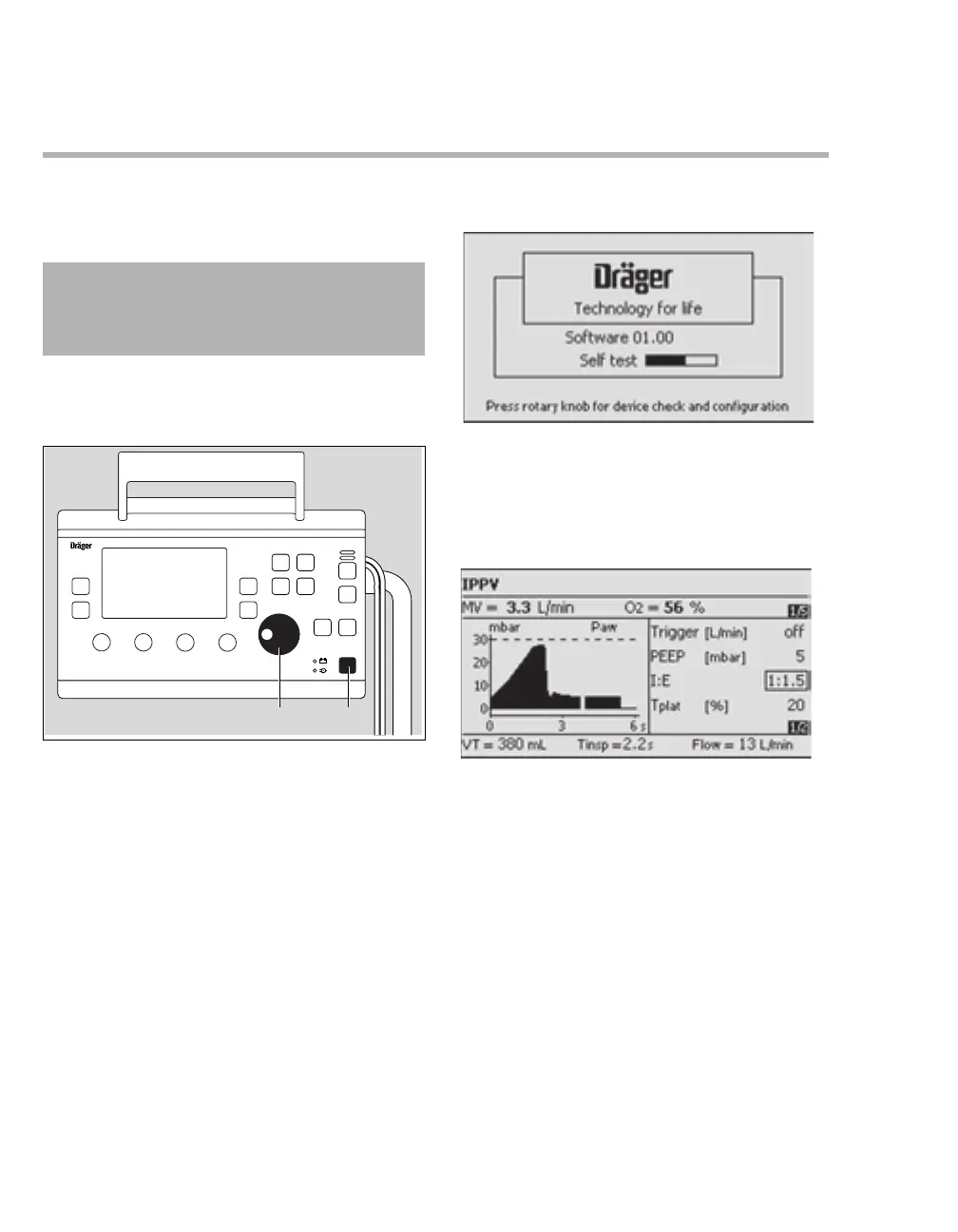Operation
46
Instructions for Use Oxylog 3000 SW 1.n
Starting operation
The actual screen display may differ in appearance
or configuration.
Switch ON
z Briefly press the O key (A).
The Oxylog 3000 performs a self-test.
– The self-test will be completed in approxi-
mately six seconds.
During the self-test, the system briefly displays the
starting page with the software version and a
prompt for the operator to select the configuration
menu, or to activate the device check by pressing
the rotary knob.
The bar graph indicates the progress of the self-
test.
Upon completion of the self-test, the ventilator
automatically begins ventilation with the default
settings.
The opening display with configured settings is
displayed if the central rotary knob is not pressed.
The manufacturer's default settings are:
– Ventilation mode IPPV (CMV).
– Ventilation time ratio I:E = 1:1.5.
– Positive end expiratory pressure
PEEP = 5 mbar.
– Plateau time Tplat % = 0%.
– Trigger = OFF.
The manufacturer's default settings can be
adjusted in Customer Service Mode. Refer to "Set
startup settings" on page 81.
WARNING
Only use a ventilator that has been cleaned
and successfully tested for operation, to pre-
vent a health risk for the patient and user.
01337170
Oxylog 3000
AB
1193717110437171
