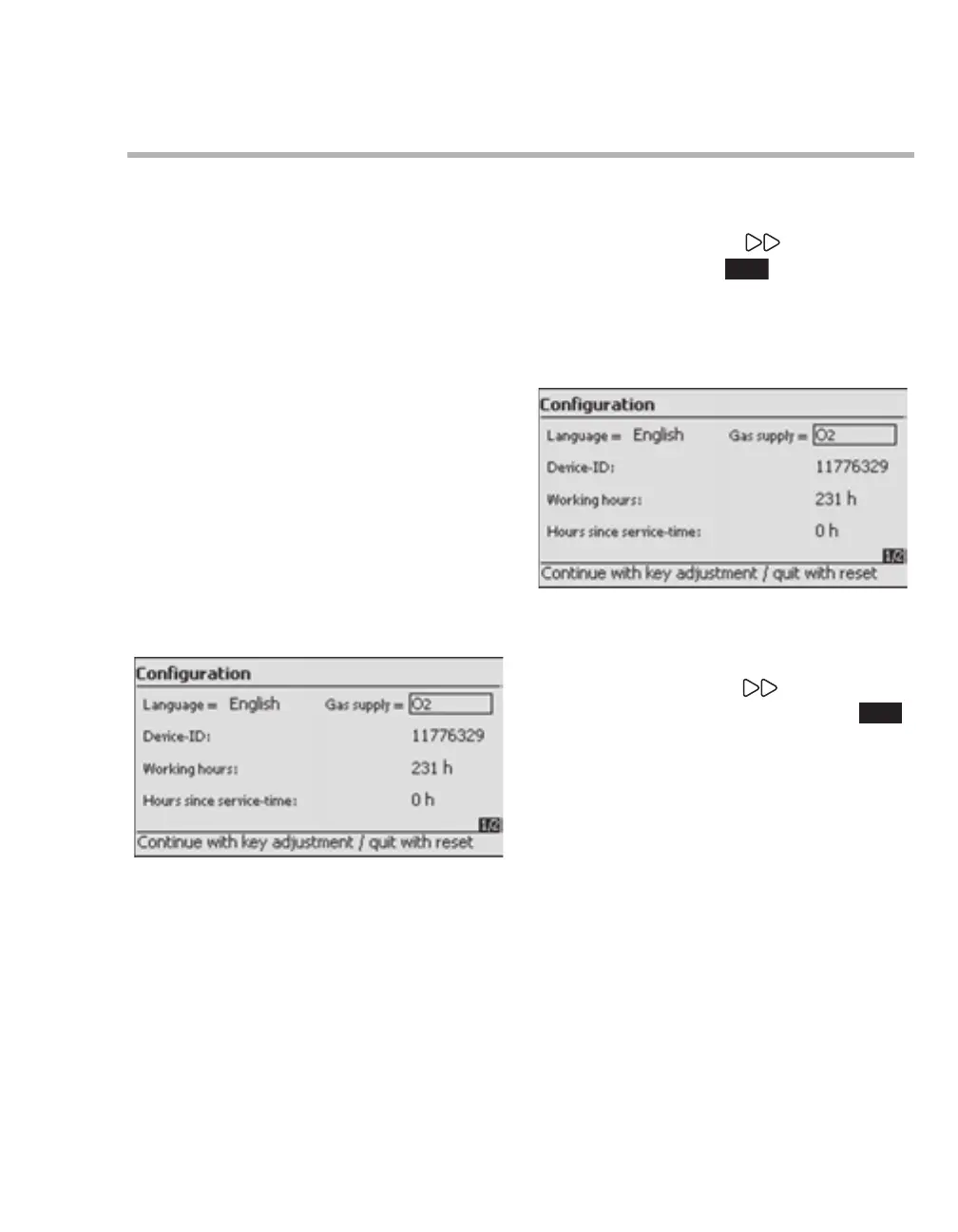Instructions for Use Oxylog 3000 SW 1.n 77
Configuration
Displaying configuration and information
– The settings made via the "Configuration" are
retained after the ventilator is switched OFF.
– Configuration can be cancelled by pressing the
Alarm reset key or by startup of ventilation.
The following settings can be made for the applica-
tion concerned via Configuration and informa-
tion:
– Language
– Gas supply (O
2 or medical air)
The following ventilator data can be displayed via
Configuration and information:
– Identification No. (Device-ID)
– Total hours of operation (Working hours)
– Hours of operation since the last inspection and
maintenance (Hours since service time)
– Battery type and battery capacity.
Set language
1 Press the key Settings to select the
menu Configuration .
2 Select and activate the line Language.
3 Select the language and confirm.
The new language selected is effective
immediately.
Set gas supply
z Press the key Settings to select the
menu Configuration and information .
z Select and activate line Gas supply
O2 or medical air can be set.
z Set and confirm the required gas supply.
06637171
06637171
1/2
1/2
