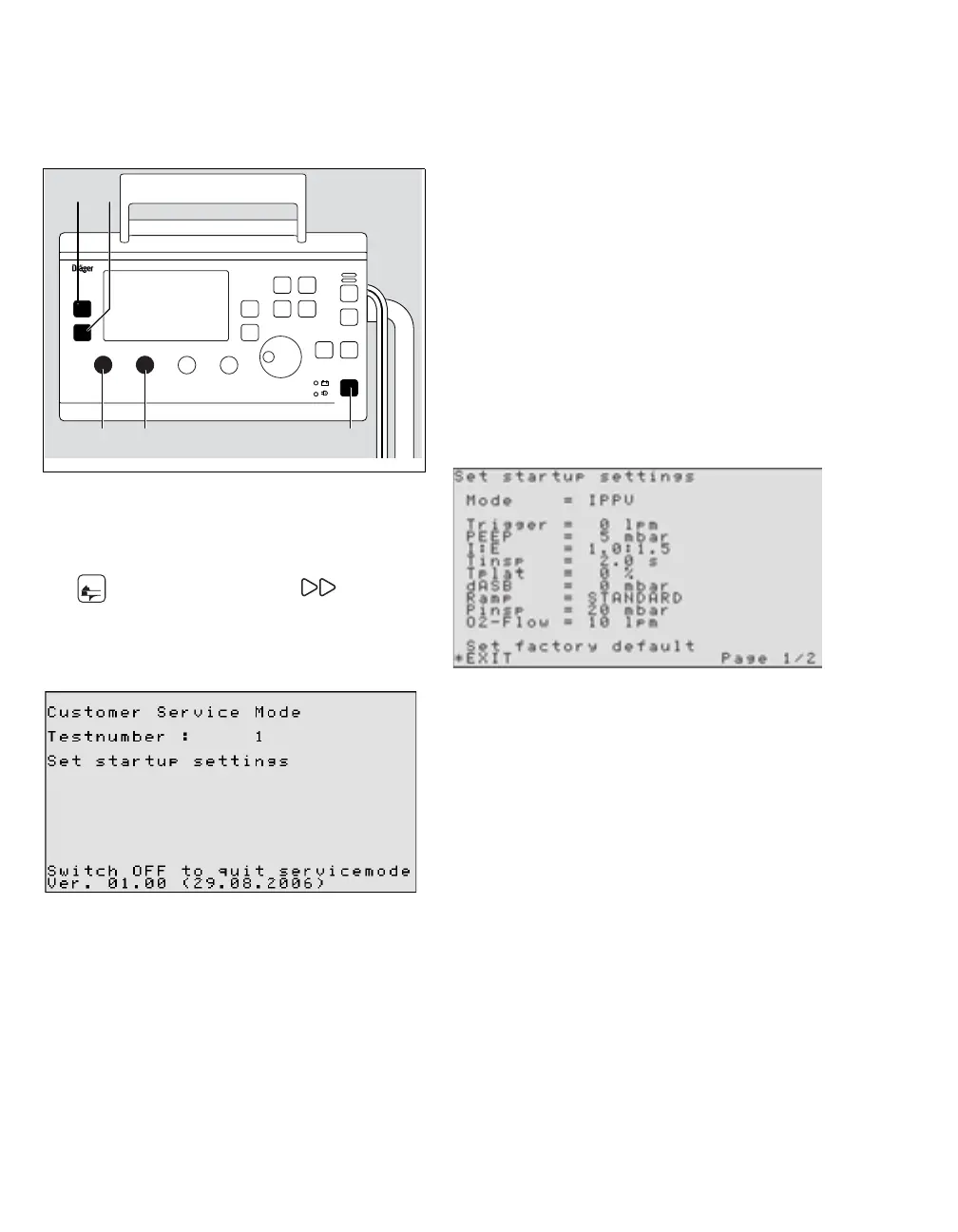Configuration
80
Instructions for Use Oxylog 3000 SW 1.n
To enter customer service mode
1 Turn controls (A) and (B) VT and Freq. all the
way to the right.
2 Switch ON (C) the device (briefly press O key)
and simultaneously press and hold the Curves
key (D) and the Values key (E)
until the main Customer Service Mode menu
appears.
3 Set the number of the required test in the main
menu with the central rotary knob.
4 Activate test = press rotary knob.
Settings in customer service mode
1 Select the required function with the cursor
(asterisk).
– To select the parameter: turn the rotary
knob.
– To activate the parameter: press the rotary
knob.
– To set the value: turn the rotary knob.
– To confirm the value: press the rotary knob.
To exit the parameter settings menu
1 Select the line EXIT.
2 Press the rotary knob and confirm.
The set values are saved and remain effective
whenever ventilation is started after switching
ON.
07737170screen 18
Oxylog 3000
A B C
DE
Curves
11837170
