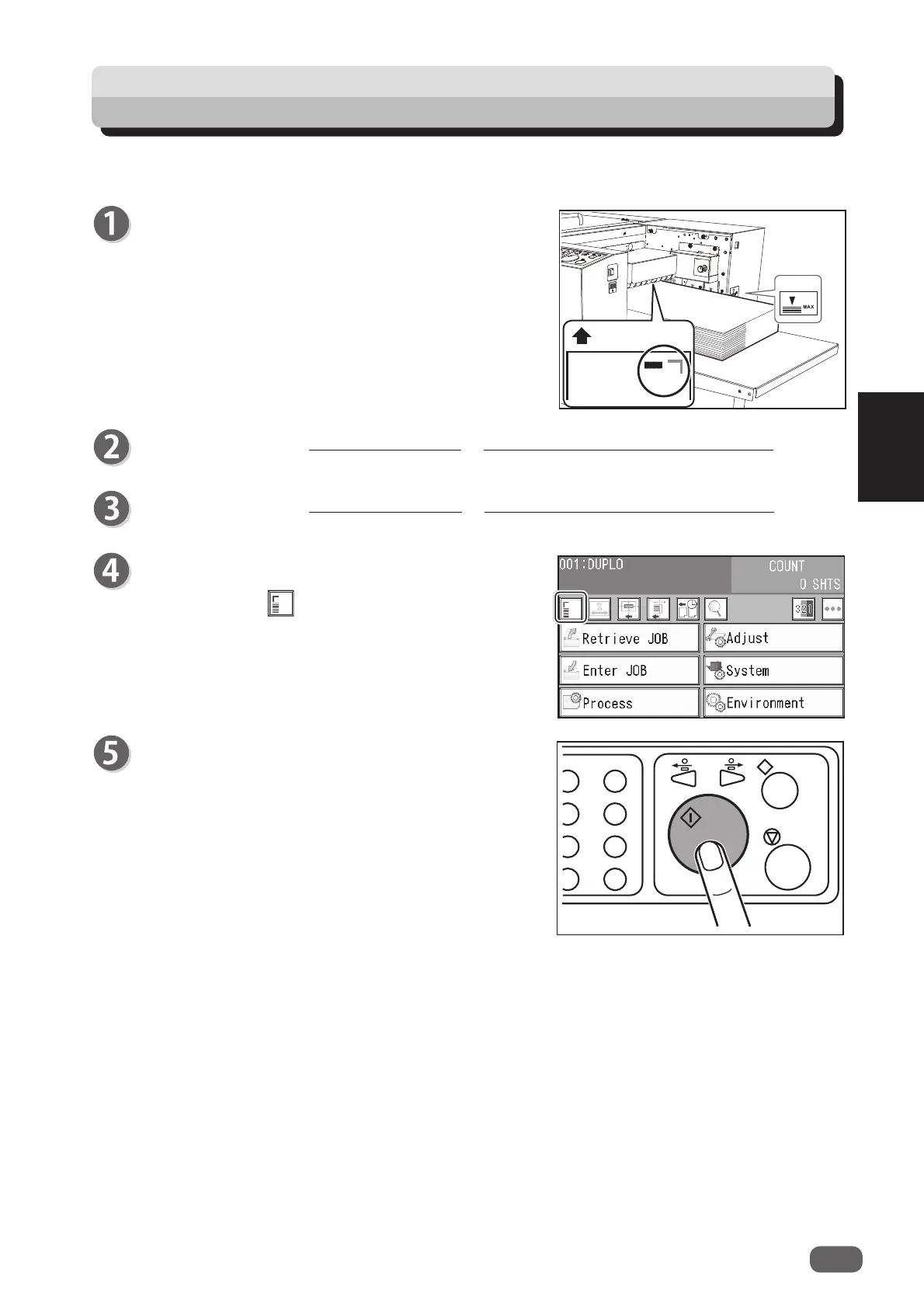81
3
Basic Operations
Processing a JOB with a Barcode
7
6(7
Document feed
direction
By adding a barcode which indicates a JOB number on each document, the DC-618 automatically
processes the JOB.
Prepare proper documents for the JOB selected.
Loosen the stack of documents by fl ipping through
the sheets and load them on the
feed tray
so that
the barcord printed side or the REG mark printed
side is facing upward and is located at the upper right
against the document feed direction.
Follow steps 3 to 5 in Loading Documents in Chapter 1 Before Using This Machine.
(→ p.9)
Follow steps 1 to 2 in Setting the Exit Tray in Chapter 1 Before Using This Machine.
(→ p.10)
Follow the procedure in p.68 7. Read Barcode
Read
Barcode
in
Process
.
Make sure that
REG mark/Barcode
icon is
displayed on the
standby
screen.
By pressing the START key, the built-in
CCD
reads a
JOB number from the barcode, then starts processing
the JOB.