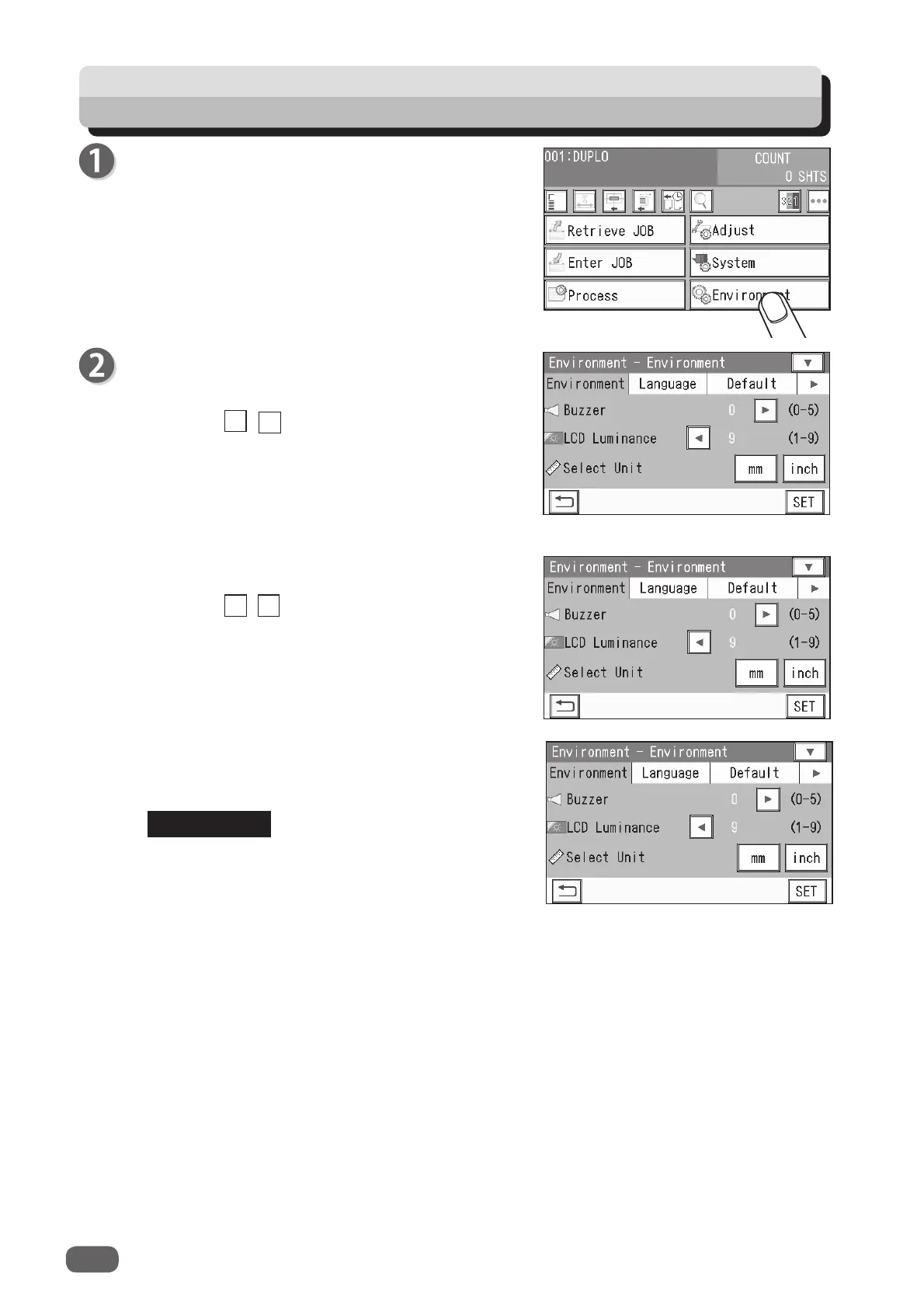76
Environment
Environment
1.
Buzzer
This sets volume of buzzer.
Touch the / icon to control the buzzer sound.
You can adjust the value in the range of
0
to
5
. (0:
Mute)
The smaller the value is, the smaller the buzzer
sound becomes. The larger the value is, the bigger
the buzzer sound becomes.
Make sure that the
standby
screen is displayed on
the
touch panel
, and then touch
Environment
.
2.
LCD Luminance
This sets brightness of the LCD (
touch panel
).
Touch the / icon to adjust brightness of the
touch panel
.
You can adjust the value in the range of
1
to
9
.
The smaller the value is, the darker the LCD
becomes. The larger the value is, the brighter the
LCD becomes.
REFERENCE
◄ ►
◄
►
3.
Select Unit
Select and touch
mm
or
inch
for a unit of document
dimensions when entering a JOB.
When you select
inch
,
mm
displayed on the screen
is replaced with
“
.
When you set values entered in inches, they
are converted to the values in millimeters and
displayed.