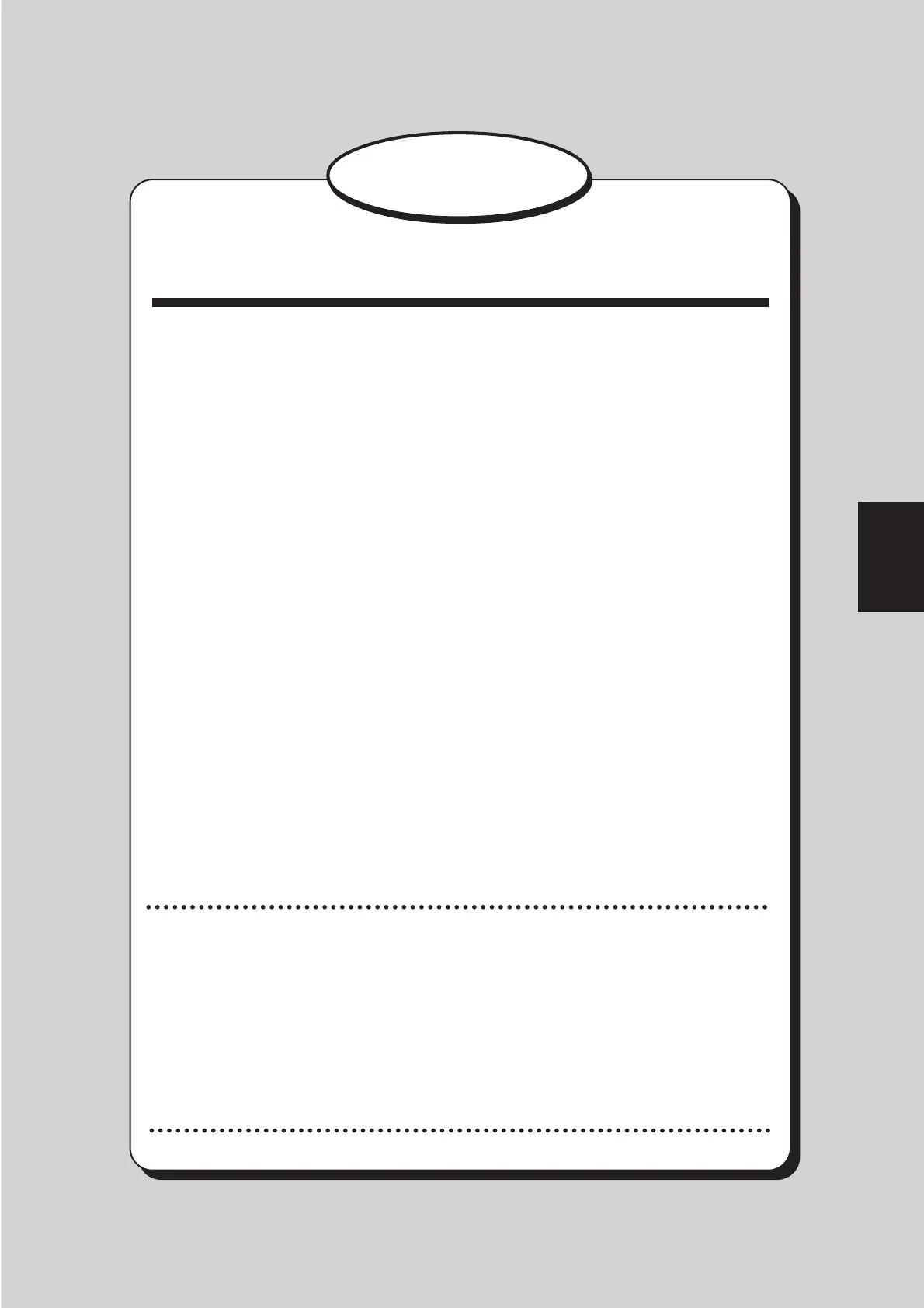Chapter
4
4
Troubleshooting
Troubleshooting
This chapter describes what to do when an error has occurred and how to deal
with document jams and error messages.
When Messages Appear
..................................................................
86
When a Document Jam Has Occurred
.................................................
93
J02 CHECK FEED TRAY
...........................................................
93
J03 FEED ERROR
...................................................................
94
J04 CHECK CCD SECTION
........................................................
96
J06- * CHECK CUTTER/CREASER/SLOT1/2/3
................................
98
J07 CHECK EXIT TRAY
............................................................
102
J08 WASTE BOX FULL
............................................................
103
J09 CHECK THE CUT WASTE CHUTE SECTION
...........................
105