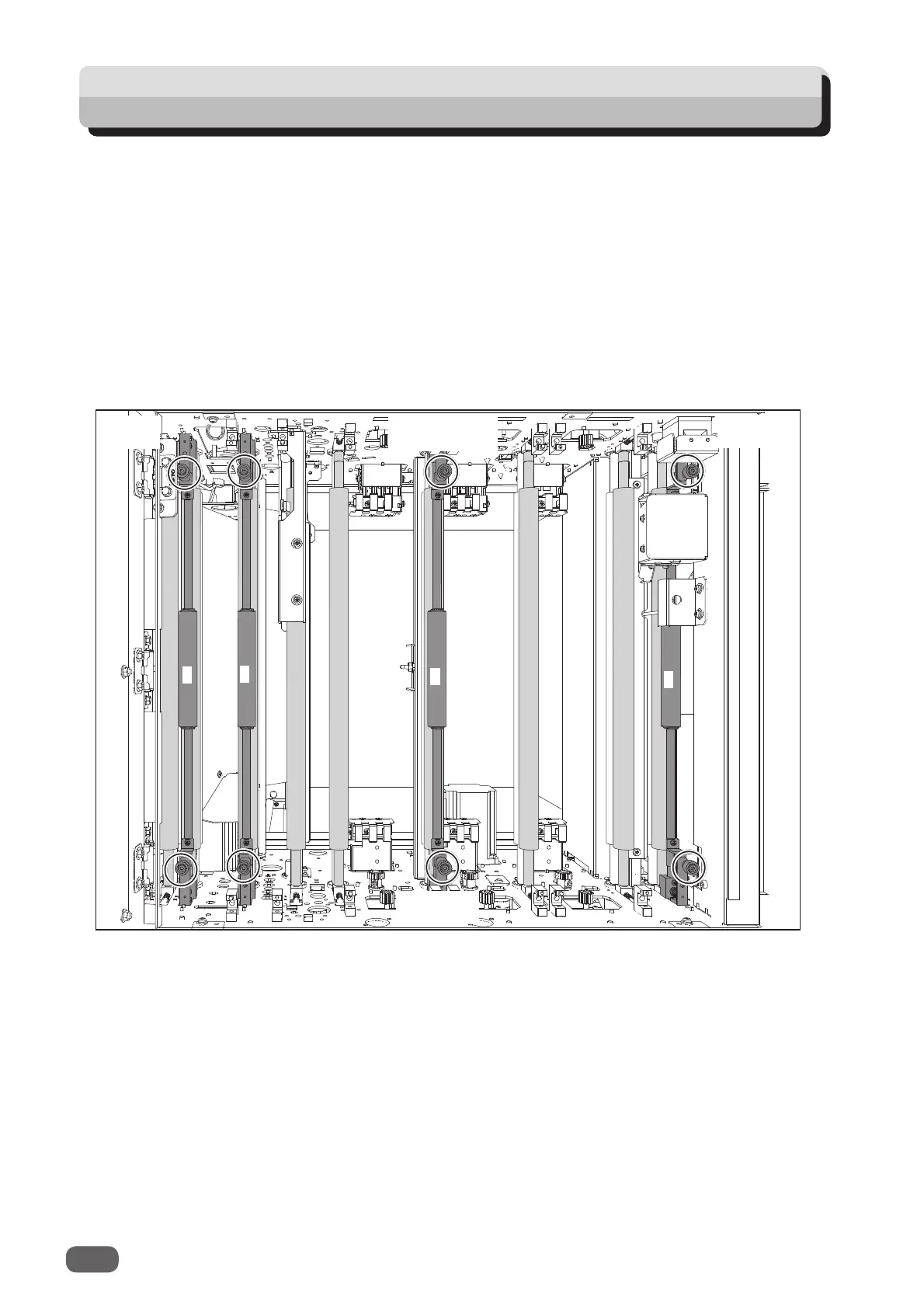116
About Protection of Press Rollers
Operator’s
side
Document
feed side
Ejection
side
Non-operator’s
side
1
2
3
4
When the
press rollers
stay at the same position for a long time, they may be deformed by the
pressure from the
back-up rollers
.
To prevent them from being deformed, if the machine does not operate for one hour with the
power on, the rollers automatically rotate at low speed.
When you do not operate the machine for a long period of time (about two weeks), release the
contact of the
back-up rollers
and the
press rollers
according to the following procedure.
The hexagon socket head cap screws releasing the contact of the
back-up rollers
and the
press
rollers
are located at four places on the operator’s side and the non-operator’s side shown in the
following fi gure. (Hexagon socket head cap screw: 8 pcs.)
The above fi gure shows the DC-618 seen from above with the modules in slot 2 and slot 3,
the margin slitter module, the creaser section, and the cutter section removed.