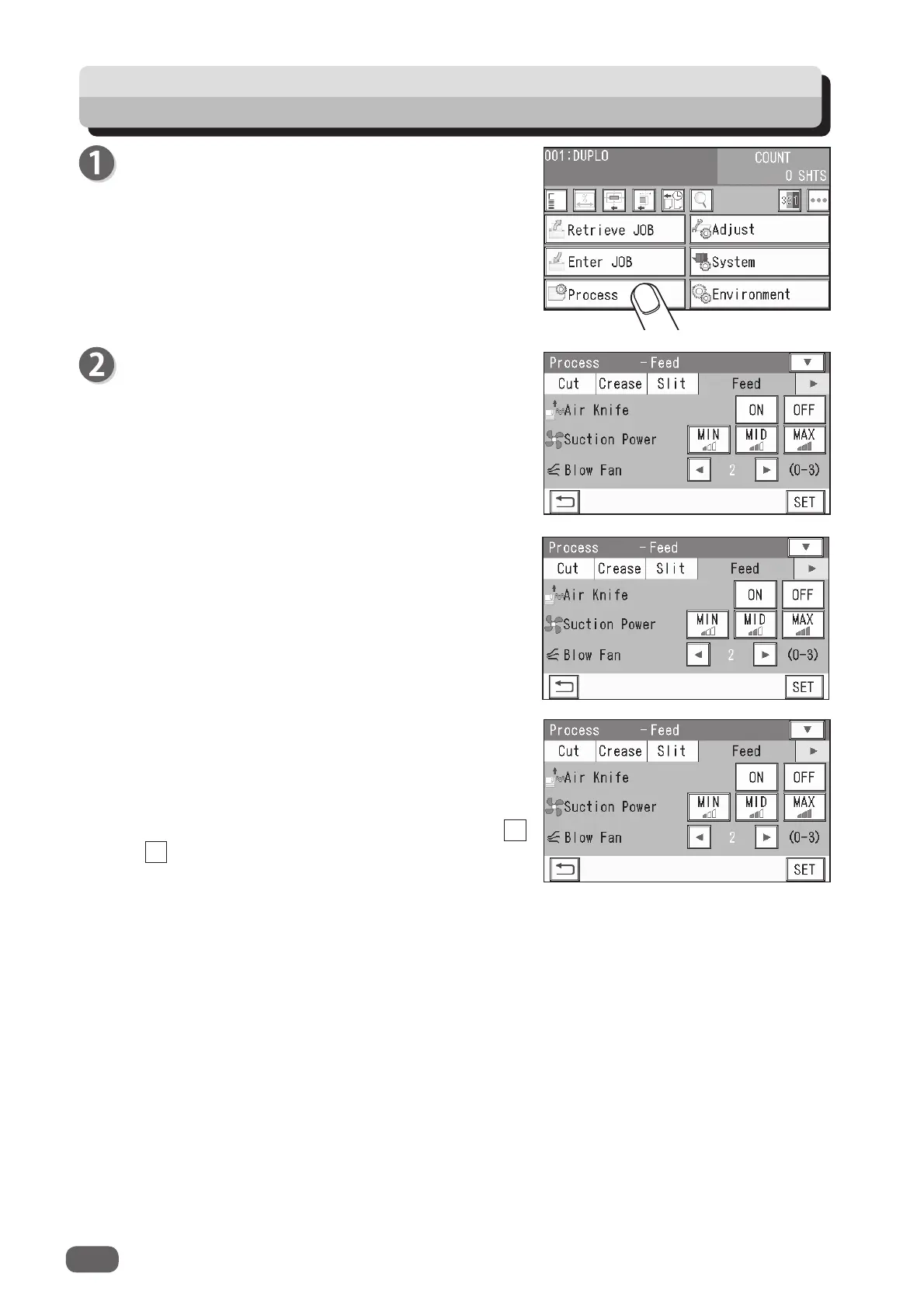66
Make sure that the
standby
screen is displayed on
the
touch panel
, and then touch
Process
.
Process
Feed
1.
Air Knife
Compressed air is blown out from the front to the
corner of a document. This prevents a double feed.
To use this function, touch
ON
. If not, touch
OFF
.
2.
Suction Power
A document is fed by being suctioned to the
conveyance belt
.
Select suction power out of
MIN
,
MID
, or
MAX
.
When using light weight documents, select
MIN
to
prevent document jams.
3.
Blow Fan
Air is blown out from the lead edge side of a
document to loosen the documents when it is fed.
When the document is not fed or double feed
occurs, adjust the air level .
Select the air level out of
0
to
3
by touching the /
icon.
◄
►