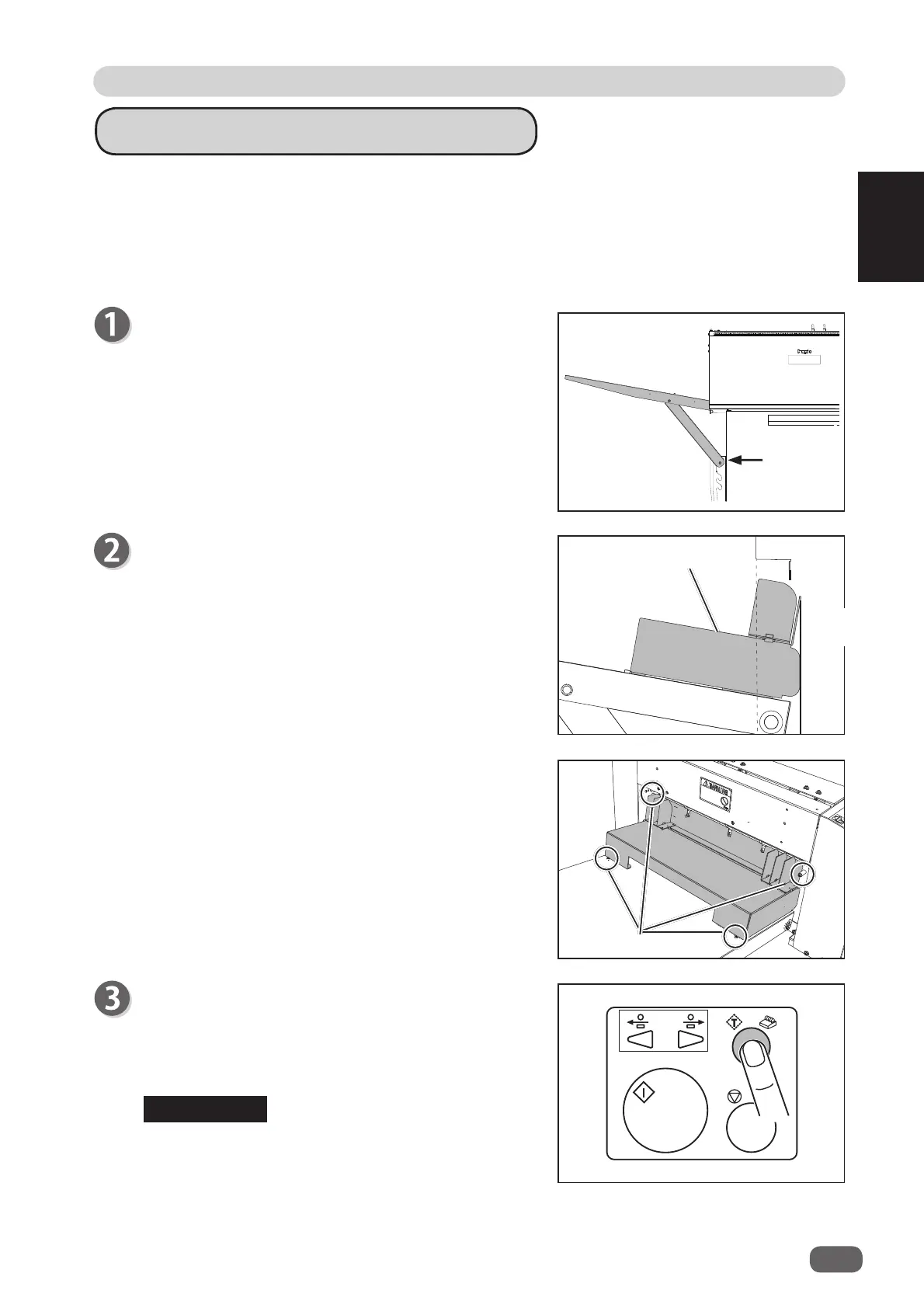2
11
Preparation Before Use
1
Before Using This Machine
Attaching the Card Stacker
Attach the
card stacker
when making card-sized products.
• Use it when the length of a fi nished product is 150 mm or shorter.
• Use it when the fi nished products do not align (turn over) on the exit tray even the fi nished
product size is 150 mm or longer.
Set the
back guide
on the
exit tray
according to the fi nished product.
REFERENCE
Top
position
Card stacker
DC-618
Stopper
Remove the
side guide (for exit tray)
and the
back
guide (for exit tray)
. Then set the
exit tray
to the top
position. (There are four levels to set the exit tray.)
Select a JOB in which you use the
card stacker
.
Press and hold the TEST key to perform a test run for
one sheet.
The fi nished products temporarily stop in front of the
ejected point for about two minutes.
Pressing the START key ejects the fi nished
documents remained at the exit area and then starts
continuous processing of the documents on the
feed
tray
.
Place the
card stacker
on the
exit tray
aligning with
the ejection side of the DC-618.
Ejection
side
Make sure that the
card stacker
on the
exit tray
is
placed within the four stoppers (two on the ejection
side and two on the
exit tray
).