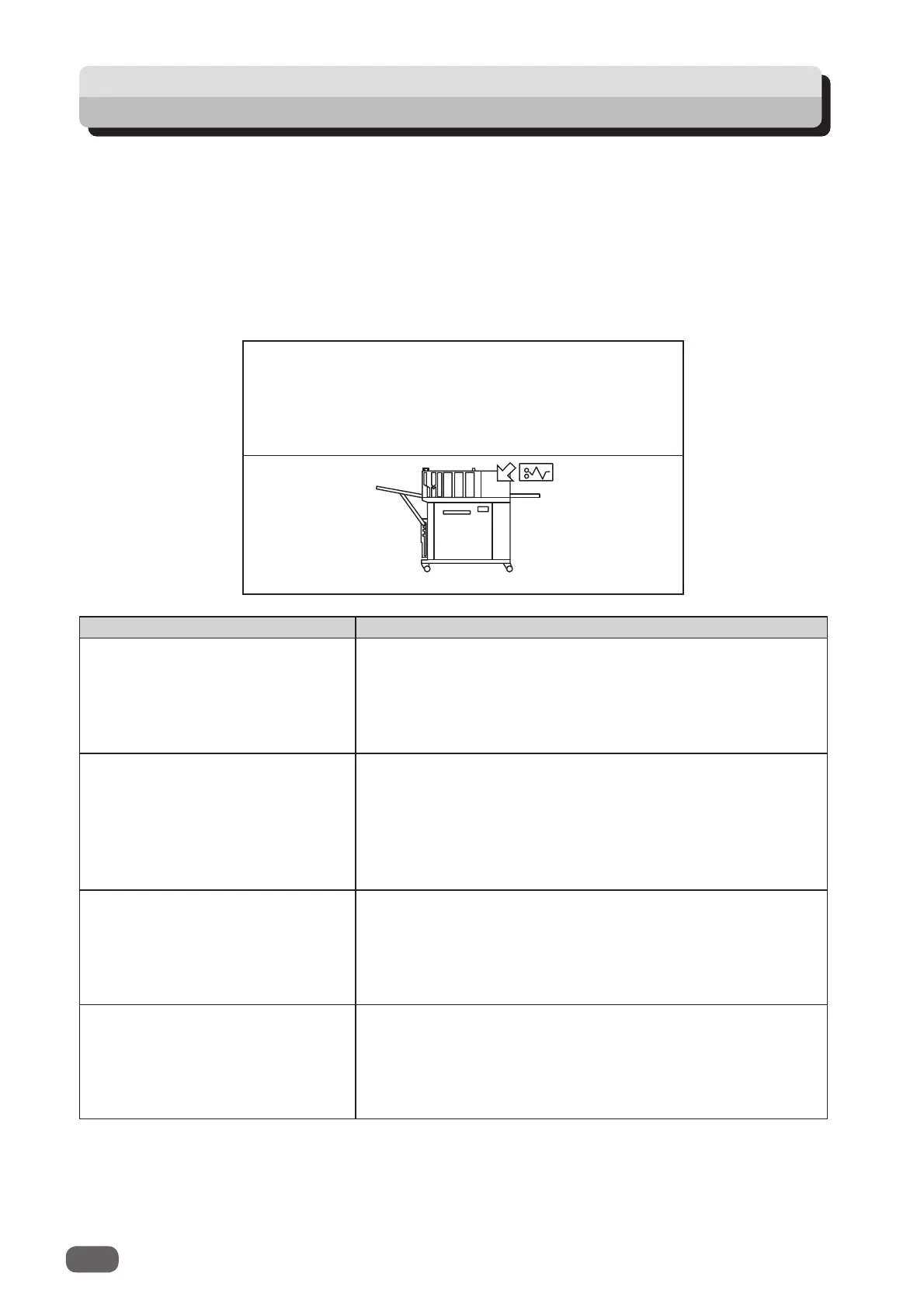86
When Messages Appear
● Display on the touch panel
An arrow points at the position where the error is occurring in the fi gure of the machine displayed
in the lower part on the screen. The error status and the solution are displayed in the upper part
on the screen.
Message Status and Solution
E00- * MAIN-PANEL
Contact service person
Status: Communication error in the DC-618.
Solution: Turn OFF the power and then turn ON again in
a few seconds. If the same message remains
displayed, take a note of it and contact our service
person.
E01- * CCD ERROR
Contact service person
Status: The DC-618 failed to read a barcode or a REG mark
Solution: Turn OFF the power and then turn ON again in a
few seconds.
If the same message remains displayed, take a
note of it and contact our service person.
E02- * ELEVATOR ERROR
Contact service person
Status: Error in the elevator section.
Solution: Turn OFF the power and then turn ON again in a
few seconds.
If the same message remains displayed, take a
note of it and contact our service person.
E03- * CREASE TOOL (FEMALE)
ERROR
Contact service person
Status: Error in the
crease tool (female)
of the
creaser
.
Solution: Turn OFF the power and then turn ON again in a
few seconds.
If the same message remains displayed, take a
note of it and contact our service person.
When an error has occurred, fi gures and messages appear on the touch panel.
Confi rmation messages may also appear.
In such cases, follow the procedures below to clear the errors.
1
2
3