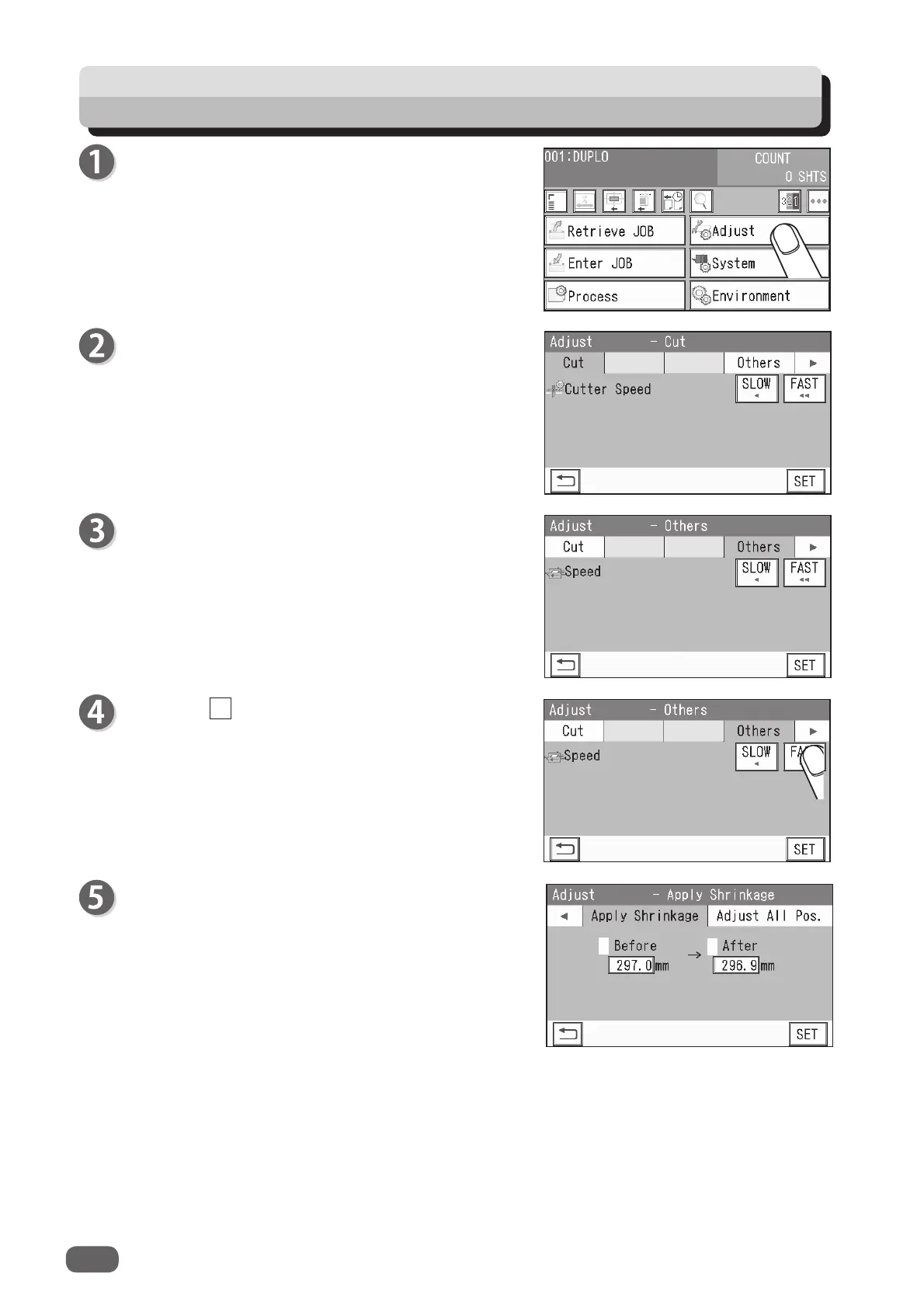70
Adjust
Make sure that the
standby
screen is displayed on
the
touch panel
, and then touch
Adjust
.
Touch the icon.
Cut
1.
Cutter Speed
This sets cutter speed.
Cutter Speed
is displayed when a JOB selected
uses the cutter.
Select cutter speed out of
SLOW
or
FAST
.
Others
1.
Speed
This sets processing speed.
Select
SLOW
or
FAST
.
1
2
Apply Shrinkage
In case printed documents are shrunk by heat
generated on a digital printer, with the values for the
original document size and a document size after
shrunk entered, the DC-618 automatically calculates
the shrinkage ratio and adjusts the cutting and
creasing position accordingly.
This function is effective when fi nished documents
are shrunk or expanded due to document types or
document surface status.
This function compensates for the shrinkage or expansion in the feed direction.
1. Enter a size of a document before shrinkage in
1
with the NUMERIC keys.
2. Enter a size of a document after shrinkage in
2
with the NUMERIC keys.
►