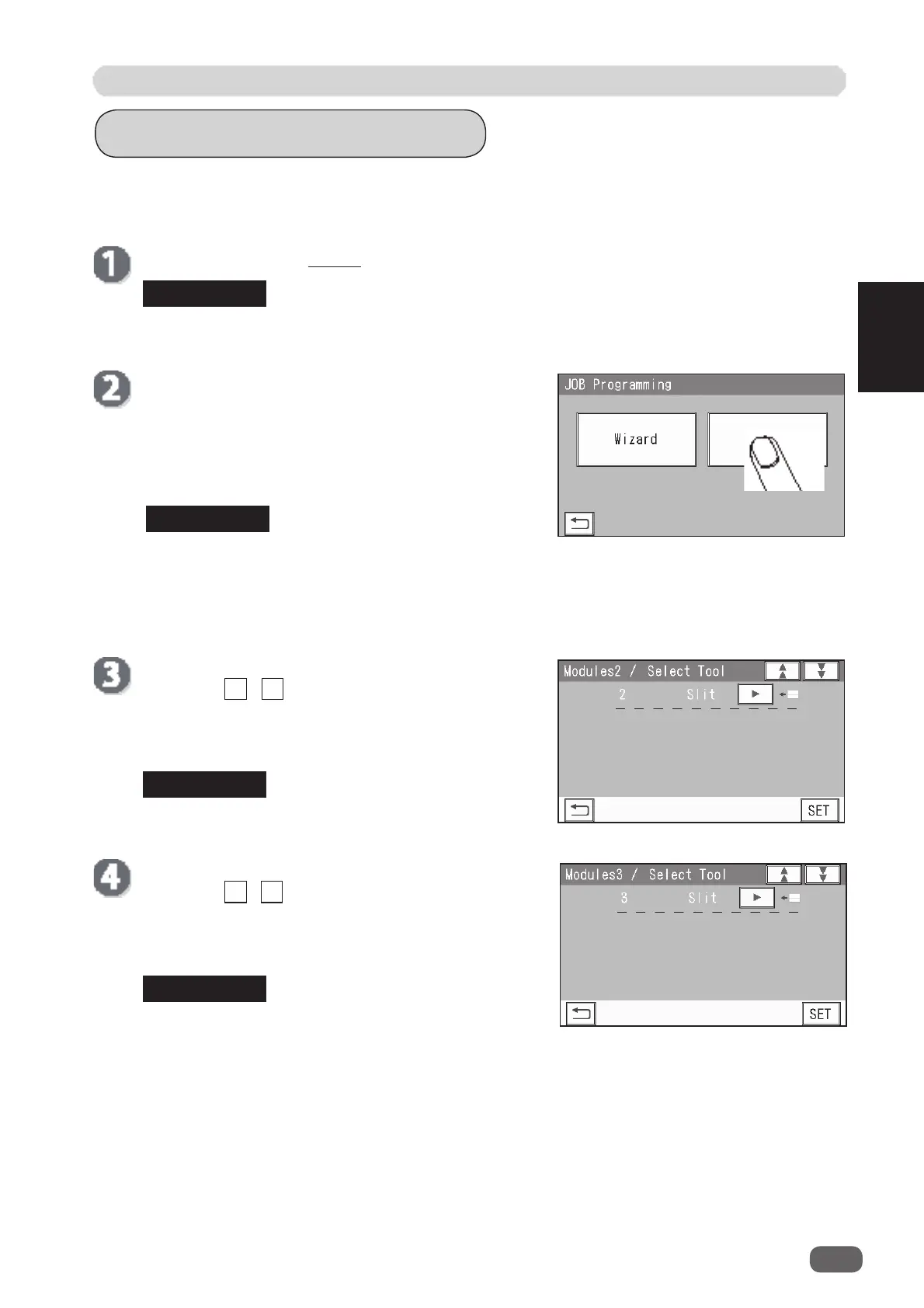JOB Entry
47
2
Programming a JOB
REFERENCE
You cannot reprogram the following JOBs:
• A JOB programmed in
Direct
• A JOB saved in
Wizard
and edited in
Direct
.
Save a new JOB as a different JOB number or clear the JOB already saved and then save
the new one.
REFERENCE
REFERENCE
REFERENCE
The settable values are displayed in the lower left part of the screen.
Direct - Advanced Mode
Slot2 / Select Tool
Touch the / icon to select
Slit
or
Standard
for
a module in slot . Touch
SET
. (No module which is
not programmed by a service person when installed is
displayed.)
There are two programming modes in
Direct
,
Advanced Mode
and
Simple Mode
.
Under the
Environment
-
Environment
screen, select
Advanced Mode
for
Basic Mode
.
(→ p.77 4. Basic Mode)
Follow steps 1 to 4 in Wizard. (→ p.37 )
JOB Programming
Touch
Direct
.
Wizard
: This helps you program a JOB in a user size
in a simple way.
Direct
: This programs a JOB by entering a value of
each item.
When only
slitter module
is installed, this screen
does not appear.
Slot3 /
Select Tool
Touch the / icon to select
Slit
or
Standard
for
a module in slot 3. Touch
SET
. (No module which is
not programmed by a service person when installed is
displayed.)
When only
slitter module
is installed, this screen
does not appear.
◄ ►
◄ ►