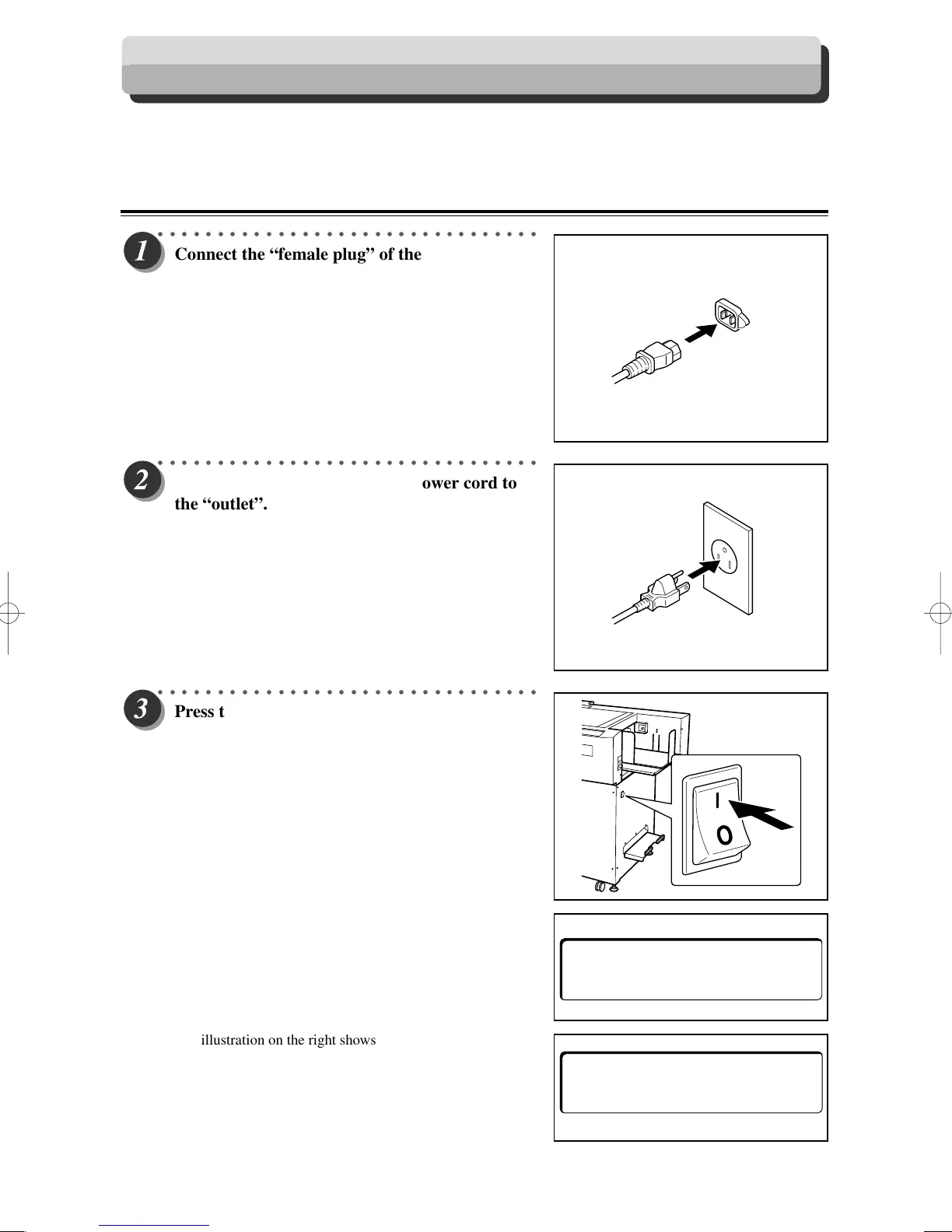16
This section describes the operating sequence from turning ON the power switch until the machine is ready to operate,
and how to turn OFF the power.
Turning ON the Power
Turning Power ON/OFF
∗ ∗
:
∗∗∗∗∗∗∗∗∗∗
BC REG AC
∗∗∗
––– J 1 –––
REJECT PAPER
○○○○○○○○○○○○○○○○○○○○○○○○○○○○○○○○
Connect the “female plug” of the power cord to
the “inlet”.
○○○○○○○○○○○○○○○○○○○○○○○○○○○○○○○○
Connect the “male plug” of the power cord to
the “outlet”.
○○○○○○○○○○○○○○○○○○○○○○○○○○○○○○○○
Press the “ | ” side of the power switch.
The power turns ON.
The illustration on the right shows that paper remains in the
machine. If this screen is displayed, remove them.
(a P.83, “When “REJECT PAPER” is Displayed”)
The illustration on the right shows what is displayed on the
LCD panel.
