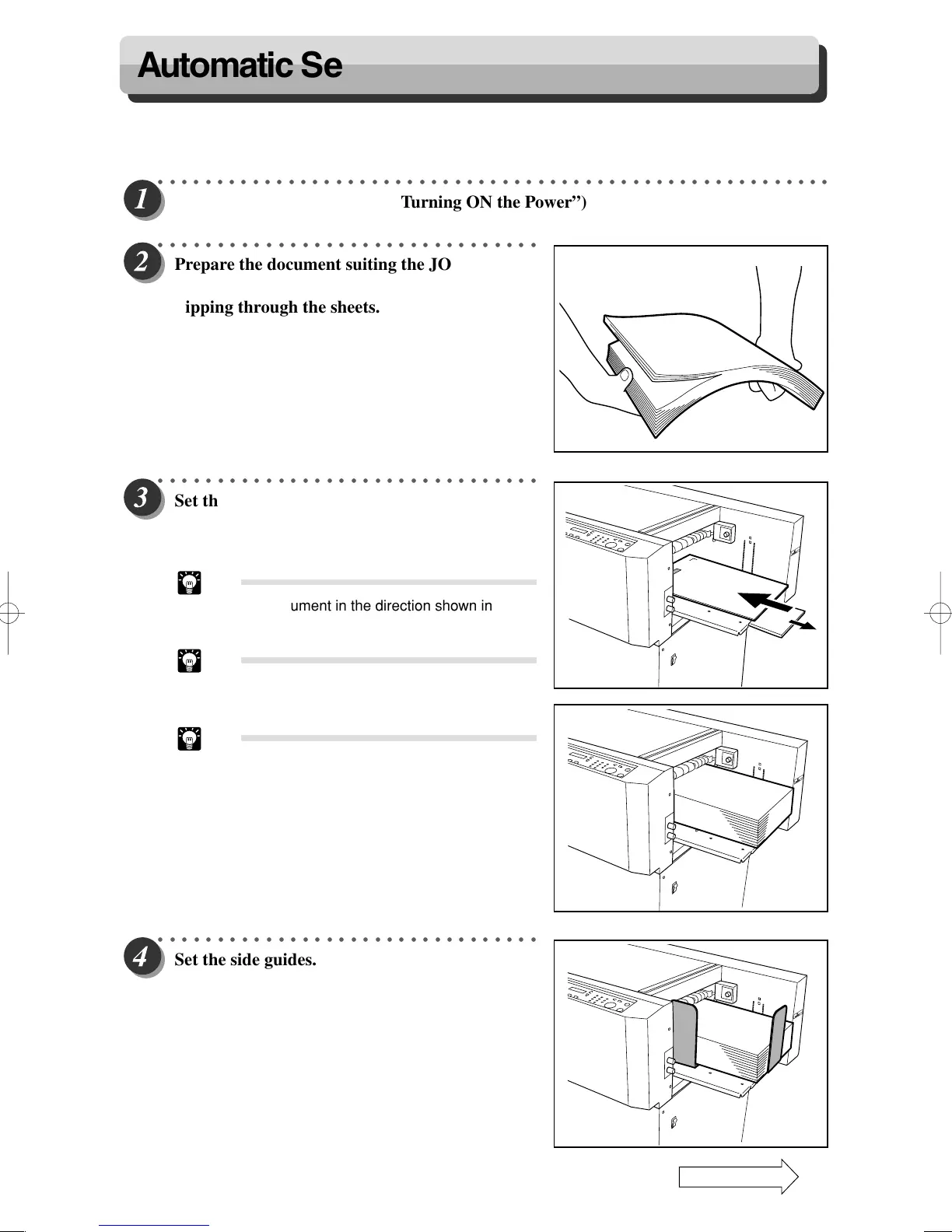68
○○○○○○○○○○○○○○○○○○○○○○○○○○○○○○○○
Set the side guides.
Automatic Set Up Using Barcodes
By adding barcode which indicates job number on each document, DC-645 automatically set up the machine and start
JOB. The procedure is described below.
○○○○○○○○○○○○○○○○○○○○○○○○○○○○○○○○○○○○○○○○○○○○○○○○○○○○○○○○○
Turn ON the power. (
aa
aa
a P.16 “Turning ON the Power”)
○○○○○○○○○○○○○○○○○○○○○○○○○○○○○○○○
Prepare the document suiting the JOB selected,
then loosen the stack of the documents by
flipping through the sheets.
○○○○○○○○○○○○○○○○○○○○○○○○○○○○○○○○
Set the document in the feed tray with the
surface where barcodes and REG. Marks are
printed facing upwards.
Tip
• Set the document in the direction shown in the
illustration.
Tip
• The height of the paper stack should not exceed
the “MAX” level.
Tip
• To set paper that is vertically long, pull out the
feed tray to accommodate the length of paper.
Continue Page
•••
